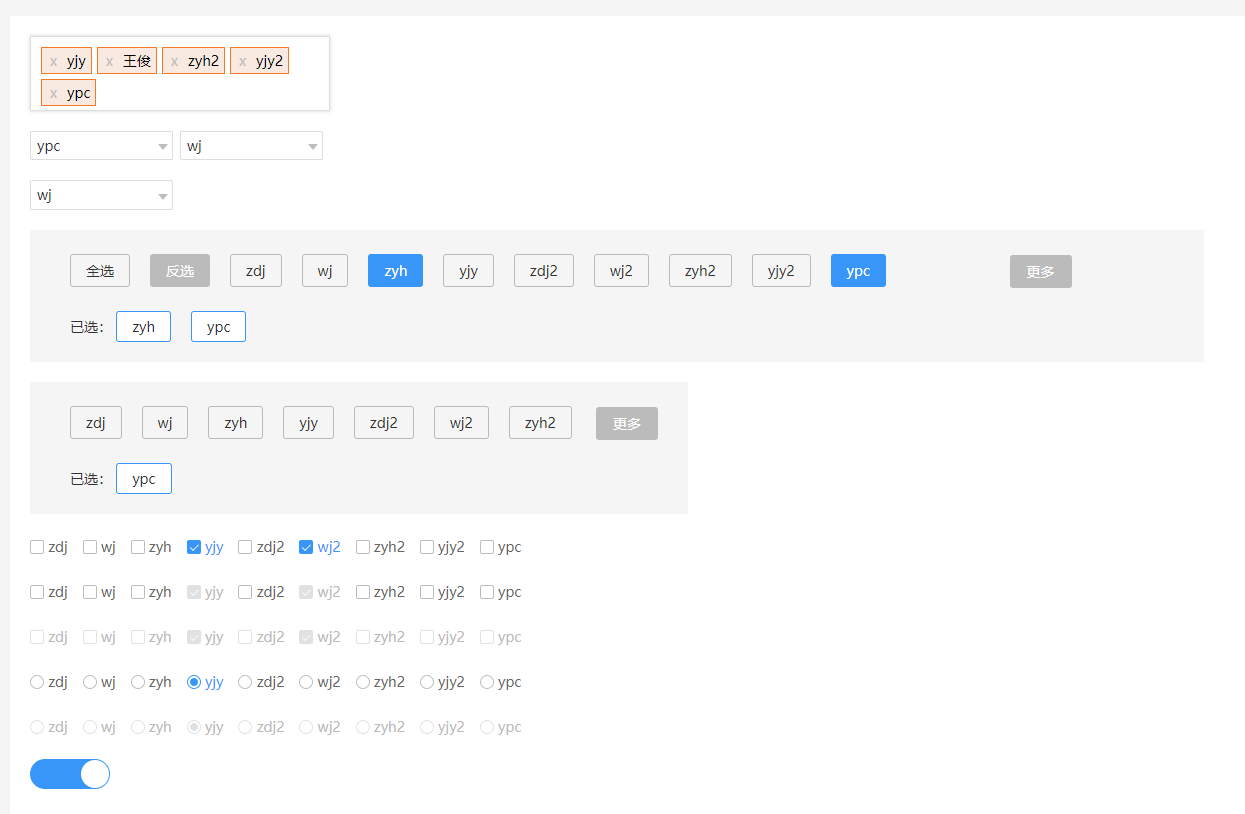@15013890200
2018-08-13T08:16:13.000000Z
字数 17468
阅读 1029
vue select 选择插件
vue javascript 插件
tips:web开发经常要用到很多不同类型的选择控件,本次特地针对六种常见的控件进行封装,引用插件的时候记得标明引用的选择控件类型:select(下拉列表)、tab(选择块)、checkbox(复选框)、radio(单选按钮)、switch(开关按钮)、complete(自动补全),具体说明下面会交代详细。
1 插件部分
tips:以下为了方便阅读,会将个插件的template、script、css部分拆开来呈现,实际上它们都在一个完整的文件里面,且都是紧密衔接的。
1.1 公共部分
template部分
<template><div v-if='data && data.length || type == "switch"' style="float:left;"><!-- 差异化部分 --></div></template>
data部分
data(){return{type: 'select',multiple: false,selected: null,data: null,//传入的数据query: false,//select 是否带query查询data_select: null,//select 复制传入的数据 //checkbox 用于复制传入已选的数据txt: null,//select 存放选中的文本hover_idx: null,//tab 用于展示取消按钮 //checkbox 用于改变复选框样式 //radio 用于改变单选按钮样式show_little: true,//tab 用于展示tab选项多少hover_idx_sel: null,//tab 用于取消已选按钮disable: false,// checkbox 用于确认是否不可选compValue: null,//complete 用于存放选中的文本信息focus: false,//complete 用于存放文本框状态i: null,//complete 用于模拟hover事件}},props:{select: {type: Object,default: null}},beforeMount(){/* 在节点创建之前将传入的参数赋值给相应的变量 */if(this.select.data && this.select.data.length){for(let key in this.select){this.$data[key] = this.select[key];}/* 用于query 保存传入的初始值 */this.data_select = JSON.parse(JSON.stringify(this.data));if(this.type == 'checkbox'){/* 用于checkbox 当disable为part时,用于确定已选的参数不可被取消 */this.data_select = JSON.parse(JSON.stringify(this.selected));}}if(this.selected !== null){/* 初始化select选中的文本 */for(let i = 0; i < this.data.length; i++){if(this.selected == this.data[i].id){this.txt = this.data[i].name;break;}}}if(this.select.type == 'switch'){for(let key in this.select){this.$data[key] = this.select[key];}}}
1.2 select下拉列表
template部分
<div v-if='type == "select"' style="float:left;"><div class="clearfix j_div_select"><input type="text" @blur="hide_options" @focus="show_options" style="width:0;height:0;outline:none;opacity:0;border:none;padding:0;marging:0;"><span class="j_sp_select" :class="{'j_sp_select_dis':disable}" @click="get_focus"><i class="j_i_dropdown"></i><span class="j_lb_selected" @click="get_focus2" v-if="selected !== null" :title="txt">{{txt}}</span></span><ul class="j_ul_options hide"><input v-if='query' placeholder="请输入过滤条件" type="text" class="j_ip_query" @focus='show_options2' @blur='hide_options2' @keyup="select_query"><li v-for="(option,key) in data_select" :class="{'j_li_selected': selected == option.id}" :title="option.name" @click="select_option(option)"><span class="j_sp_option">{{option.name}}</span></li></ul></div></div>
script methods部分
get_focus: function(){/** 让select第一个文本框获取焦点 */event.target.parentNode.firstChild.focus();},get_focus2: function(){/** 让select query文本框获取焦点 */event.target.parentNode.parentNode.firstChild.focus();},select_option: function(obj){/** 点击select选项触发 */if(this.disable)return;this.selected = obj.id;this.txt = obj.name;this.$emit('callback',this.selected);},show_options: function(){/** 当select第一个文本框获取焦点时展示下拉列表选项 */event.target.parentNode.lastChild.setAttribute('class','j_ul_options');},show_options2: function(){/** 当select query文本框获取焦点时展示下拉列表选项 */let e = event;setTimeout(function(){e.target.parentNode.parentNode.lastChild.setAttribute('class','j_ul_options');},150);},hide_options: function(){/* 当select第一个文本框失去焦点时隐藏下拉列表选项 */let e = event;setTimeout(function(){e.target.parentNode.lastChild.setAttribute('class','j_ul_options hide');},150);},hide_options2: function(){/* 当select query文本框失去焦点时隐藏下拉列表选项 */let e = event;setTimeout(function(){e.target.parentNode.parentNode.lastChild.setAttribute('class','j_ul_options hide');},150);},select_query: function(){/* select下拉列表选项根据query文本框输入的值变化 */let str = event.target.value;this.data_select = [];for(let i = 0; i < this.data.length; i++){if(this.data[i].name.indexOf(str) !== -1){this.data_select.push(this.data[i]);}}},
css部分
*{font-size:14px;font-family:'微软雅黑';}.hide{display:none;}.j_div_select{position:relative;max-width:200px;min-width:150px;height:28px;padding:0;color:#333;}.j_div_select .j_sp_select{width:90%;height:98%;line-height:28px;border:1px solid #dddddd;display:inline-block;border-radius:2px;cursor:pointer;position:relative;text-align:left;padding-left:4%;float:left;}.j_div_select .j_sp_select_dis{background-color:#f5f5f5!important;color:#bbb;cursor:not-allowed;}.j_div_select .j_i_dropdown{background:url(./img/select-triangle_down.png) no-repeat;display:inline-block;width:10px;height:6px;position:absolute;right:3%;top:45%;}.j_div_select .j_ul_options{position:absolute;padding:0;text-align:left;left:0;width:94%;background-color:#fff;z-index:100;border:1px solid #dddddd;margin:0;top:28px;overflow:auto;max-height:150px;}.j_div_select .j_ul_options li{list-style:none;margin:0;width:100%;height:25px;line-height:25px;cursor:pointer;}.j_div_select .j_ul_options li:hover{background-color:#F5F5F5;}.j_div_select .j_li_selected{background-color:#dddddd!important;color:#fff;}.j_div_select .j_sp_option{margin-left:4%;max-width:80%;display:inline-block;overflow:hidden;text-overflow:ellipsis;white-space:nowrap;}.j_div_select .j_lb_selected{display:inline-block;max-width:75%;overflow:hidden;text-overflow:ellipsis;white-space:nowrap;}.j_div_select .j_ip_query{width:92%;padding-left:4%;border:1px solid #3896fe;margin:2px;outline:none;height:25px;color:#999;font-size:12px;}
1.3 tab选择块
template部分
<div v-if='type == "tab"'><div class="clearfix j_div_tab"><ul class="j_ul_tab clearfix" :class="{'j_ul_show_little':show_little}"><li v-if="multiple" :class="{'selected':selected == 'all'}" @click="select_all">全选</li><li v-if="multiple" style="background-color:#bbb;color:#fff;border:1px solid #bbb;" @click="select_reverse">反选</li><li @click="select_tab(option)" @mouseover="hover_idx = option.id" @mouseout="hover_idx = null" v-for="option in data" :class="{'selected':selected.indexOf(option.id) !== -1}">{{option.name}}<span @click.stop="tab_cancel(option.id)" class="j_close" v-if="selected.indexOf(option.id) !== -1 && hover_idx == option.id">x</span></li></ul><div class="j_div_more"><div class="j_btn_more" v-if="show_little" @click='show_little = !show_little'>更多</div><div class="j_btn_more" v-if="!show_little" @click='show_little = !show_little'>收起</div></div><div v-if='selected.length' class="j_div_selected"><label title="点击清空已选" style="cursor:pointer;" @click="clear_all">已选:</label><span v-for="option in data"><span class="j_sp_selected" @mouseover="hover_idx_sel = s" @mouseout="hover_idx_sel = null" v-for="s in selected" v-if="option.id == s">{{option.name}}<span v-if="hover_idx_sel == s" class="j_close" @click='tab_cancel(s)'>x</span></span></span><span class="j_sp_selected" v-if="selected == 'all'">全部</span></div></div></div>
script methods部分
select_all: function(){/* tab 点全选选择所有和取消 */if(this.disable)return;if(this.selected != 'all')this.selected = 'all';else this.selected = [];this.$emit('callback',this.selected);},select_tab: function(obj){/* tab 选择单个选项 */if(this.disable)return;if(!this.multiple){this.selected.length = 0;this.selected.push(obj.id);this.$emit('callback',this.selected);return;}if(this.selected === 'all'){this.selected = [];}if(this.selected.indexOf(obj.id) === -1){this.selected.push(obj.id);}this.$emit('callback',this.selected);},tab_cancel: function(idx){/* tab 取消单个选项 */if(this.disable)return;if(this.selected.indexOf(idx) === -1){return;}else{this.selected.splice(this.selected.indexOf(idx),1);this.$emit('callback',this.selected);}},select_reverse: function(){/* tab 反选当前选项 */if(this.disable)return;if(this.selected == 'all')this.selected = [];else if(this.selected.length == 0)this.selected = 'all';else{let arr = [];for(let i = 0; i < this.data.length; i++ ){if(this.selected.indexOf(this.data[i].id) === -1){arr.push(this.data[i].id);}}this.selected = arr;}this.$emit('callback',this.selected);},clear_all: function(){/* tab 清除所有选项 */if(this.disable)return;this.selected = [];this.$emit('callback',this.selected);},
css部分
.j_div_tab{color:#666;background-color:#f5f5f5;color:#333;}.j_div_tab .j_ul_tab{padding:10px 20px;width:80%;float:left;overflow:hidden;}.j_div_tab .j_ul_show_little{height:33px;}.j_div_tab .j_ul_tab li{list-style:none;float:left;padding:6px 15px;border:1px solid #bbbbbb;margin-left:20px;border-radius:3px;cursor:pointer;position:relative;margin-bottom:10px;}.j_div_tab .j_ul_tab li:hover{border:1px solid #3896f8;color:#3896f8;}.j_div_tab .j_ul_tab .selected{border:1px solid #3896f8;color:#fff!important;background-color:#3896f8;}.j_div_tab .j_close{display:inline-block;width:14px;height:14px;border-radius:50%;background-color:#FF0033;color:#fff;line-height:12px;position:absolute;text-align:center;top:-5px;right:-5px;user-select:none;}.j_div_tab .j_div_more{width:10%;float:left;}.j_div_tab .j_btn_more{width:60px;;height:31px;border:1px solid #bbbbbb;background-color:#bbbbbb;color:#fff;cursor:pointer;border-radius:3px;margin-top:25px;line-height:31px;text-align:center;}.j_div_tab .j_div_selected{width:100%;float:left;text-align:left;padding:0 0 10px 40px;}.j_div_tab .j_sp_selected{padding:5px 15px;background-color:#fff;border:1px solid #3896f8; border-radius:3px;cursor:pointer;margin: 0 20px 10px 0;display:inline-block;position:relative;}
1.4 checkbox复选框
template部分
<div v-if="type == 'checkbox'" class="j_div_checkbox"><label v-for="option in data" class="j_lb_ck" @mouseover="hover_idx = option.id" @mouseout="hover_idx = null" @click="select_ck(option)"><i class="j_i_ck j_ck_uncheck" :class="{'j_ck_checked_dis':disable && data_select.indexOf(option.id) !== -1,'j_ck_uncheck_dis':disable == 'all' && data_select.indexOf(option.id) === -1,'j_ck_checked':selected.indexOf(option.id) !== -1,'j_ck_hover':hover_idx == option.id}"></i><span :class="{'j_sp_ck_dis':disable && data_select.indexOf(option.id) !== -1 || disable === 'all','j_sp_ck':hover_idx == option.id || selected.indexOf(option.id) !== -1}">{{option.name}}</span></label></div>
script methods部分
select_ck: function(obj){/* checkbox 点击选择某个选项 */if(this.disable == 'part' && this.data_select.indexOf(obj.id) !== -1){return;}if(this.disable == 'all'){return;}if(this.selected.indexOf(obj.id) !== -1){this.selected.splice(this.selected.indexOf(obj.id),1);}else{this.selected.push(obj.id);}this.$emit('callback',this.selected);},
css部分
.j_div_checkbox{color:#666;user-select:none;}.j_div_checkbox .j_lb_ck{margin-right:15px;display:inline-block;position:relative;height:25px;line-height:25px;}.j_div_checkbox .j_sp_ck{color:#3896f8;cursor:pointer;}.j_div_checkbox .j_sp_ck_dis{color:#bbb!important;cursor:not-allowed;}.j_div_checkbox .j_i_ck{display:inline-block;width:14px;height:14px;position:relative;top:2px;cursor:pointer;}.j_div_checkbox .j_ck_uncheck{background:url(./img/checkbox_unchecked.png) no-repeat;cursor:pointer;}.j_div_checkbox .j_ck_hover{background:url(./img/checkbox_hover.png) no-repeat;cursor:pointer;}.j_div_checkbox .j_ck_checked{background:url(./img/checkbox_check.png) no-repeat;cursor:pointer;}.j_div_checkbox .j_ck_checked_dis{background:url(./img/checkbox_check_disabled.png) no-repeat;cursor:not-allowed;}.j_div_checkbox .j_ck_uncheck_dis{background:url(./img/checkbox_disabled.png) no-repeat;cursor:not-allowed;}
1.5 radio单选按钮
template 部分
<div v-if="type == 'radio'" class="j_div_radio"><label v-for="option in data" class="j_lb_rd" @mouseover="hover_idx = option.id" @mouseout="hover_idx = null" @click="select_rd(option)"><i class="j_i_rd j_rd_uncheck" :class="{'j_rd_checked_dis':disable && selected == option.id,'j_rd_uncheck_dis':disable,'j_rd_checked':selected == option.id,'j_rd_hover':hover_idx == option.id}"></i><span :class="{'j_sp_rd_dis':disable,'j_sp_rd':selected == option.id || hover_idx == option.id}">{{option.name}}</span></label></div>
script methods部分
select_rd: function(obj){/* radio 点击选择某个选项 */if(this.disable)return;this.selected = obj.id;this.$emit('callback',this.selected);},
css部分
.j_div_radio{color:#666;user-select:none;}.j_div_radio .j_lb_rd{margin-right:15px;display:inline-block;position:relative;height:25px;line-height:25px;}.j_div_radio .j_sp_rd{color:#3896f8;cursor:pointer;}.j_div_radio .j_sp_rd_dis{color:#bbb!important;cursor:not-allowed;}.j_div_radio .j_i_rd{display:inline-block;width:14px;height:14px;position:relative;top:2px;cursor:pointer;}.j_div_radio .j_rd_uncheck{background:url(./img/radio-unchecked.png) no-repeat;cursor:pointer;}.j_div_radio .j_rd_hover{background:url(./img/radio-hover.png) no-repeat;cursor:pointer;}.j_div_radio .j_rd_checked{background:url(./img/radio-check.png) no-repeat;cursor:pointer;}.j_div_radio .j_rd_checked_dis{background:url(./img/radio-disabled_check.png) no-repeat!important;cursor:not-allowed;}.j_div_radio .j_rd_uncheck_dis{background:url(./img/radio-disabled.png) no-repeat;cursor:not-allowed;}
1.6 complete自动补全
template 部分
<div v-if="type == 'complete'" class="j_div_complete"><div class="j_div_inner" :style="{'cursor':disable?'not-allowed!important':''}"><div class="j_div_selected" @click="get_focus_comp"><span v-for='option in data_select'><span v-if="option.id == s" class="j_sp_selected" v-for='s in selected'><span @click.stop="cancel_comp(option)" class="j_close" :style="{'cursor':disable?'not-allowed':''}">x</span>{{option.name}}</span></span><input :style="{'cursor':disable?'not-allowed!important':''}" :disabled="disable" type="text" v-model="compValue" class="j_input_comp" @focus="focus = true" @blur="hide_comp" @keydown="listen_comp"></div><div class="div_options" v-if='selected.length < data.length' :class="{'hide':!focus}"><span @mouseover="clear_style" class="j_sp_option" @click='select_comp(option)' v-for="(option,key) in data" v-if="selected.indexOf(option.id) === -1 && (option.name.indexOf(compValue) !== -1 || !compValue)" :class="{'j_sp_option_hover':key === i}"><span class="j_sp_margin">{{option.name}}</span></span></div></div></div>
script methods部分
select_comp: function(obj){/* complete 点击选择某个选项 */if(this.disable)return;this.compValue = null;this.selected.push(obj.id);this.$emit('callback',this.selected);},cancel_comp: function(obj){/* complete 取消某个选项 */if(this.disable)return;this.selected.splice(this.selected.indexOf(obj.id),1);this.$emit('callback',this.selected);},hide_comp: function(){/* complete 隐藏选项 */let t = this;setTimeout(function(){t.focus = false;},150);},get_focus_comp: function(){/* complete 文本框获得焦点 */if(this.disable)return;let e = event;if(e.target.nodeName === 'INPUT' || e.target.nodeName === 'SPAN')return;setTimeout(function(){e.target.lastChild.focus();},150);this.i = 0;},listen_comp: function(){/* complete js监听键盘事件,模拟上下键 */if(this.disable)return;let code = event.keyCode;if(code === 40){/* 向上键触发事件 */let nodes = event.target.parentNode.parentNode.lastChild.childNodes;let nodes_new = [];for(let i = 0; i < nodes.length; i++){if(nodes[i].nodeName === 'SPAN'){nodes_new.push(nodes[i]);}}if(this.i === null){this.i = 0;}else{if(this.i >= nodes.length -1 )return;this.i++;}while(nodes[this.i] && nodes[this.i].nodeName !== 'SPAN'){this.i++;}if(this.i >= nodes.length -1 )this.i = nodes.length-1;return;}if(code === 38){/* 向下键触发事件 */let nodes = event.target.parentNode.parentNode.lastChild.childNodes;let nodes_new = [];for(let i = 0; i < nodes.length; i++){if(nodes[i].nodeName === 'SPAN'){nodes_new.push(nodes[i]);}}if(this.i <= 0 || this.i === null)return;this.i--;while(nodes[this.i] && nodes[this.i].nodeName !== 'SPAN'){this.i--}return;}if(code === 13){/* enter键触发事件 */let nodes = event.target.parentNode.parentNode.lastChild.childNodes;let nodes_new = [];for(let i = 0; i < nodes.length; i++){if(nodes[i].nodeName === 'SPAN'){nodes_new.push(nodes[i]);}}if(this.i >= nodes_new.length)this.i = nodes_new.length;if(this.i === null)return;for(let i = 0; i < nodes_new.length; i++){if(nodes_new[i].getAttribute('class') === "j_sp_option j_sp_option_hover"){nodes_new[i].click();break;}}this.i++;while(nodes[this.i] && nodes[this.i].nodeName !== 'SPAN'){this.i++;}return;}},clear_style: function(){/* complete 清除选项hover样式 */this.i = 0;let nodes = event.target.parentNode.childNodes;for(let i = 0; i < nodes.length; i++){if(nodes[i].nodeName === 'SPAN' && nodes[i].childNodes){nodes[i].setAttribute('class','j_sp_option');}}},
css部分
.j_div_complete{user-select:none;}.j_div_complete .j_div_inner{position:relative;width:300px;box-shadow:0 0 4px #ddd;}.j_div_complete .j_div_selected{border:1px solid #ddd;padding:10px;text-align:left;}.j_div_complete .j_sp_selected{padding:3px 5px 3px 18px;border:1px solid #F77825;background-color:#f9eae1;margin:0 5px 5px 0;position:relative;float:left;}.j_div_complete .j_close{position:relative;left:-10px;color:#bbb;cursor:pointer;}.j_div_complete .j_input_comp{border:none;outline:none;width:100px;background-color:#fff;}.j_div_complete .div_options{width:298px;border:1px solid #ddd;border-top:none;position:absolute;z-index:1000;background-color:#fff;max-height:150px;overflow:auto;}.j_div_complete .j_sp_option{display:block;height:28px;line-height:28px;text-align:left;cursor:pointer;}.j_div_complete .j_sp_option:hover{background-color:#ddd;}.j_div_complete .j_sp_option_hover{background-color:#ddd;}.j_div_complete .j_sp_margin{ margin-left:10px;}
1.7 switch开关按钮
template 部分
<div v-if="type == 'switch'" class="j_div_switch"><span class="switch" :style="{cursor:disable?'not-allowed':'pointer'}" :class="{'j_switch_selected':selected}" @click="selected_switch"><i class=" j_switch_normal" :class="{'j_switch_normal_active':selected}"></i></span></div>
script methods部分
selected_switch: function(){/* switch 按钮 */if (this.disable) {return;}this.selected = !this.selected;this.$emit('callback',this.selected);}
css部分
.j_div_switch{float:left;}.j_div_switch .switch{display:inline-block;width:80px;height:30px;background-color:#ddd;border-radius:30px;position:realtive;transition: background-color 0.5s;}.j_div_switch .j_switch_selected{background-color:#3896f8;}.j_div_switch .j_switch_normal{content:'';position:relative;display:inline-block;width:28px;height:28px;border-radius:30px;background-color:#fff;top:1px;left:1px;transition: left 0.5s;}.j_div_switch .j_switch_normal_active{left:51px!important;}
2 组件注册和引入不再赘述
具体流程参见评分插件的引用
3 组件配置
3.1 参数配置
| 参数名 | 参数意义 | 默认值 | 是否必须 |
| type | 引用类型:select、tab、checkbox、radio、switch、complete | null | 是 |
| data | 选项列表 | null/false | 否(除了switch均必须) |
| disable | 是否禁用(除了checkbox可选‘all’、‘part’表示全部、部分禁用,其他一律true全部禁用) | false | 否 |
| selected | 已选参数(select、radio传入一个数值;checkbox、tab传入一个数组,switch传入Boolean类型参数) | null/false | 否 |
| query | select下拉列表是否携带query查询 | false | 否 |
| multiple | tab类型是否复选 | false | 否 |
3.2 回调函数
<my-select :select="selectObj" @callback="pick"></my-select>
当选项值改变时触发,可在callback处定义具体操作
4 效果图