@RitcheeQinG
2020-03-23T08:27:09.000000Z
字数 4820
阅读 573
Android Clip属性效果简单研究
Android
本篇编辑时间在半年前,项目target API在26,安卓版本为15-27,半年过去想起来可以发布一下,仅供参考
clipChildren
这个属性得写在根布局,然后对直接子view似乎不会生效,得对子view的子view才能生效
<?xml version="1.0" encoding="utf-8"?><RelativeLayout xmlns:android="http://schemas.android.com/apk/res/android"android:layout_width="match_parent"android:layout_height="match_parent"android:background="@color/filter_grey"android:clipChildren="false"android:clipToPadding="false"android:orientation="vertical"><RelativeLayoutandroid:layout_width="150dp"android:layout_height="150dp"android:background="#4000FF00"android:orientation="vertical"><Viewandroid:id="@+id/view_blue"android:layout_width="50dp"android:layout_height="50dp"android:layout_marginLeft="200dp"android:layout_marginTop="200dp"android:background="#400000FF" /></RelativeLayout></RelativeLayout>
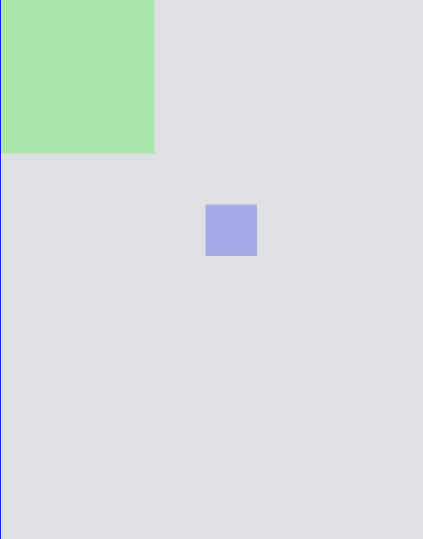
把其中任何一个margin改成150:
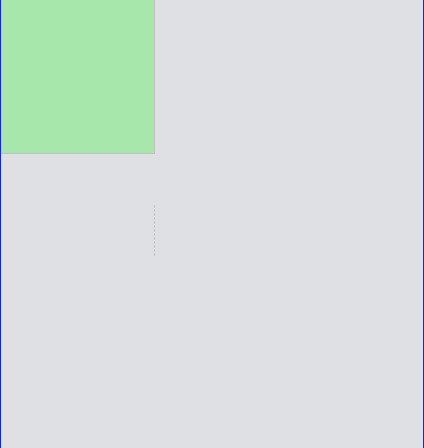
再随便改一下:
<?xml version="1.0" encoding="utf-8"?><RelativeLayout xmlns:android="http://schemas.android.com/apk/res/android"android:layout_width="match_parent"android:layout_height="match_parent"android:background="@color/filter_grey"android:clipChildren="false"android:clipToPadding="false"android:orientation="vertical"><RelativeLayoutandroid:layout_width="150dp"android:layout_height="150dp"android:layout_centerInParent="true"android:background="#4000FF00"android:orientation="vertical"><Viewandroid:id="@+id/view_blue"android:layout_width="50dp"android:layout_height="50dp"android:layout_marginLeft="-20dp"android:layout_marginTop="-20dp"android:background="#400000FF" /></RelativeLayout></RelativeLayout>

再随便改一下:
<?xml version="1.0" encoding="utf-8"?><RelativeLayout xmlns:android="http://schemas.android.com/apk/res/android"android:layout_width="match_parent"android:layout_height="match_parent"android:background="@color/filter_grey"android:clipChildren="false"android:clipToPadding="false"android:orientation="vertical"><RelativeLayoutandroid:layout_width="150dp"android:layout_height="150dp"android:layout_centerInParent="true"android:background="#4000FF00"android:orientation="vertical"><Viewandroid:id="@+id/view_blue"android:layout_width="match_parent"android:layout_height="match_parent"android:layout_marginLeft="-20dp"android:layout_marginRight="-20dp"android:layout_marginTop="-20dp"android:background="#400000FF" /></RelativeLayout></RelativeLayout>
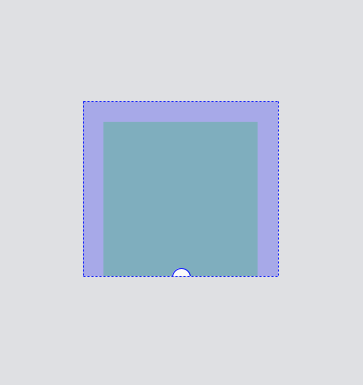
源码:
private int getChildMeasureSpec(int childStart, int childEnd, int childSize, int startMargin, int endMargin, int startPadding, int endPadding, int mySize) {...// Figure out start and end bounds.// 这个方法里并不会再给childStart和childEnd赋值,如果没有任何约束,那默认自然是在左上角int tempStart = childStart;int tempEnd = childEnd;// 从上面给params赋值的过程可以看到,这里的值如果是default value,存在几种情况// 1.约束自己的对象gone掉了或者不存在,而且没设置alignParentIfMissing// 2.压根就没有约束// If the view did not express a layout constraint for an edge, use// view's margins and our paddingif (tempStart == VALUE_NOT_SET) {// 没有约束的情况下(在左上角),左边最大可以是padding + margintempStart = startPadding + startMargin;}if (tempEnd == VALUE_NOT_SET) {// 没有约束的情况下,右边最大是RL的右边 - padding - margintempEnd = mySize - endPadding - endMargin;}// child的width最大的可能就是 mySize - padding - margin// 那么假设margin < 0 ?// Figure out maximum size available to this viewfinal int maxAvailable = tempEnd - tempStart;if (childStart != VALUE_NOT_SET && childEnd != VALUE_NOT_SET) {// Constraints fixed both edges, so child must be an exact size.// 如果都有值了,就会是需求的right - left的精确范围childSpecMode = isUnspecified ? MeasureSpec.UNSPECIFIED : MeasureSpec.EXACTLY;childSpecSize = Math.max(0, maxAvailable);} else {// 有至少一边没定下来if (childSize >= 0) {// width/height >= 0// Child wanted an exact size. Give as much as possible.childSpecMode = MeasureSpec.EXACTLY;if (maxAvailable >= 0) {// We have a maximum size in this dimension.childSpecSize = Math.min(maxAvailable, childSize);} else {// We can grow in this dimension.childSpecSize = childSize;}} else if (childSize == LayoutParams.MATCH_PARENT) {// Child wanted to be as big as possible. Give all available// space.childSpecMode = isUnspecified ? MeasureSpec.UNSPECIFIED : MeasureSpec.EXACTLY;childSpecSize = Math.max(0, maxAvailable);} else if (childSize == LayoutParams.WRAP_CONTENT) {// Child wants to wrap content. Use AT_MOST to communicate// available space if we know our max size.if (maxAvailable >= 0) {// We have a maximum size in this dimension.childSpecMode = MeasureSpec.AT_MOST;childSpecSize = maxAvailable;} else {// We can grow in this dimension. Child can be as big as it// wants.childSpecMode = MeasureSpec.UNSPECIFIED;childSpecSize = 0;}}}return MeasureSpec.makeMeasureSpec(childSpecSize, childSpecMode);}
关于ClipChildren的分析
从源码我们可以看到,分为这么几种情况:
- 两边都有约束,于是左右都有值:必定在RelativeLayout范围内
- 至少有一边没有约束,所以没有值:
- child设置了固定的width
maxAvailable>= 0 这种情况会取maxAvailable和width之间的最小值,所以可以看见由于设置margin,越靠近边缘,maxAvailable越小,图片越小,直到margin刚好等于RelativeLayout的宽时,child消失不见。
注:这种情况下child不是被裁剪,而是被等比缩小,随便用一张图片设置imageView就能看出来maxAvailable< 0 (这种情况即设置的margin比父RelativeLayout的宽/高还要大的情况),看源代码可知这里最终的size就等于child的width,所以能显示出来
- child设置了match_parent
这种情况下全都按maxAvailable的值来计算child的宽高,所以我们能看到,在margin为负数时,设置match直接让child超过了parent范围(当然,是需要clipChildren的) - child设置了wrap_content
这里没搞太懂,不知道到底怎么样才算是wrap_content
- child设置了固定的width
clipToPadding
这个可以写在父布局,会生效
