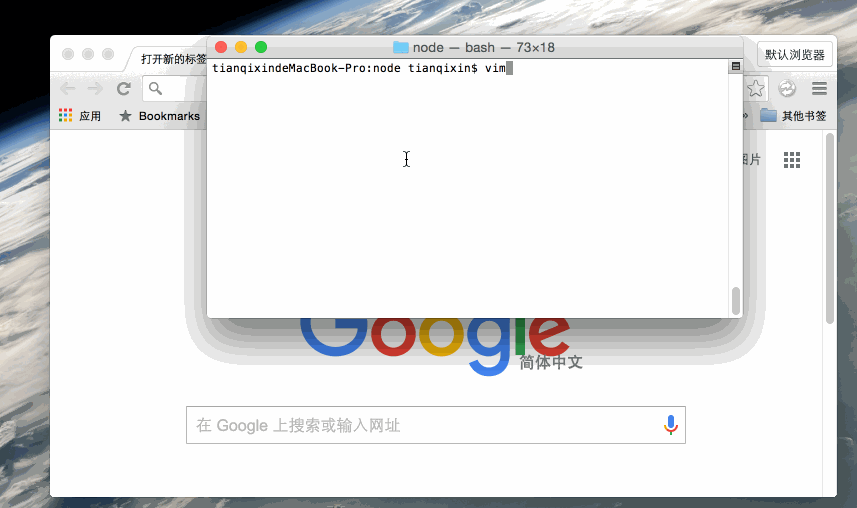@breakerthb
2016-07-11T06:31:02.000000Z
字数 2196
阅读 1708
NodeJS-Basic
NodeJS
NodeJS基础
标签(空格分隔): Server NodeJS
NodeJS教程
Installation
$ sudo apt-get install g++ curl libssl-dev apache2-utils python build-essential gcc
$ sudo add-apt-repository ppa:chris-lea/node.js
$ sudo apt-get update
$ sudo apt-get install nodejs
$ sudo apt-get install node
$ sudo apt-get install npm
1. NodeJS安装
直接执行node程序,根据系统提示安装
$ node
如果没有安装node,apt-get会提示如何安装
2. npm安装
$ sudo apt-get install npm
$ npm -v
如果不是最新版本,使用这条命令更新
$ sudo npm install npm -g
说明:后面加-g是全局安装,不加则是本地安装。
3. 其他平台安装
请参考: http://www.runoob.com/nodejs/nodejs-install-setup.html
Demo
// Demo.js
import SimpleHTTPServer
SimpleHTTPServer.test()
保存文件后执行命令:
$ node Demo.js
在Client端输入网址,可以看到下面的结果:

forever
使NodeJS服务在后台一直执行。
最简单的办法:
$ nohup node app.js &
但是,forever能做更多的事情,比如分别记录输出和错误日志,比如可以在js中作为api使用。
$ sudo npm install forever -g #安装
$ forever start app.js #启动
$ forever stop app.js #关闭
$ forever start -l forever.log -o out.log -e err.log app.js #输出日志和错误
命令语法及使用 https://github.com/nodejitsu/forever
Express
$ npm install express
或
$ npm install express -g
1. 本地安装
- 将安装包放在 ./node_modules 下(运行 npm 命令时所在的目录),如果没有 node_modules 目录,会在当前执行 npm 命令的目录下生成 node_modules 目录。
- 可以通过 require() 来引入本地安装的包。
2. 全局安装
- 将安装包放在 /usr/local 下。
- 可以直接在命令行里使用。
- 不能通过 require() 来引入本地安装的包。
3. 查看全局安装模块
$ npm ls -g
4. 属性文件
node_modules/express/package.json
5. 卸载模块
$ npm uninstall express
6. 更新模块
$ npm update express
7. 搜索模块
$ npm search express
NodeJS应用的组成
NodeJS提供服务主要靠以下三个部分:
- required 模块
用 require 指令来载入 Node.js 模块。
- 创建服务器
服务器可以监听客户端的请求,类似于 Apache 、Nginx 等 HTTP 服务器。
- 接收请求与响应请求
服务器很容易创建,客户端可以使用浏览器或终端发送 HTTP 请求,服务器接收请求后返回响应数据。
创建NodeJS应用
步骤一:引入 required 模块
使用 require 指令来载入 http 模块,并将实例化的 HTTP 赋值给变量 http,实例如下:
var http = require("http");
步骤二:创建服务器
使用 http.createServer() 方法创建服务器,并使用 listen 方法绑定 8888 端口。函数通过 request, response 参数来接收和响应数据。代码如下:
// server.js
var http = require('http');
http.createServer(function (request, response) {
// 发送 HTTP 头部
// HTTP 状态值: 200 : OK
// 内容类型: text/plain
response.writeHead(200, {'Content-Type': 'text/plain'});
// 发送响应数据 "Hello World"
response.end('Hello World\n');
}).listen(8888);
// 终端打印如下信息
console.log('Server running at http://127.0.0.1:8888/');
以上代码我们完成了一个可以工作的 HTTP 服务器。
使用 node 命令执行以上的代码:
$ node server.js
Server running at http://127.0.0.1:8888/
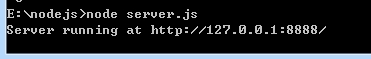
接下来,打开浏览器访问 http://127.0.0.1:8888/,你会看到一个写着 "Hello World"的网页。
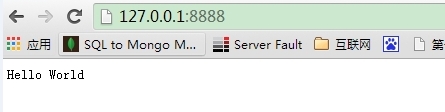
分析:
第一行请求(require)Node.js 自带的 http 模块,并且把它赋值给 http 变量。
接下来我们调用 http 模块提供的函数: createServer 。这个函数会返回 一个对象,这个对象有一个叫做 listen 的方法,这个方法有一个数值参数, 指定这个 HTTP 服务器监听的端口号。
实例演示