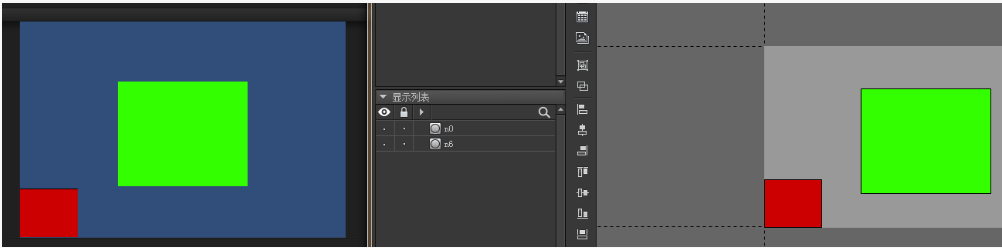@daaoling
2017-08-30T03:25:08.000000Z
字数 1312
阅读 3385
FairyGUI Unity
FariGUI 屏幕分辨率适配研究笔记
设计分辨率1280 * 720 容器 一个 GImage 关联容器垂直中线,水平中线
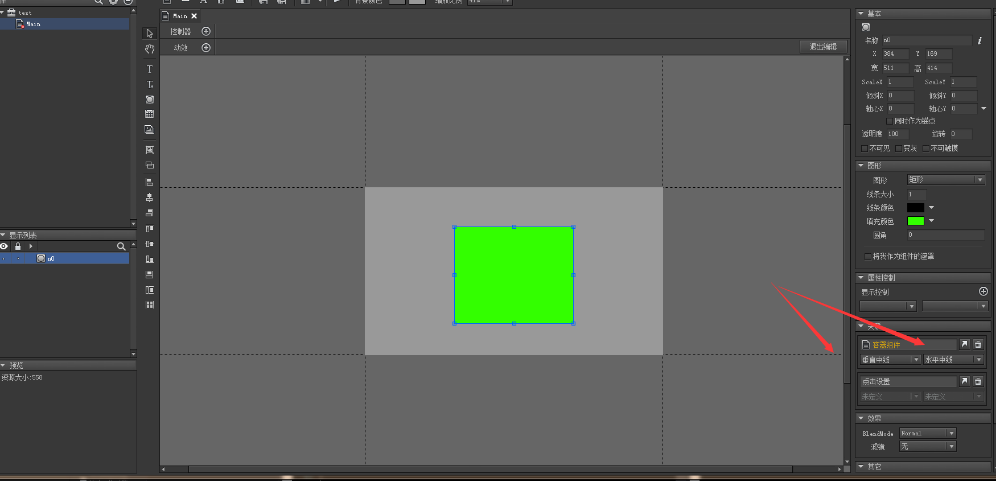
实际分辨率960 * 640
ScreenMatchMode == MatchHeight
得出
GRoot.inst.width = 1080
GRoot.inst.height = 720
代码如下
void Start ()
{
UIPackage.AddPackage("UI/test");
Application.targetFrameRate = 60;
GRoot.inst
.SetContentScaleFactor
(1280, 720, UIContentScaler.ScreenMatchMode.MatchHeight);
GComponent mainView = UIPackage.CreateObject("test", "Main").asCom;
GRoot.inst.AddChild(mainView);
}
但是为什么实际运行的时候在这个分辨率的时候 方块没有垂直和水平中线呢?
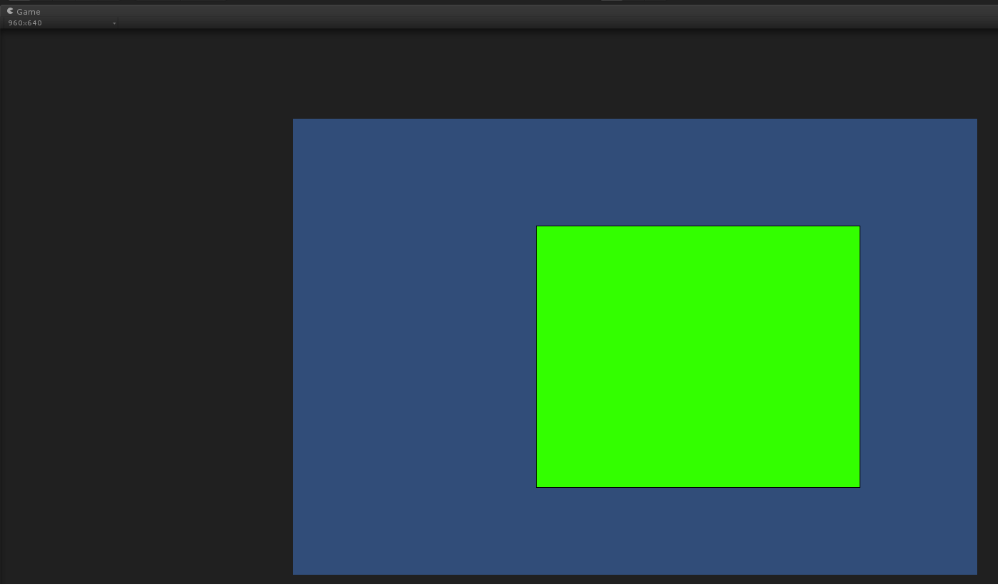
fix1:容器需要铺满
void Start ()
{
UIPackage.AddPackage("UI/test");
Application.targetFrameRate = 60;
GRoot.inst
.SetContentScaleFactor
(1280, 720, UIContentScaler.ScreenMatchMode.MatchHeight);
GComponent mainView = UIPackage.CreateObject("test", "Main").asCom;
mainView.SetSize(GRoot.inst.width, GRoot.inst.height);
mainView.AddRelation(GRoot.inst, RelationType.Size);
GRoot.inst.AddChild(mainView);
Debug.Log(
" GRoot.inst.width " + GRoot.inst.width
+ " GRoot.inst.height " + GRoot.inst.height);
}
fix2:后续思考
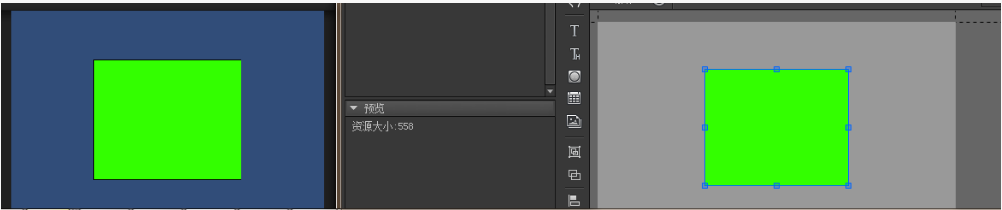
其实我们一对比发现虽然居中没问题了 但是实际上这个GImage还是需要进行大小调整的
参考之前项目里面NGUI的分辨率调整
int ManualWidth = 1280;
int ManualHeight = 720;
if (System.Convert.ToSingle(Screen.height) / Screen.width
> System.Convert.ToSingle(ManualHeight) / ManualWidth)
ManualHeight =
Mathf.RoundToInt(System.Convert.ToSingle(ManualWidth) / Screen.width * Screen.height);
GRoot.inst
.SetContentScaleFactor
(ManualWidth, ManualHeight, UIContentScaler.ScreenMatchMode.MatchHeight);