@kakadee
2017-04-18T02:32:36.000000Z
字数 4381
阅读 1776
Swift 3.0 学习笔记-4-控制流
iOS Swift
前言:
swift3.0 学习笔记主要参考苹果开发者官网The Swift Programming Language (Swift 3.1)教程 以及 Swift 中文网。
更纯粹的阅读的体验请移步至:
https://www.zybuluo.com/kakadee/note/726184
1. For-In Loops
使用for-in来遍历集合中的项目,比如数组的范围,排列中的项或者字符串中的字符。Swift 3.0 中已经移除了For-Condition-Increment的形式。
下面的例子打印了表中的5个元素
for index in 1...5 {print("\(index) times 5 is \(index * 5)")}// 1 times 5 is 5// 2 times 5 is 10// 3 times 5 is 15// 4 times 5 is 20// 5 times 5 is 25
如果不需要范围的值,可以用下划线替代变量名来忽略这些值:
let base = 3let power = 10var answer = 1for _ in 1...power {answer *= base}print("\(base) to the power of \(power) is \(answer)")// prints "3 to the power of 10 is 59049"
规定步长使用from:to:by:(不包含终点)
let minutes = 60let minuteInterval = 5for tickMark in stride(from: 0, to: minutes, by: minuteInterval) {// render the tick mark every 5 minutes (0, 5, 10, 15 ... 45, 50, 55)}
另一种方式,使用from:through:by: (包含终点)
let hours = 12let hourInterval = 3for tickMark in stride(from: 3, through: hours, by: hourInterval) {// render the tick mark every 3 hours (3, 6, 9, 12)}
2. While Loops
while Loops的两种形式。
while condition {statements}
repeat {statements} while condition
3. Conditional Statements - 条件语句
If
没什么好说的。大家都会用
switch
switch some value to consider {case value 1:respond to value 1case value 2,value 3:respond to value 2 or 3default:otherwise, do something else}
注意:swift 3.0 中的switch语句和C中的不一样。break不是必须的,当然加上亦可。另一个区别就是当前一条case判断是空的话不会自动跳到下一条case判断语句
let anotherCharacter: Character = "a"switch anotherCharacter {case "a": // Invalid, the case has an empty bodycase "A":print("The letter A")default:print("Not the letter A")}// This will report a compile-time error.// 这种情况下会报错
如果想让switch的一条判定同时满足多种情况,可以放在一起写,用逗号分隔即可。
let anotherCharacter: Character = "a"switch anotherCharacter {case "a", "A":print("The letter A")default:print("Not the letter A")}// Prints "The letter A"
范围匹配
switch中case的值可以检查他们内在的范围。这个例子使用数字范围可以提供任意大小数字的自然语言计数。
et approximateCount = 62let countedThings = "moons orbiting Saturn"let naturalCount: Stringswitch approximateCount {case 0:naturalCount = "no"case 1..<5:naturalCount = "a few"case 5..<12:naturalCount = "several"case 12..<100:naturalCount = "dozens of"case 100..<1000:naturalCount = "hundreds of"default:naturalCount = "many"}print("There are \(naturalCount) \(countedThings).")// Prints "There are dozens of moons orbiting Saturn."
元组
可以使用元组在相同的switch语句中测试多个值。每一个元组中的元素都可以试着和范围中不同的值进行匹配。另外,用下划线(_)标示符来匹配任意可能的值。
下面例子中使用一个点坐标(x,y),用元组型(Int, Int)来表示,可以在下面的图中分类出来:
let somePoint = (1, 1)switch somePoint {case (0, 0):print("\(somePoint) is at the origin")case (_, 0):print("\(somePoint) is on the x-axis")case (0, _):print("\(somePoint) is on the y-axis")case (-2...2, -2...2):print("\(somePoint) is inside the box")default:print("\(somePoint) is outside of the box")}// Prints "(1, 1) is inside the box"
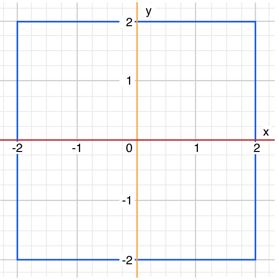
Value Bindings 值绑定
一个switch的case能绑定用于匹配临时常量或变量值,在case的分支代码里使用。这就是value binding(值绑定),因为这些值在case的代码体中是临时常量或变量的“边界”。
下面的例子有一个点(x,y),用元组型(Int,Int)来表示,在图种展示出来如下:
let anotherPoint = (2, 0)switch anotherPoint {case (let x, 0):print("on the x-axis with an x value of \(x)")case (0, let y):print("on the y-axis with a y value of \(y)")case let (x, y):print("somewhere else at (\(x), \(y))")}// Prints "on the x-axis with an x value of 2"
Where
switch的case能使用where子句来进一步判断条件。 下面的例子将点(x,y)在下图种分类:
let yetAnotherPoint = (1, -1)switch yetAnotherPoint {case let (x, y) where x == y:print("(\(x), \(y)) is on the line x == y")case let (x, y) where x == -y:print("(\(x), \(y)) is on the line x == -y")case let (x, y):print("(\(x), \(y)) is just some arbitrary point")}// Prints "(1, -1) is on the line x == -y"
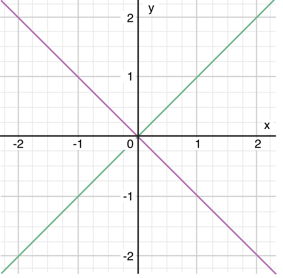
switch语句判断了点是否在绿色斜线上且x == y,或在紫色斜线上且x == -y,或都不是。
4. Control Transfer Statements - 控制转移语句
控制转移语句能改变已经执行代码的顺序,能使代码跳转到别的部分。Swift有四个句子:
- continue
- break
- fallthrough
- return
Continue
Continue语句告诉循环体终止现在的操作,然后开始迭代下一个循环。好像在说“我这次迭代做完啦”,总之不会离开循环体。
Break
Break语句能立即终止整个控制流。可以根据你想要的在switch或循环语句里的任何地方终止整个执行。
Fallthrough
Swift中的Switch不会掉下到case的下方并进入下一个case。因此,整个switch语句会在第一个匹配的case完成后结束。相反,C语言要求你在每个case的末尾插入一个break来防止掉入。相比于C语言,Swift的switch禁止默认掉入让更加简洁和可控,这样避免了执行多个case的错误。
如果你确实需要C式的掉入特性,你可以使用fallthrough关键词。
let integerToDescribe = 5var description = "The number \(integerToDescribe) is"switch integerToDescribe {case 2, 3, 5, 7, 11, 13, 17, 19:description += " a prime number, and also" fallthroughdefault:description += " an integer."}println(description)// prints "The number 5 is a prime number, and also an integer."
Labeled Statements - 标签语句
你可以嵌套循环或在switch语句中嵌套其他的循环,Swift语句种的switch可以创建复杂的控制流结构。 然而,循环和switch语句都可以过早地使用break。因此,有时明确的使用break来终止代码很有用。类似的,如果你有多个嵌套的循环,continue会更有用。
为了做到这一点,你可以用statement label来标记循环或switch,与break或continue语句一起使用这个标签来终止或继续标记语句的执行。
label name: while condition {statements}
这样,你就可以用这个标签来代替这个循环语句。
var count = 0;countLoop : while count < 5 {count += 1;if (count == 3) {break countLoop}}print(count)// 3
