@wuzhimang
2017-08-12T15:42:26.000000Z
字数 5676
阅读 1973
[solved]Page build failed -- Jekyll
博客
博客链接: http://codeshold.me/2017/08/jekyll_page_build_failed.html
The page build failed for the
masterbranch with the following error:
Page build failed. For more information, see https://help.github.com/articles/troubleshooting-github-pages-builds/.
For information on troubleshooting Jekyll see:
https://help.github.com/articles/troubleshooting-jekyll-builds
问题
以上是自己向 GitHubPage push 代码之后收到的 build failed 信息(邮件全部内容)!
自己很诧异,因为距离上次成功push && build后,我从未做过任何配置文件的修改(中间仅隔了几天),而且自己本地测试跑Jekyll, build也是成功的(bundle exec jekyll serve)并没有出现任何的报警和 failed 信息(本地重现不了)!
根据Github邮件中的链接,自己一个个都仔细看了,然并没有任何的帮助。于是自己给Github Staff发邮件希望能获取到更详细的错误信息,之后收到的回复如下:
Here's the full error we're seeing:
[31m Liquid Exception: 1 is not a symbol nor a string in sitemap.xml[0m
[31m Fatal: TypeError[0m
[31m 1 is not a symbol nor a string[0m
You can also find this by building your site locally with Jekyll:
https://help.github.com/articles/setting-up-your-github-pages-site-locally-with-jekyll/
Hope this helps!
上述信息当时也并没有给我什么具体的帮助,只是提到了自己的 sitemap.xml 文件中有语法类的错误,但是 近一年我从未修改过 sitemap.xml 文件啊! 尝试google,但也没有帮助。
好吧,反正第一步应该是在本地复现该错误,之后找到解决方法也方便!
解决
本地不能重现GitHubPage上的错误,第一反应是 Jekyll 版本可能和GitHubPage 服务器上的不一致
- 核实后发现本地的Jekyll的版本号是 3.4.3, 而官方的版本是 3.5.1,既然这样那就升级呗!
- 但这里又有一个坑,升级之前最好先删除本地的
Gemfile.lock文件,如果不删除的话bundle update jekyll不会升级到最新的3.5.1版本,其默认只升级到的Gemfile.lock文件中指定的最新版本,除非你在Gemfile强制写入了github-pages的版本信息,如gem 'github-pages', '~> 148'(参考链接)再update! 当然,直接删除lock文件比较方便,此时Gemfile中只需要有gem 'github-pages'信息就行!具体原因如下
第一次 运行 bundle install 时会自动生成 Gemfile.lock 。
以后每次运行 bundle install 时,如果 Gemfile 中的条目不变 bundle 就不会再次计算 gem 依赖版本号,其会直接根据 Gemfile.lock 检查和安装 gem。若出现依赖冲突时可以通过 bundle update 更新 Gemfile.lock。所以如果想全部更新,直接删除lock文件再update就行,参考stackoverflow - 简单说,升级Jekyll的方式有两种:一种是删除Gemfile.lock文件后update;第二种是修改Genfile文件后update
如下,Jekyll升级成功(顺带着自己也把bundle升级了):
RICHIEWFSHI-MB0:wenfengshi.github.io wenfeng$ bundle exec jekyll --versionjekyll 3.4.3RICHIEWFSHI-MB0:wenfengshi.github.io wenfeng$ bundle update jekyll......Using github-pages 148Bundle updated!RICHIEWFSHI-MB0:wenfengshi.github.io wenfeng$ bundle exec jekyll -vjekyll 3.5.1
本地开始重现问题后,
bundle jekyll serve -V -t启动Jekyll- 执行的打印信息如下,显示是和sitemap.xml有关!
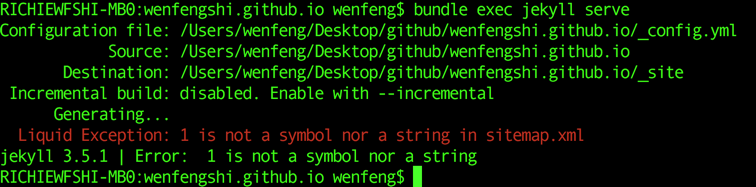
- 额,好吧,自己尝试先把sitemap.xml文件删掉, 于是乎,build 成功了! -- 找到了一个暂时解决问题的方法!!!
- 另外最好修改
_config.yml中gems配置信息,如果不修改运行jekyll时也会报警告, 如下(最开时google相关的错误时也发现了这些 链接一 , 链接二)!
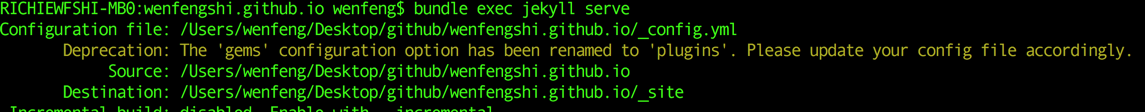
_config.ymlgit log 修改记录如下diff --git a/_config.yml b/_config.ymlindex 6455447..6a95083 100644--- a/_config.yml+++ b/_config.yml@@ -129,4 +129,4 @@ exclude: ["README.md"]-gems: [jekyll-paginate]+plugins:+ - jekyll-paginate
- 至此,自己的Jekyll是能正常跑起来了的,GitHubPage上也可以,解决方式就是 删除Gemfile.lock文件,更新jekyll,删除sitmap.xml文件,修改_config.yml配置文件
- 执行的打印信息如下,显示是和sitemap.xml有关!
但是我需要sitemap.xml文件啊, 额, 这个有一种更方便的方法
- 在
_config.yml文件中添加插件jekyll-sitemap,然后bundle exec即可, 参考Sitemaps for GitHub Pages 自己的
_config.yml插件配置如下plugins:- jekyll-paginate- jekyll-sitemap
- 在
The page build failed for the
masterbranch with the following error:
Page build failed. For more information, see https://help.github.com/articles/troubleshooting-github-pages-builds/.
For information on troubleshooting Jekyll see:
https://help.github.com/articles/troubleshooting-jekyll-builds
问题
以上是自己向 GitHubPage push 代码之后收到的 build failed 信息(邮件全部内容)!
自己很诧异,因为距离上次成功push && build后,我从未做过任何配置文件的修改(中间仅隔了几天),而且自己本地测试跑Jekyll, build也是成功的(bundle exec jekyll serve)并没有出现任何的报警和 failed 信息(本地重现不了)!
根据Github邮件中的链接,自己一个个都仔细看了,然并没有任何的帮助。于是自己给Github Staff发邮件希望能获取到更详细的错误信息,之后收到的回复如下:
Here's the full error we're seeing:
[31m Liquid Exception: 1 is not a symbol nor a string in sitemap.xml[0m
[31m Fatal: TypeError[0m
[31m 1 is not a symbol nor a string[0m
You can also find this by building your site locally with Jekyll:
https://help.github.com/articles/setting-up-your-github-pages-site-locally-with-jekyll/
Hope this helps!
上述信息当时也并没有给我什么具体的帮助,只是提到了自己的 sitemap.xml 文件中有语法类的错误,但是 近一年我从未修改过 sitemap.xml 文件啊! 尝试google,但也没有帮助。
好吧,反正第一步应该是在本地复现该错误,之后找到解决方法也方便!
解决
本地不能重现GitHubPage上的错误,第一反应是 Jekyll 版本可能和GitHubPage 服务器上的不一致
- 核实后发现本地的Jekyll的版本号是 3.4.3, 而官方的版本是 3.5.1,既然这样那就升级呗!
- 但这里又有一个坑,升级之前最好先删除本地的
Gemfile.lock文件,如果不删除的话bundle update jekyll不会升级到最新的3.5.1版本,其默认只升级到的Gemfile.lock文件中指定的最新版本,除非你在Gemfile强制写入了github-pages的版本信息,如gem 'github-pages', '~> 148'(参考链接)再update! 当然,直接删除lock文件比较方便,此时Gemfile中只需要有gem 'github-pages'信息就行!具体原因如下
第一次 运行 bundle install 时会自动生成 Gemfile.lock 。
以后每次运行 bundle install 时,如果 Gemfile 中的条目不变 bundle 就不会再次计算 gem 依赖版本号,其会直接根据 Gemfile.lock 检查和安装 gem。若出现依赖冲突时可以通过 bundle update 更新 Gemfile.lock。所以如果想全部更新,直接删除lock文件再update就行,参考stackoverflow - 简单说,升级Jekyll的方式有两种:一种是删除Gemfile.lock文件后update;第二种是修改Genfile文件后update
如下,Jekyll升级成功(顺带着自己也把bundle升级了):
RICHIEWFSHI-MB0:wenfengshi.github.io wenfeng$ bundle exec jekyll --versionjekyll 3.4.3RICHIEWFSHI-MB0:wenfengshi.github.io wenfeng$ bundle update jekyll......Using github-pages 148Bundle updated!RICHIEWFSHI-MB0:wenfengshi.github.io wenfeng$ bundle exec jekyll -vjekyll 3.5.1
本地开始重现问题后,
bundle jekyll serve -V -t启动Jekyll- 执行的打印信息如下,显示是和sitemap.xml有关!
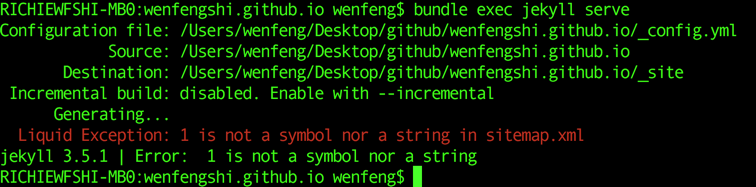
- 额,好吧,自己尝试先把sitemap.xml文件删掉, 于是乎,build 成功了! -- 找到了一个暂时解决问题的方法!!!
- 另外最好修改
_config.yml中gems配置信息,如果不修改运行jekyll时也会报警告, 如下(最开时google相关的错误时也发现了这些 链接一 , 链接二)!
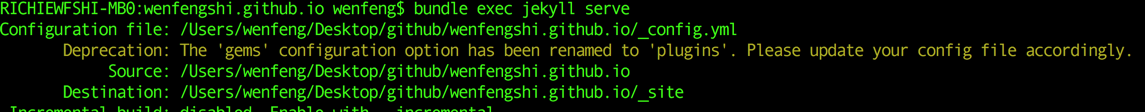
_config.ymlgit log 修改记录如下diff --git a/_config.yml b/_config.ymlindex 6455447..6a95083 100644--- a/_config.yml+++ b/_config.yml@@ -129,4 +129,4 @@ exclude: ["README.md"]-gems: [jekyll-paginate]+plugins:+ - jekyll-paginate
- 至此,自己的Jekyll是能正常跑起来了的,GitHubPage上也可以,解决方式就是 删除Gemfile.lock文件,更新jekyll,删除sitmap.xml文件,修改_config.yml配置文件
- 执行的打印信息如下,显示是和sitemap.xml有关!
但是我需要sitemap.xml文件啊, 额, 这个有一种更方便的方法
- 在
_config.yml文件中添加插件jekyll-sitemap,然后bundle exec即可, 参考Sitemaps for GitHub Pages 自己的
_config.yml插件配置如下plugins:- jekyll-paginate- jekyll-sitemap
- 在
- 至此困扰了自己一段时间的问题圆满解决了
- 删除Gemfile.lock 文件,更新jekyll
- 修改
_config.yml中插件的配置, 删除自己编写的 sitemap.xml - 在
_config.yml中使用 jekyll-sitemap 插件
参考
- https://pages.github.com/versions/
- https://rubygems.org/gems/jekyll
- https://stackoverflow.com/questions/6927442/what-is-the-difference-between-gemfile-and-gemfile-lock-in-ruby-on-rails
- http://talk.jekyllrb.com/t/liquid-exception-1-is-not-a-symbol-nor-a-string-in-sitemap-xml/724
- https://talk.jekyllrb.com/t/what-is-this-error-that-i-am-receiving/722
- https://help.github.com/articles/sitemaps-for-github-pages/
