@zslzxc
2018-03-14T06:14:28.000000Z
字数 2505
阅读 1592
Deepin 安装使用 Vagrant
deepin vagrant
安装
- 安装virtualbox 点击鼠标右键,选择打开方式:深度软件包管理工具
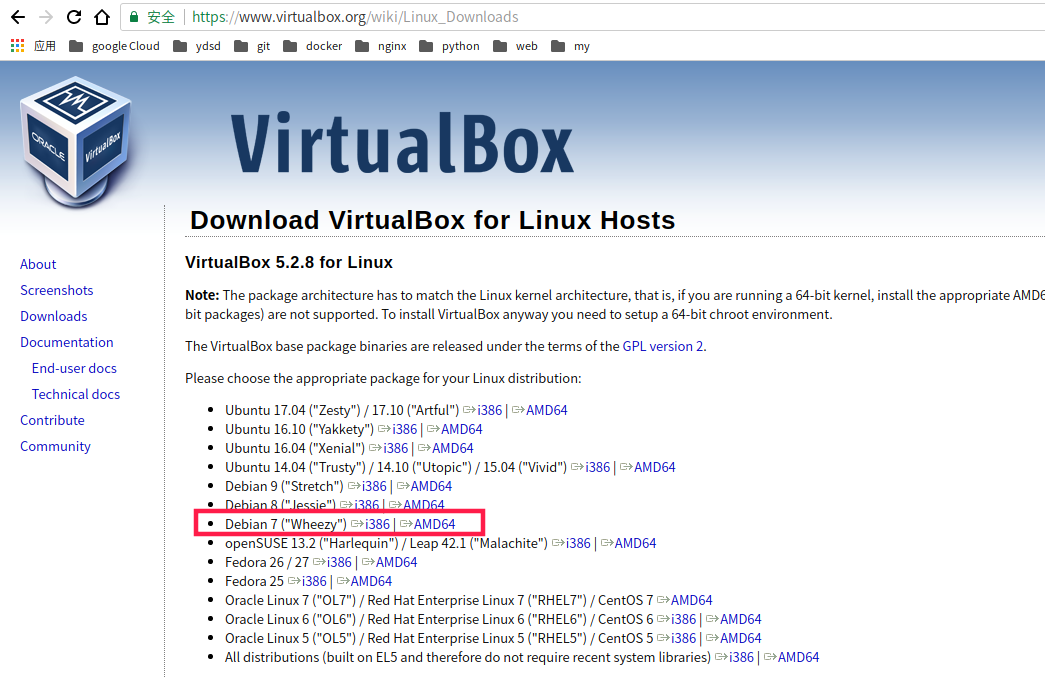
- 安装vagrant 点击鼠标右键,选择打开方式:深度软件包管理工具
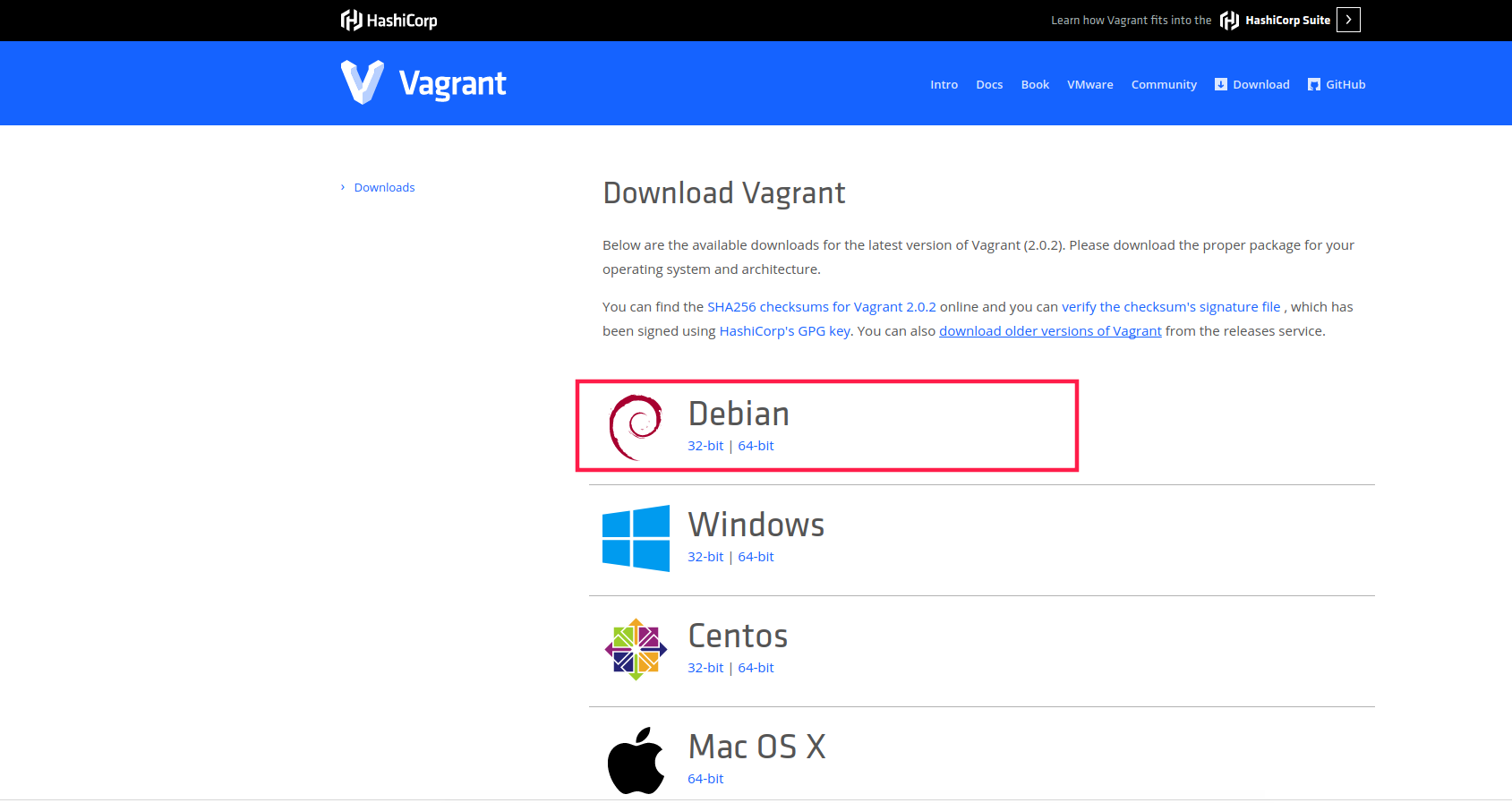
# 使用 - 创建目录
- 执行
vagrant init centos/7 - 执行
vagrant up - Vagrant命令
amor@amor-PC:/data/vagrant/centos$ vagrant --helpUsage: vagrant [options] <command> [<args>]-v, --version Print the version and exit.-h, --help Print this help.Common commands:box manages boxes: installation, removal, etc.destroy stops and deletes all traces of the vagrant machineglobal-status outputs status Vagrant environments for this userhalt stops the vagrant machinehelp shows the help for a subcommandinit initializes a new Vagrant environment by creating a Vagrantfilelogin log in to HashiCorp's Vagrant Cloudpackage packages a running vagrant environment into a boxplugin manages plugins: install, uninstall, update, etc.port displays information about guest port mappingspowershell connects to machine via powershell remotingprovision provisions the vagrant machinepush deploys code in this environment to a configured destinationrdp connects to machine via RDPreload restarts vagrant machine, loads new Vagrantfile configurationresume resume a suspended vagrant machinesnapshot manages snapshots: saving, restoring, etc.ssh connects to machine via SSHssh-config outputs OpenSSH valid configuration to connect to the machinestatus outputs status of the vagrant machinesuspend suspends the machineup starts and provisions the vagrant environmentvalidate validates the Vagrantfileversion prints current and latest Vagrant versionFor help on any individual command run `vagrant COMMAND -h`Additional subcommands are available, but are either more advancedor not commonly used. To see all subcommands, run the command`vagrant list-commands`.
安装Docker
- 清除老旧Docker
sudo yum remove docker \docker-client \docker-client-latest \docker-common \docker-latest \docker-latest-logrotate \docker-logrotate \docker-selinux \docker-engine-selinux \docker-engine
- 安装所需的包
sudo yum install -y yum-utils \device-mapper-persistent-data \lvm2
- 使用以下命令设置稳定的存储库
sudo yum-config-manager \--add-repo \https://mirrors.tuna.tsinghua.edu.cn/docker-ce/linux/centos/docker-ce.repo
- 安装Docker
sudo yum install docker-ce
- 启动docker服务
sudo systemctl start docker
文件挂载问题
Vagrant was unable to mount VirtualBox shared folders. This is usuallybecause the filesystem "vboxsf" is not available. This filesystem ismade available via the VirtualBox Guest Additions and kernel module.Please verify that these guest additions are properly installed in theguest. This is not a bug in Vagrant and is usually caused by a faultyVagrant box. For context, the command attempted was:mount -t vboxsf -o uid=1000,gid=1000 vagrant_data /vagrant_dataThe error output from the command was:mount: unknown filesystem type 'vboxsf'解决方法:vagrant plugin install vagrant-vbguestvagrant reload
