@zzzxxxyyy
2018-08-01T00:14:31.000000Z
字数 1353
阅读 1153
mac iterm2 配置
mac
1. iterm2 安装(需要安装homebrew)
brew cask install iterm2
2. oh-my-zsh 安装(在下载的iterm2 中输入代码)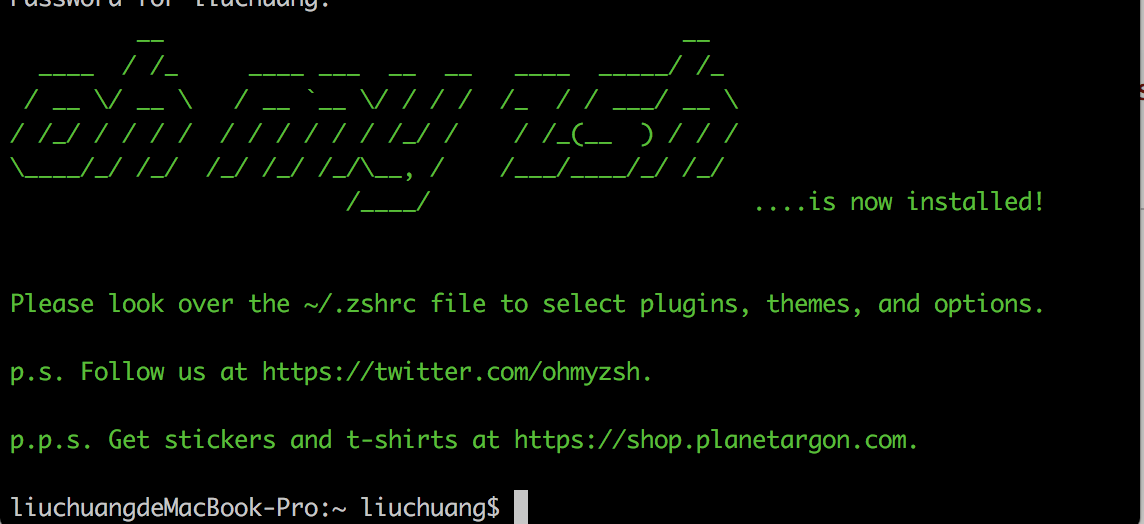
curl -L https://raw.github.com/robbyrussell/oh-my-zsh/master/tools/install.sh | sh
3. 安装 powerline(需要安装pip)
pip install powerline-status
4. 安装字体库
git clone https://github.com/powerline/fonts.gitcd fonts./install.sh
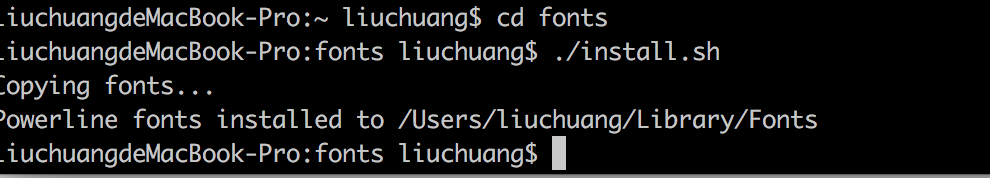
5. 设置iTerm 2的Regular Font 和 Non-ASCII Font
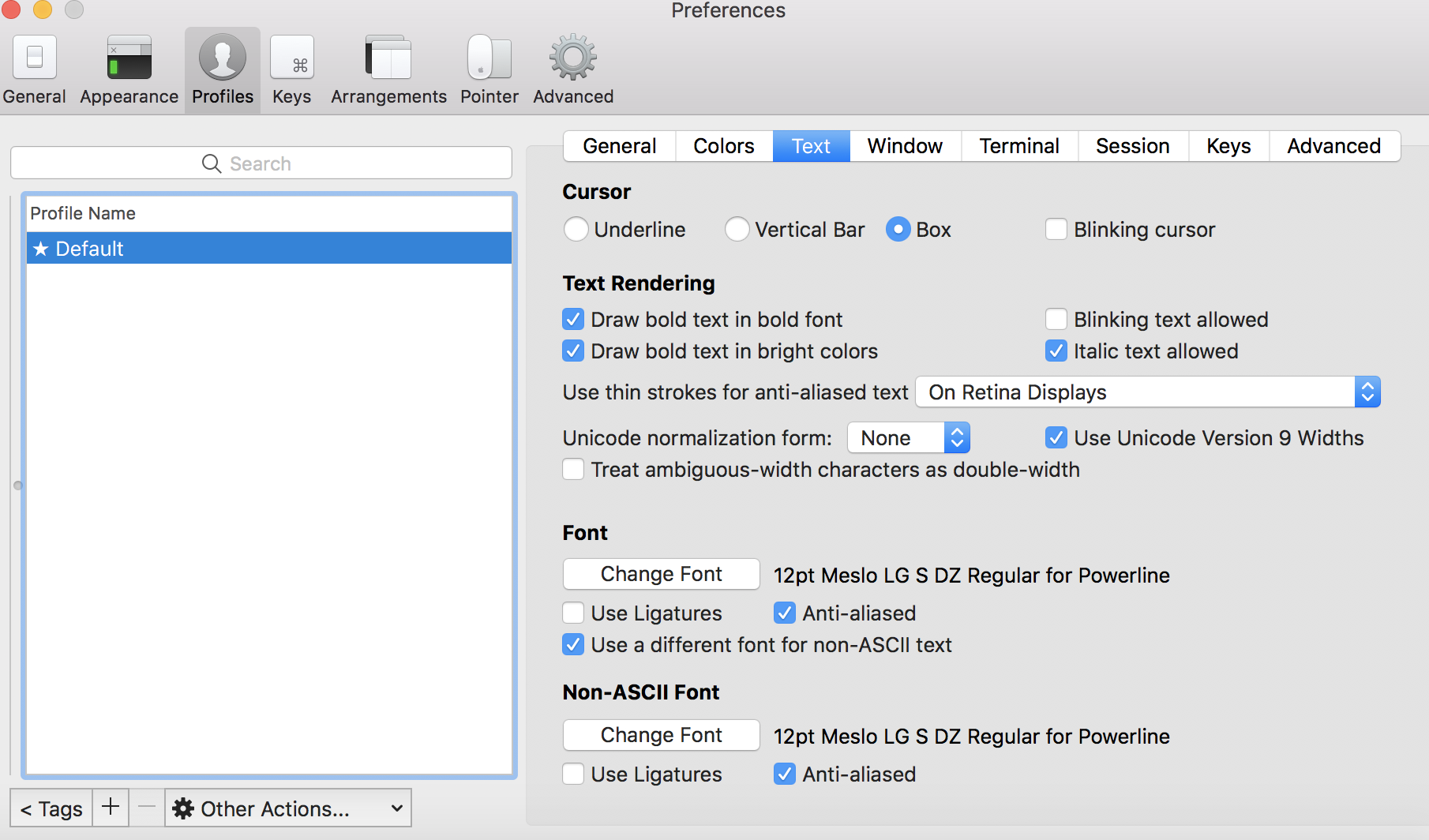
6 设置配色方案
github 下载
git clone https://github.com/altercation/solarized
进入刚刚下载的工程的solarized/iterm2-colors-solarized 下双击 Solarized Dark.itermcolors 和 Solarized Light.itermcolors 两个文件就可以把配置文件导入到 iTerm2 里
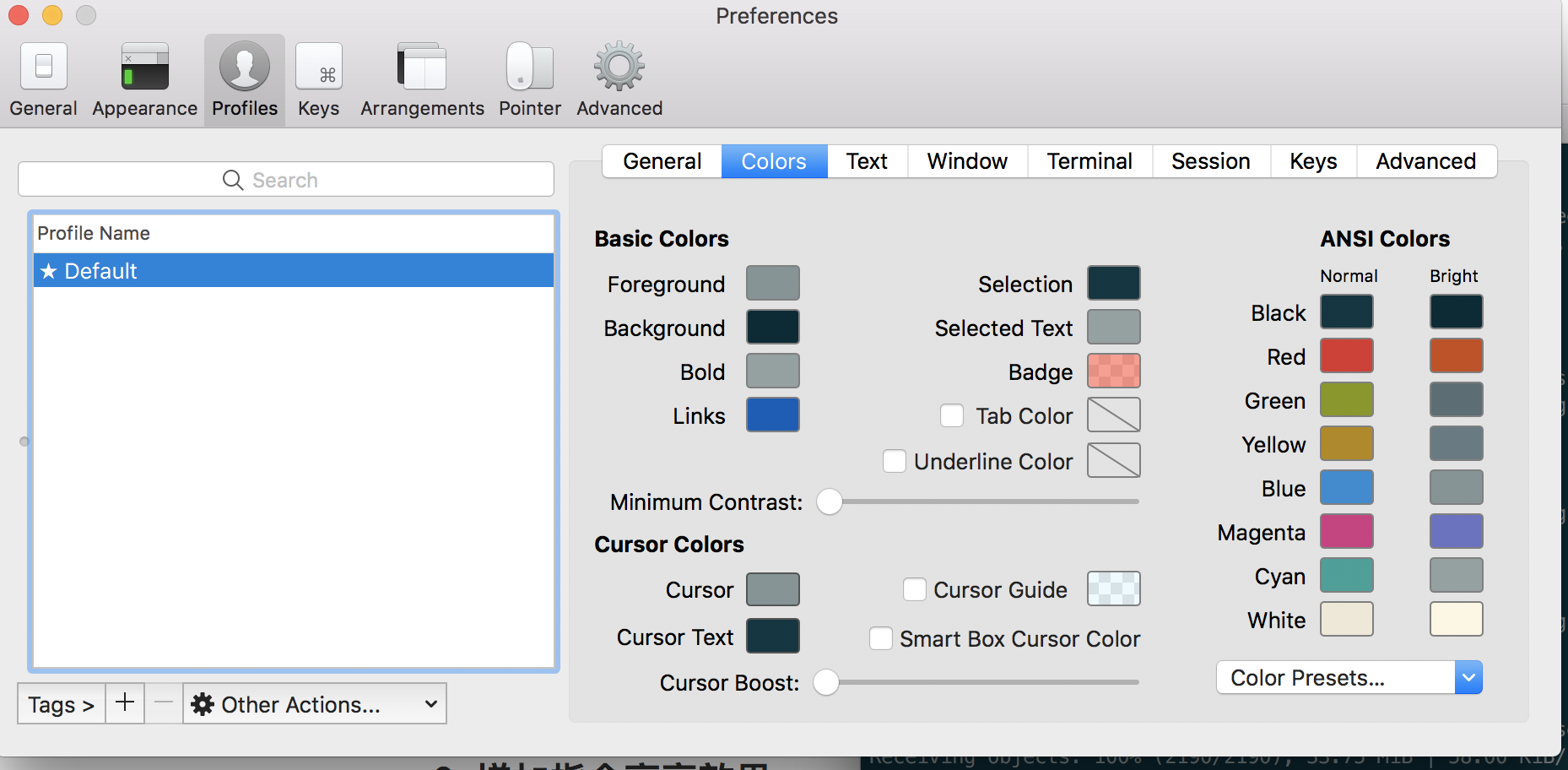
7 使用agnoster主题
git clone https://github.com/fcamblor/oh-my-zsh-agnoster-fcamblorcd oh-my-zsh-agnoster-fcamblor./install
进入~/.zshrc打开.zshrc文件,然后将ZSH_THEME后面的字段改为agnoster。ZSH_THEME="agnoster"(agnoster即为要设置的主题)
8增加指令高亮效果——zsh-syntax-highlighting
git clone git://github.com/zsh-users/zsh-syntax-highlighting.git
1)cd到.zshrc所在目录
2)执行指令将工程克隆到当前目录
git clone git://github.com/zsh-users/zsh-syntax-highlighting.git
3)打开.zshrc文件,在最后添加下面内容
source XXX/zsh-syntax-highlighting/zsh-syntax-highlighting.zsh
保存文件。
注意:xxx代表.zshrc所在目录
4)cd ~/.oh-my-zsh/custom/plugins
5)再次打开.zshrc文件,在最后面添加下面内容
plugins=(zsh-syntax-highlighting)
保存文件。
9 添加自动补全 类同
cd ~/.oh-my-zsh/custom/plugins/git clone https://github.com/zsh-users/zsh-autosuggestionsvi ~/.zshrc
找到plugins,加上这个插件即可:
参考
https://www.jianshu.com/p/7de00c73a2bb
http://matt33.com/2016/07/09/mac-software/
https://github.com/sirius1024/iterm2-with-oh-my-zsh
