@woshichuanqilz
2015-12-02T07:35:37.000000Z
字数 1325
阅读 1750
Failed to get the dedicated administrator(DAC) [解决DAC连接失败的问题]
SQL
Start
At first I want to decrypt the stored procedure, and I follow the step on the web.
- PS: The way I decrypt the stored procedure is not the best way, and now if you want to decrypt the stored procedure you will need the third-party tool : DBForge Decryption Tool
Question
There is a step in the tutorial that you need to type sqlcmd -A -S localhost in the command line.
And I get the follow error.
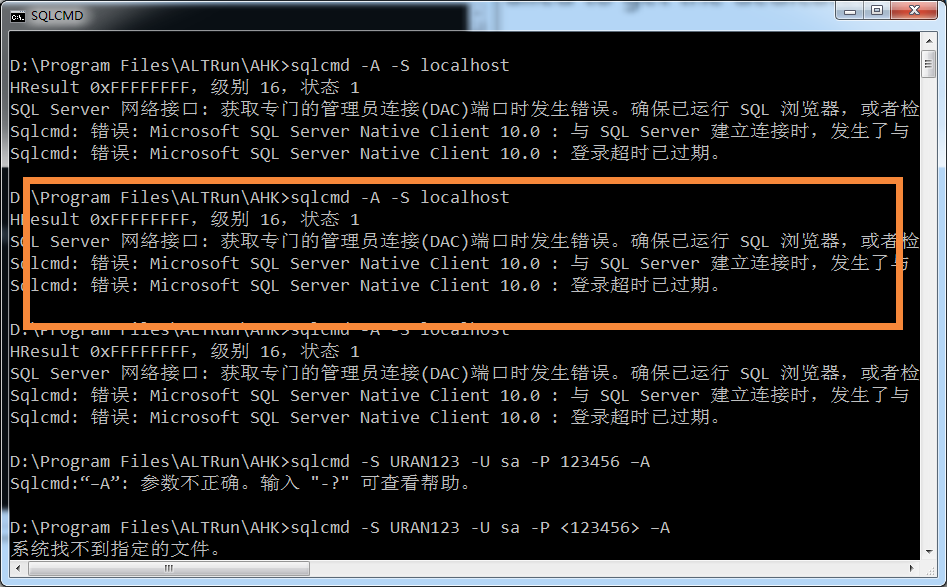
All the solution is in the error
There are three ways to get this Question done.
Administrator PermissionMake the sqlbroswer runCheck the log to get the number of the port.
Steps to solve the Q
Can't Run start the broswer in the command line.
The biggest question I get here is if you want to start the sqlbrowser in command line
So I think there must be something else that can't open the sqlbroswer. So I want to search for the sys error 1058.
At first I think I may run the cmd as a administrator.
But I've already run the cmd line as a administrator. :(
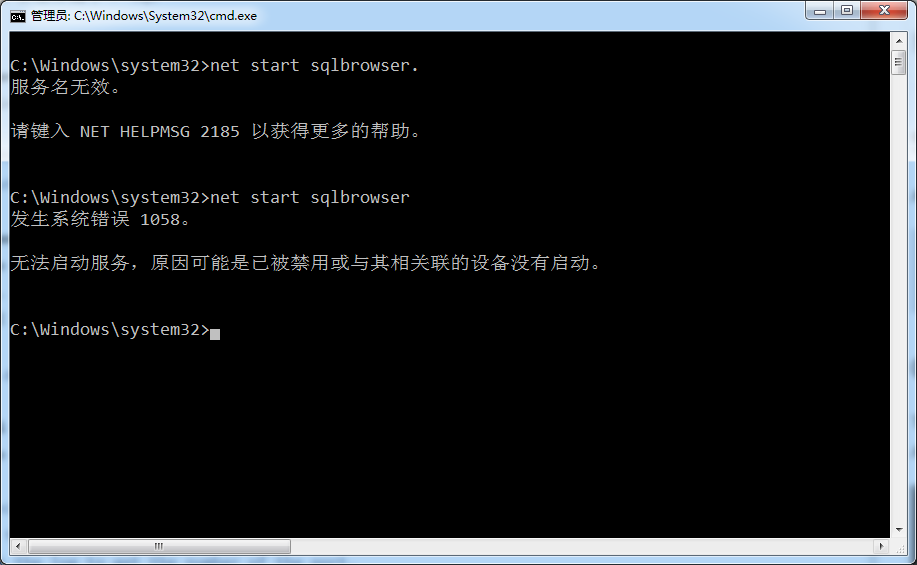
Solution
And I find the question lies in the *PC-Management* that the service had been disabled, so you can't start the service in the command line cuz the service is be prohibit from the higher level.
So if you want to start the service you should make the service auto first.
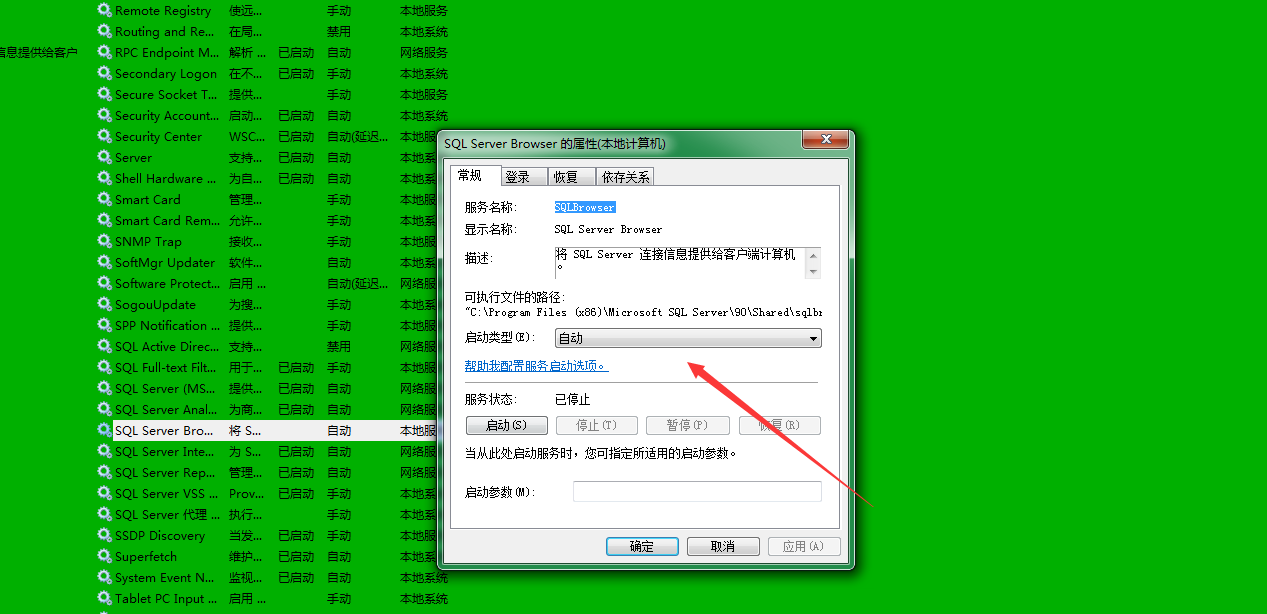
And then rerun the net start sqlbroswer command in the cmd window you will get that right answer
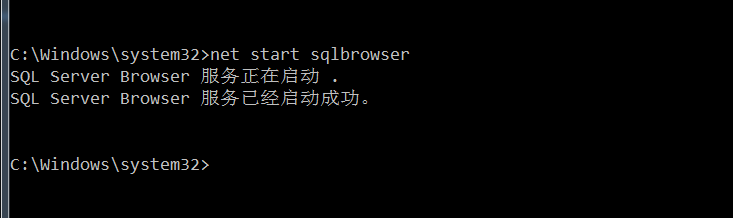
This is the web info I get.
DAC Introduction
How to run the sqlbroswer
Solve the question that can't open the management in the PC
How to uninstall the package of the windows
Youtube Video Sys Error 1058
Microsoft 1058 Solution
