@yulongsun
2018-07-26T02:45:04.000000Z
字数 1818
阅读 1086
网关技术调研 - Nginx介绍&安装&升级
网关技术调研
介绍
安装
安装步骤:
1、下载:
https://nginx.org/en/download.html

2.解压
tar -xvzf nginx-1.14.0.tar.gz
3.编译
./configure --prefix=/opt/nginx
--prefix 用于指定nginx编译后的安装目录
--add-module 为添加的第三方模块
--with..._module 表示启用的nginx模块
遇到的问题
-
问题:No package nginx available.
Nothing to do
原因:nginx位于第三方源里面,不在centos的官方源里面。所以需要安装epel(Extra Packages For Enterprise Linux)
解决:
- yum install epel-release
- yum install nginx
-
问题:./configure: error: C compiler cc is not found
解决:yum install gcc
3.
问题:./configure: error: the HTTP rewrite module requires the PCRE library.
You can either disable the module by using --without-http_rewrite_module
option, or install the PCRE library into the system, or build the PCRE library
statically from the source with nginx by using --with-pcre= option.
解决:yum -y install pcre-devel
4.
问题:./configure: error: the HTTP gzip module requires the zlib library.
You can either disable the module by using --without-http_gzip_module
option, or install the zlib library into the system, or build the zlib library
statically from the source with nginx by using --with-zlib= option.
解决:
yum install -y zlib-devel
升级
以扩展nginx_upstream_check_module为例。
nginx源码位置:/root/nginx-1.14.0nginx_upstream_check_module位置:/root/nginx-1.14.0/nginx_upstream_check_module-master
1、下载补丁包https://github.com/yaoweibin/nginx_upstream_check_module
2、在nginx目录下执行
[root@node4 /]# patch -p1 </root/nginx-1.14.0/nginx_upstream_check_module-master/check_1.12.1+.patch
3、带上新模块重新编译
./configure --prefix=/opt/nginx --add-module=/root/nginx-1.14.0/nginx_upstream_check_module-master
make
注意是make,不是make install,否则会覆盖安装
4、平滑重启
编译完成后会在objs目录下生成新的nginx二进制文件。
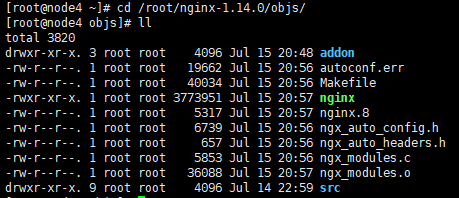
5、替换脚本
cp /root/nginx-1.14.0/objs/nginx /opt/nginx/sbin/nginx
nginx -s reload
遇到的问题:
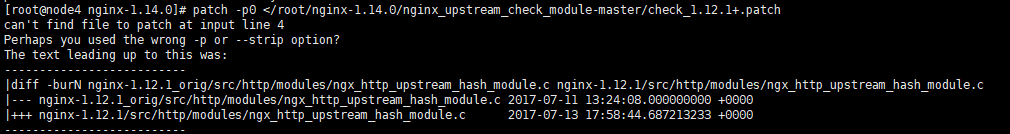
-p0 选项要从当前目录查找目的文件(夹)
-p1 选项要忽略掉第一层目录,从当前目录开始查找。
在这里以实例说明:
old/modules/pcitable
如果使用参数-p0,那就表示从当前目录找一个叫做old的文件夹,在它下面寻找modules下的pcitable文件来执行patch操作。
如果使用参数-p1,那就表示忽略第一层目录(即不管old),从当前目录寻找modules的文件夹,在它下面找pcitable。这样的前提是当前目录必须为modules所在的目录。
插件
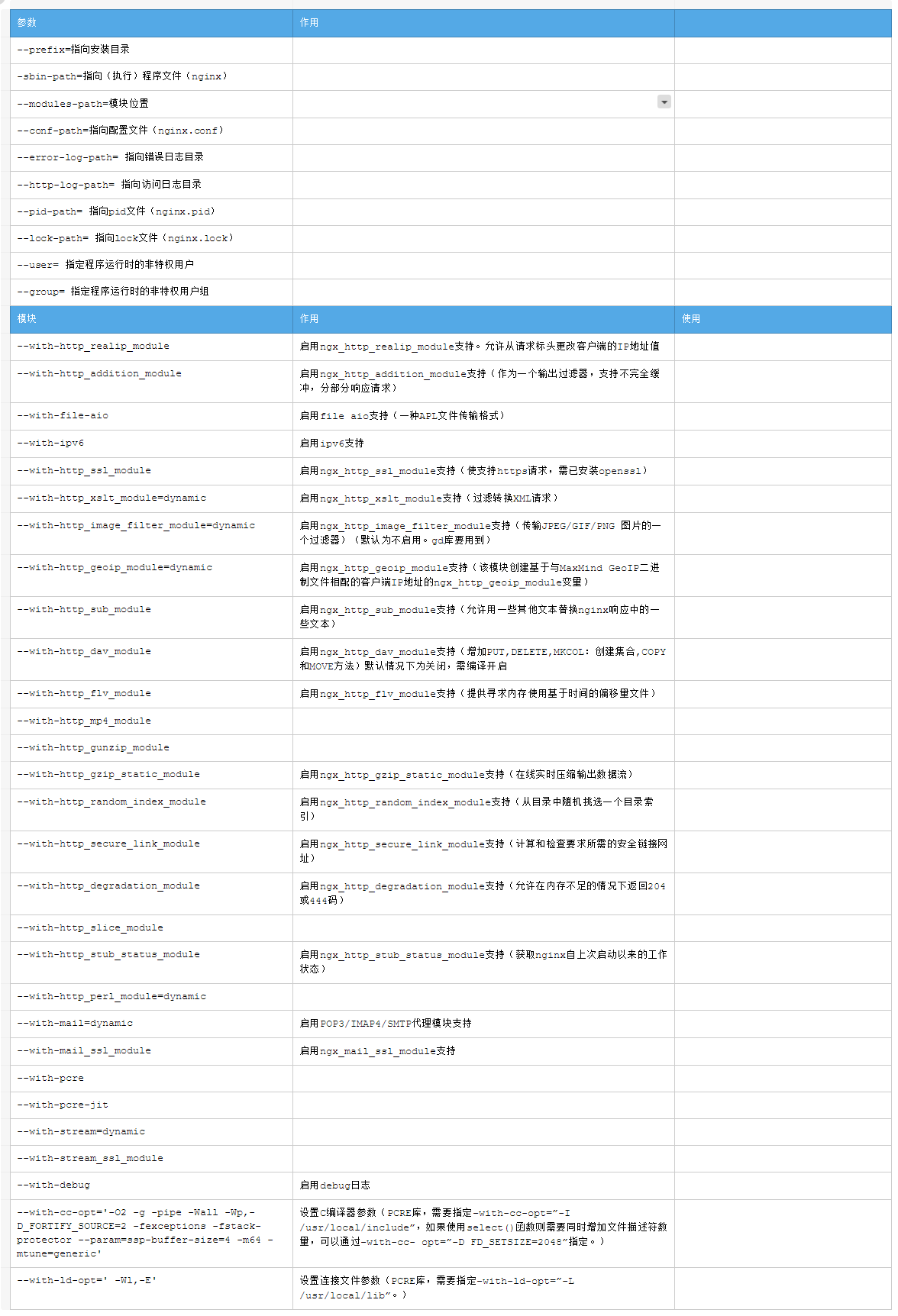
参考资料:
1. https://zhangge.net/4856.html
