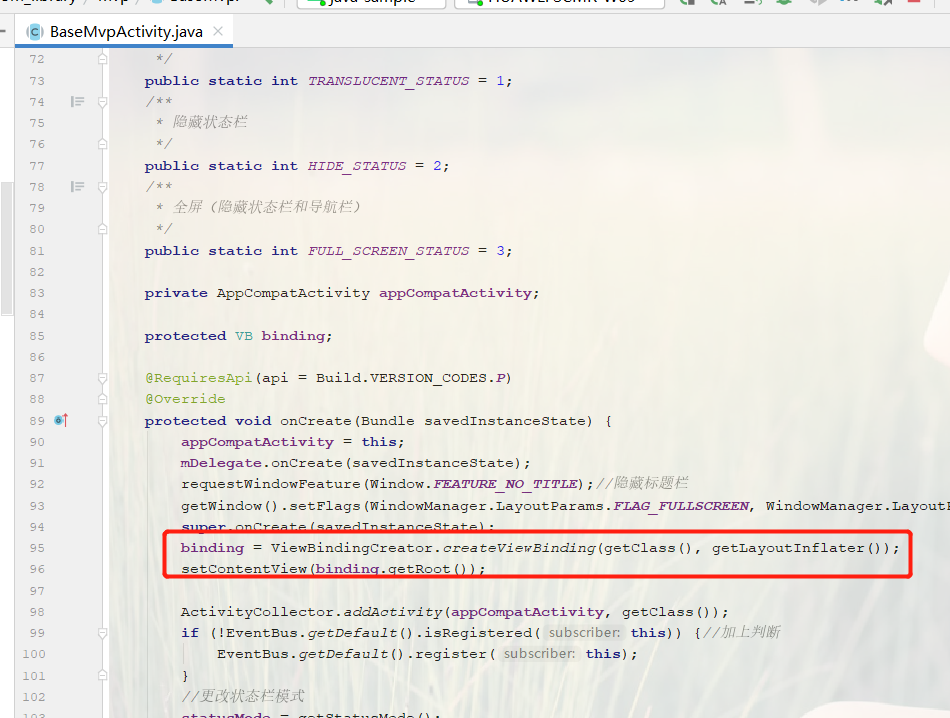@zifeng328573112
2021-03-16T08:37:50.000000Z
字数 3973
阅读 241
ViewBinding技术
1. ViewBinding视图绑定
在模块中启用视图绑定之后,系统会为该模块中的每个 XML 布局文件生成一个绑定类。绑定类的实例包含对在相应布局中具有 ID 的所有视图的直接引用。通过视图绑定功能,可以替代findViewById,从而更轻松地编写可与视图交互的代码。
2. 使用条件
视图绑定在 Android Studio 3.6 Canary 11 及更高版本中可用。
3. 开启视图绑定
android {viewBinding {enabled = true}}
4. 忽略某个布局文件的视图绑定
<LinearLayouttools:viewBindingIgnore="true" ></LinearLayout>
5. 生成XML绑定类
为某个模块启用视图绑定功能后,系统会为该模块中包含的每个XML布局文件各生成一个绑定类。每个绑定类均包含对根视图以及具有ID的所有视图的引用。绑定类的名称为:XML文件的名称转换为驼峰式大小写+Binding。
XML文件: activity_main.xml
<?xml version="1.0" encoding="utf-8"?><androidx.constraintlayout.widget.ConstraintLayout xmlns:android="http://schemas.android.com/apk/res/android"xmlns:app="http://schemas.android.com/apk/res-auto"xmlns:tools="http://schemas.android.com/tools"android:layout_width="match_parent"android:layout_height="match_parent"tools:context=".MainActivity"><TextViewandroid:id="@+id/tv_hello_world"android:layout_width="wrap_content"android:layout_height="wrap_content"android:text="Hello World!"app:layout_constraintBottom_toBottomOf="parent"app:layout_constraintLeft_toLeftOf="parent"app:layout_constraintRight_toRightOf="parent"app:layout_constraintTop_toTopOf="parent" /></androidx.constraintlayout.widget.ConstraintLayout>
自动生成绑定类文件:
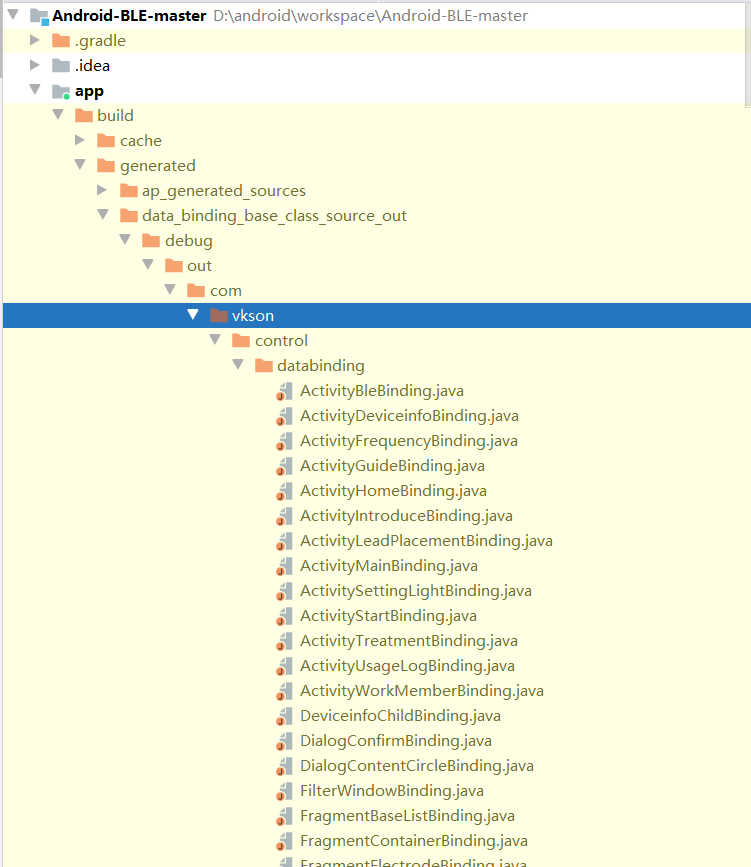
ActivityBleBinding.javapublic final class ActivityBleBinding implements ViewBinding {@NonNullprivate final RelativeLayout rootView;@NonNullpublic final FloatingActionButton floatingButton;@NonNullpublic final LinearLayout llAdapterTip;@NonNullpublic final RecyclerView recyclerView;@NonNullpublic final SwipeRefreshLayout swipeLayout;@NonNullpublic final TextView tvAdapterStates;@NonNullpublic final TextView tvTip;private ActivityBleBinding(@NonNull RelativeLayout rootView,@NonNull FloatingActionButton floatingButton, @NonNull LinearLayout llAdapterTip,@NonNull RecyclerView recyclerView, @NonNull SwipeRefreshLayout swipeLayout,@NonNull TextView tvAdapterStates, @NonNull TextView tvTip) {this.rootView = rootView;this.floatingButton = floatingButton;this.llAdapterTip = llAdapterTip;this.recyclerView = recyclerView;this.swipeLayout = swipeLayout;this.tvAdapterStates = tvAdapterStates;this.tvTip = tvTip;}@Override@NonNullpublic RelativeLayout getRoot() {return rootView;}@NonNullpublic static ActivityBleBinding inflate(@NonNull LayoutInflater inflater) {return inflate(inflater, null, false);}@NonNullpublic static ActivityBleBinding inflate(@NonNull LayoutInflater inflater,@Nullable ViewGroup parent, boolean attachToParent) {View root = inflater.inflate(R.layout.activity_ble, parent, false);if (attachToParent) {parent.addView(root);}return bind(root);}@NonNullpublic static ActivityBleBinding bind(@NonNull View rootView) {// The body of this method is generated in a way you would not otherwise write.// This is done to optimize the compiled bytecode for size and performance.int id;missingId: {id = R.id.floatingButton;FloatingActionButton floatingButton = rootView.findViewById(id);if (floatingButton == null) {break missingId;}id = R.id.ll_adapter_tip;LinearLayout llAdapterTip = rootView.findViewById(id);if (llAdapterTip == null) {break missingId;}id = R.id.recyclerView;RecyclerView recyclerView = rootView.findViewById(id);if (recyclerView == null) {break missingId;}id = R.id.swipeLayout;SwipeRefreshLayout swipeLayout = rootView.findViewById(id);if (swipeLayout == null) {break missingId;}id = R.id.tv_adapter_states;TextView tvAdapterStates = rootView.findViewById(id);if (tvAdapterStates == null) {break missingId;}id = R.id.tv_tip;TextView tvTip = rootView.findViewById(id);if (tvTip == null) {break missingId;}return new ActivityBleBinding((RelativeLayout) rootView, floatingButton, llAdapterTip,recyclerView, swipeLayout, tvAdapterStates, tvTip);}String missingId = rootView.getResources().getResourceName(id);throw new NullPointerException("Missing required view with ID: ".concat(missingId));}}
该类实现了ViewBinding接口,: ViewBinding.java
/** A type which binds the views in a layout XML to fields. */public interface ViewBinding {/*** Returns the outermost {@link View} in the associated layout file. If this binding is for a* {@code <merge>} layout, this will return the first view inside of the merge tag.*/@NonNullView getRoot();}
6. 使用绑定类文件