@EtoDemerzel
2017-10-31T16:42:13.000000Z
字数 10097
阅读 2114
机器学习week2 ex1 review
机器学习 编程作业 吴恩达
- 这周的作业主要关于线性回归。
1. Linear regression with one variable
1.1 Plotting the Data
通过已有的城市人口和盈利的数据,来预测在一个新城市营业的收入。
文件ex1data1.txt包含了以下数据:第一列是城市人口数据,第二列是盈利金额(负数代表亏损)。
可以首先通过绘图来直观感受。
这里我们可以使用散点图(scatter plot )。
通过 Octave/MATLAB 实现。
数据存储在ex1data1.txt中,如下图所示:
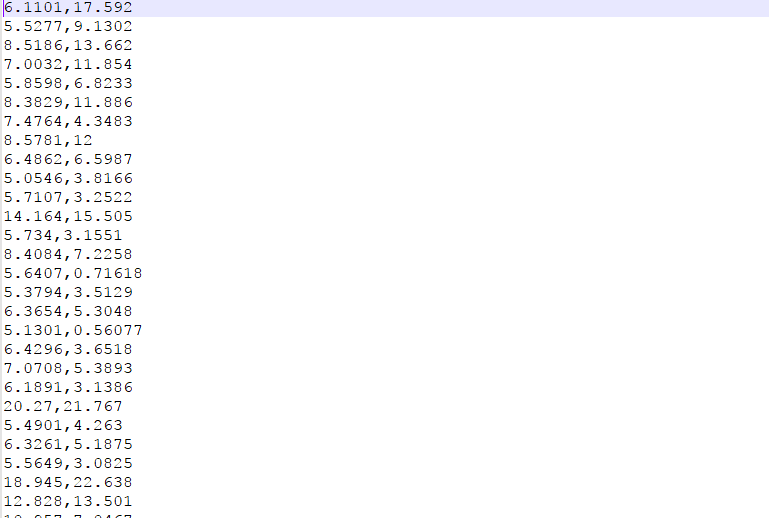
文件ex1.m将ex1data1.txt中的所有数据载入data:
data = load('ex1data1.txt'); % read comma separated data
Octave/MATLAB 会根据数据文件中的逗号来分隔数据。这里的data以矩阵形式存储。因为有两组数据,所以是两列。
然后分别将人口和盈利存入 和 中。
X = data(:,1); y = data(:,2);m = length(y);
取data的第一列, 取第二列。 是 training example 的数量。因为 和 大小相同,用哪个都无所谓。
下一步调用 PlotData 函数绘制散点图。
我们需要首先把这个函数补充完整。
这是文件中包含的原始版本:
function plotData%PLOTDATA Plots the data points x and y into a new figure% PLOTDATA(x,y) plots the data points and gives the figure axes labels of% population and profit.figure; % open a new figure window% ====================== YOUR CODE HERE ======================% Instructions: Plot the training data into a figure using the% "figure" and "plot" commands. Set the axes labels using% the "xlabel" and "ylabel" commands. Assume the% population and revenue data have been passed in% as the x and y arguments of this function.%% Hint: You can use the 'rx' option with plot to have the markers% appear as red crosses. Furthermore, you can make the% markers larger by using plot(..., 'rx', 'MarkerSize', 10);% ============================================================end
我们可以看到他要求我们绘制散点图,并给横纵坐标加上 population 和 profit 的标签。
Hint 提示我们这样做:
- 使用
figure打开一个图形窗口。- 使用
plot函数绘图。用xlabel和ylabel分别设置横纵坐标的标签。rx将散点设置为红十字形(red cross)。通过'Markersize',10'设置散点大小。
代码如下:
plot(x, y, 'rx', 'Markersize', 10); % plot the dataylabel('Profit in $10,000s'); % set the y-axis labelxlabel('Population of City in 10,000s'); % set the x-axis label
这时再运行ex1.m,就可以得到如下图形:
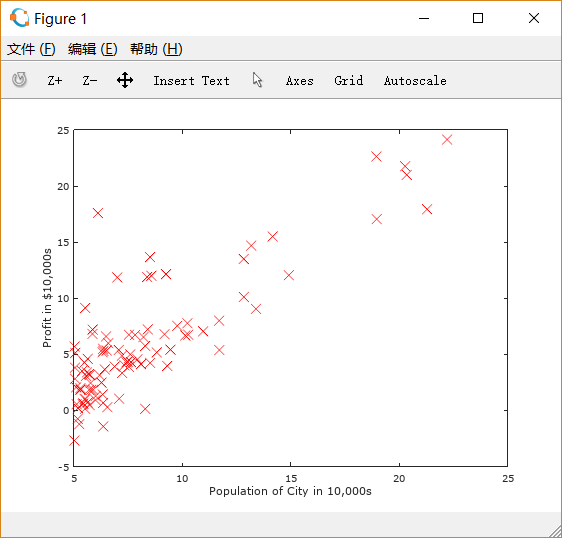
1.2 Gradient Descent
- 通过梯度下降算法计算线性回归参数 。
1.2.1 Update Equations
线性回归的目标就是使代价函数最小
其中
使用批量梯度下降法(batch gradient descent ) 以使 最小。
( simultaneously update for all )
1.2.2 Implementation
目前的 是一个列向量,每一行存储一个 training example,即 。
因此在脚本文件ex1.m中,为了处理 , 给每一行增加一个 。
X = [ones(m,1) data(:,1)]; % Add a column of ones to x
因为只有一个变量 影响盈利,
初始化 为
theta = zeros(2,1); % initialize fitting parameters
设置迭代次数和 的值:
iterations = 1500;alpha = 0.01;
1.2.3 Computing the cost
根据上述公式,完成computeCost以计算代价函数
function J = computeCost(X, y, theta)%COMPUTECOST Compute cost for linear regression% J = COMPUTECOST(X, y, theta) computes the cost of using theta as the% parameter for linear regression to fit the data points in X and y% Initialize some useful valuesm = length(y); % number of training examplesprediction = X * theta;sqError = (prediction - y).^2;% You need to return the following variables correctlyJ = 0;% ====================== YOUR CODE HERE ======================% Instructions: Compute the cost of a particular choice of theta% You should set J to the cost.J = 1/(2 * m) * sum(sqError);% =========================================================================end
我们来看一下脚本文件ex1.m中这一部分的测试代码
fprintf('\nTesting the cost function ...\n')% compute and display initial costJ = computeCost(X, y, theta);fprintf('With theta = [0 ; 0]\nCost computed = %f\n', J);fprintf('Expected cost value (approx) 32.07\n');% further testing of the cost functionJ = computeCost(X, y, [-1 ; 2]);fprintf('\nWith theta = [-1 ; 2]\nCost computed = %f\n', J);fprintf('Expected cost value (approx) 54.24\n');fprintf('Program paused. Press enter to continue.\n');pause;
它对两组数据进行了测试。一组是我们之前初始化后的 , 另一组是。
如果你的computeCost.m计算正确的话,输出的两个答案应该是32.072734和54.242455。
1.2.4 Gradient descent
- 根据之前的公式
( simultaneously update for all )
补充gradientDescent.m的代码。如下:
%GRADIENTDESCENT Performs gradient descent to learn theta% theta = GRADIENTDESCENT(X, y, theta, alpha, num_iters) updates theta by% taking num_iters gradient steps with learning rate alpha% Initialize some useful valuesm = length(y); % number of training examplesJ_history = zeros(num_iters, 1);temp = theta;n = length(theta);for iter = 1:num_iters% ====================== YOUR CODE HERE ======================% Instructions: Perform a single gradient step on the parameter vector% theta.%% Hint: While debugging, it can be useful to print out the values% of the cost function (computeCost) and gradient here.%for j = 1:ntemp(j) = theta(j) - 1/m*alpha*sum((X*theta-y).*X(:,j));end;theta = temp;% ============================================================% Save the cost J in every iterationJ_history(iter) = computeCost(X, y, theta);endend
事实上这已经解决了多变量的线性回归问题,尽管这里只用处理 的情况。
再来看一下脚本文件里这一部分的内容:
fprintf('\nRunning Gradient Descent ...\n')% run gradient descenttheta = gradientDescent(X, y, theta, alpha, iterations);% print theta to screenfprintf('Theta found by gradient descent:\n');fprintf('%f\n', theta);fprintf('Expected theta values (approx)\n');fprintf(' -3.6303\n 1.1664\n\n');% Plot the linear fithold on; % keep previous plot visibleplot(X(:,2), X*theta, '-')legend('Training data', 'Linear regression')hold off % do not overlay any more plots on this figure% Predict values for population sizes of 35,000 and 70,000predict1 = [1, 3.5] *theta;fprintf('For population = 35,000, we predict a profit of %f\n',...predict1*10000);predict2 = [1, 7] * theta;fprintf('For population = 70,000, we predict a profit of %f\n',...predict2*10000);fprintf('Program paused. Press enter to continue.\n');pause;
使用梯度下降法后输出计算得到的 :
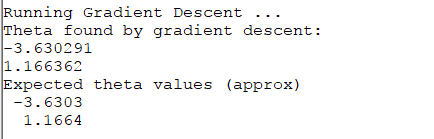
与正确情况吻合。
之后绘制图线。对之前的散点图使用hold on,保留图形。
再绘制经过梯度下降后得到的 和 的图线。
得到如下图形:
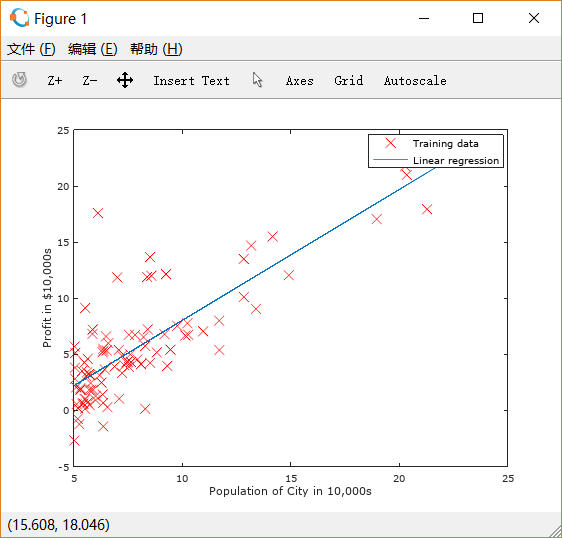
再对population = 35000 和 70000的情况进行估计,输出这两种情况下的估计值:
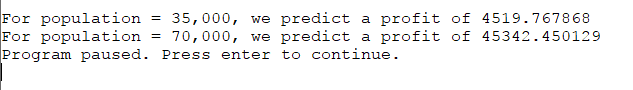
1.3 Visualizing
脚本文件ex1.m提供了对 可视化的部分。
fprintf('Visualizing J(theta_0, theta_1) ...\n')% Grid over which we will calculate Jtheta0_vals = linspace(-10, 10, 100);theta1_vals = linspace(-1, 4, 100);
函数 linspace(BASE,LIMIT,N=100) 返回一个从BASE到LIMIT的等间距分布的行向量;如果BASE和LIMIT是列向量的话,返回一个矩阵。不输入N的时候默认为100。
% initialize J_vals to a matrix of 0 sJ_vals = zeros(length(theta0_vals), length(theta1_vals));% Fill out J_valsfor i = 1:length(theta0_vals)for j = 1:length(theta1_vals)t = [theta0_vals(i); theta1_vals(j)];J_vals(i,j) = computeCost(X, y, t);endend
对 和 平面上的点求出其代价函数值。
绘制曲面图:
% Because of the way meshgrids work in the surf command, we need to% transpose J_vals before calling surf, or else the axes will be flippedJ_vals = J_vals';% Surface plotfigure;surf(theta0_vals, theta1_vals, J_vals)xlabel('\theta_0'); ylabel('\theta_1');
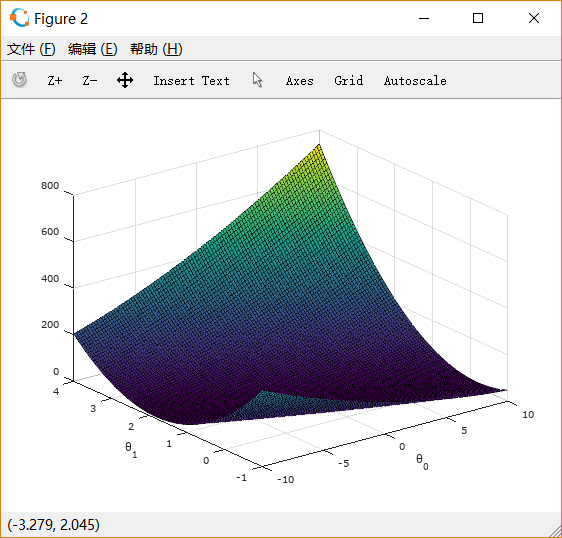
绘制等值线图:
% Contour plotfigure;% Plot J_vals as 15 contours spaced logarithmically between 0.01 and 100contour(theta0_vals, theta1_vals, J_vals, logspace(-2, 3, 20))xlabel('\theta_0'); ylabel('\theta_1');hold on;plot(theta(1), theta(2), 'rx', 'MarkerSize', 10, 'LineWidth', 2);
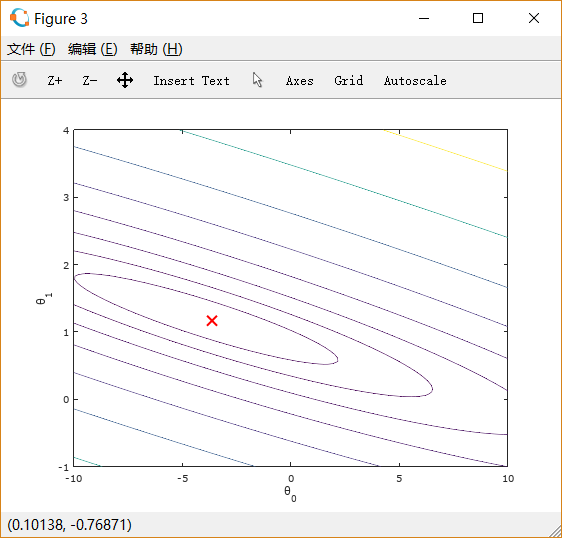
从图中可以看出最小值所在的位置。
2. Linear regression with multiple variables
这一次需要处理多变量的线性回归。比如预测房价,需要考虑的因素可能就包括房子的大小、卧室的数量。
在文件ex1data2.txt中有多变量的 training example。 如下图所示:
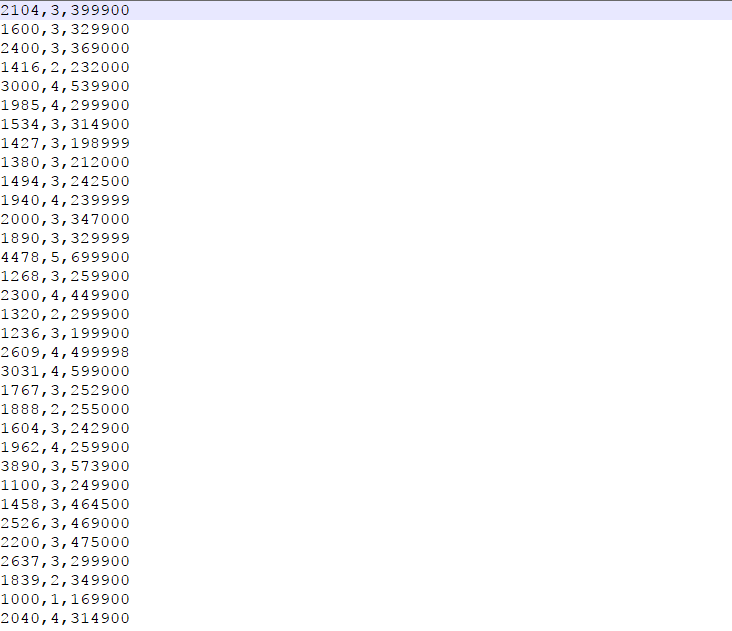
共有三列,第一列是房子面积(单位:平方英尺),第二列是卧室数量,第三列是房价。
2.1 Feature normalization
脚本文件ex1_multi中首先展示部分数据:
%% Load Datadata = load('ex1data2.txt');X = data(:, 1:2);y = data(:, 3);m = length(y);% Print out some data pointsfprintf('First 10 examples from the dataset: \n');fprintf(' x = [%.0f %.0f], y = %.0f \n', [X(1:10,:) y(1:10,:)]');fprintf('Program paused. Press enter to continue.\n');pause;
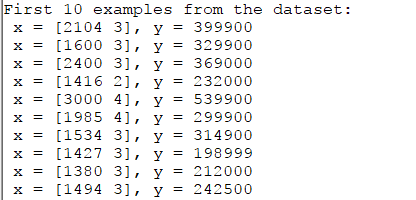
通过观察数据可以发现,第一列数据大小比第二列数据高三个数量级,需要进行标准化(Normalization )
标准化包括如下步骤:
* 减去平均值
* 除以标准差(因为大部分数据会落在平均值标准差的范围内),也可以直接选择用max-min来代替
代码如下:
function [X_norm, mu, sigma] = featureNormalize(X)%FEATURENORMALIZE Normalizes the features in X% FEATURENORMALIZE(X) returns a normalized version of X where% the mean value of each feature is 0 and the standard deviation% is 1. This is often a good preprocessing step to do when% working with learning algorithms.% You need to set these values correctlyX_norm = X;mu = zeros(1, size(X, 2));sigma = zeros(1, size(X, 2));% ====================== YOUR CODE HERE ======================% Instructions: First, for each feature dimension, compute the mean% of the feature and subtract it from the dataset,% storing the mean value in mu. Next, compute the% standard deviation of each feature and divide% each feature by it's standard deviation, storing% the standard deviation in sigma.%% Note that X is a matrix where each column is a% feature and each row is an example. You need% to perform the normalization separately for% each feature.%% Hint: You might find the 'mean' and 'std' functions useful.%mu = mean(X);sigma = std(X);for i = 1:size(X,1)X_norm(i,:) = (X(i,:)-mu)./sigma;end;% ============================================================end
mean 和 std 分别用来计算向量的平均值和标准差,如果是对象是矩阵的话,默认计算每列的平均值和标准差,然后返回一个行向量。
2.2 Gradient descent
这一部分(包括梯度下降和代价函数),我们在单变量的时候处理的时候已经可以用于多变量了。略去。
值得一提的是,在计算代价函数的时候,用如下方法计算是很有效的:
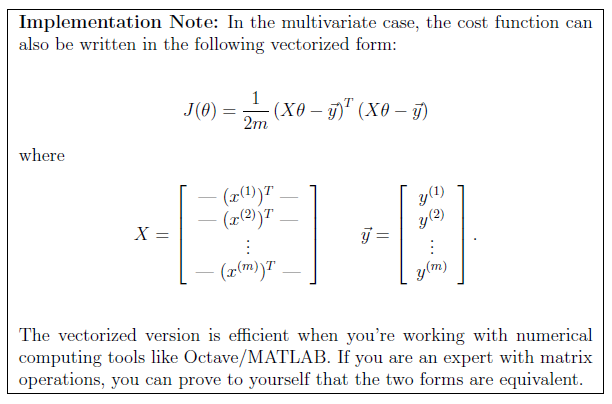
2.2.1 Selecting learning rates
可以通过修改ex1_multi.m中的learning rate来直观感受其作用。
其中有如下代码:
% Init Theta and Run Gradient Descenttheta = zeros(3, 1);[theta, J_history] = gradientDescentMulti(X, y, theta, alpha, num_iters);% Plot the convergence graphfigure;plot(1:numel(J_history), J_history, '-b', 'LineWidth', 2);xlabel('Number of iterations');ylabel('Cost J');% Display gradient descent's resultfprintf('Theta computed from gradient descent: \n');fprintf(' %f \n', theta);fprintf('\n');
这段代码的功能是画出 随迭代次数的变化情况。
numel函数返回对象的元素个数。
J_history内存储了每次迭代后的代价函数值。在gradientDescentMulti.m中,我们每一次循环中有这样的步骤来计算J_history:
% Save the cost J in every iterationJ_history(iter) = computeCostMulti(X, y, theta);
设置learning rate 为 0.01,0.03,0.1,1,1.5 画出的图像依次如下所示:
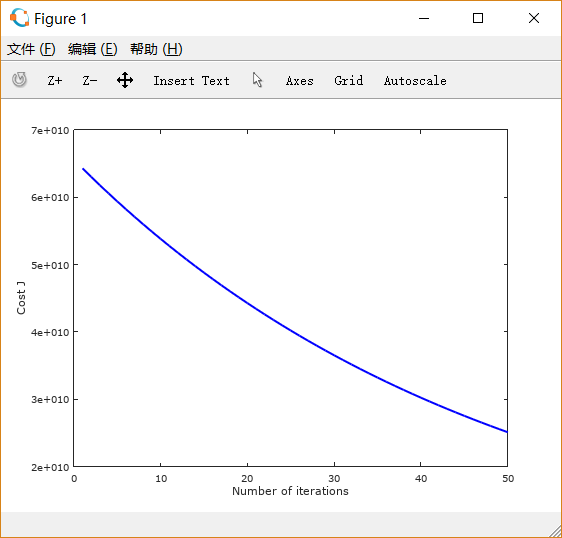
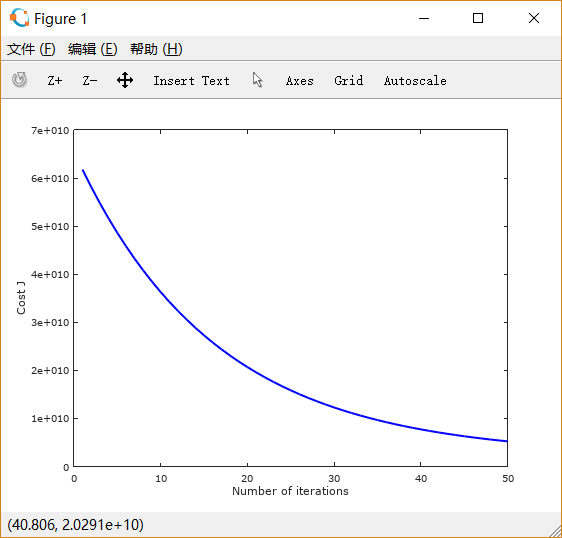
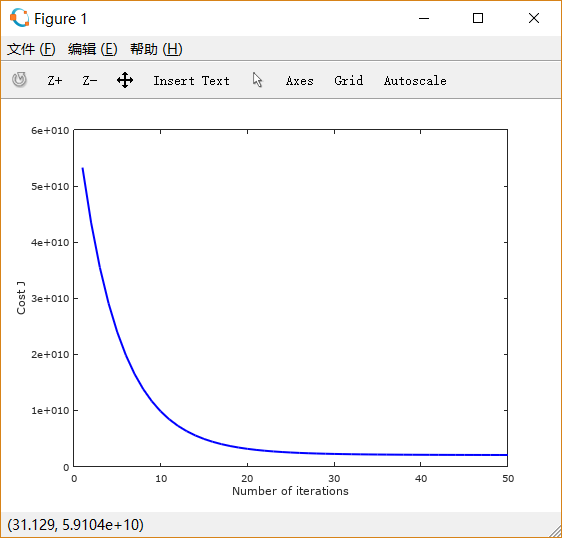
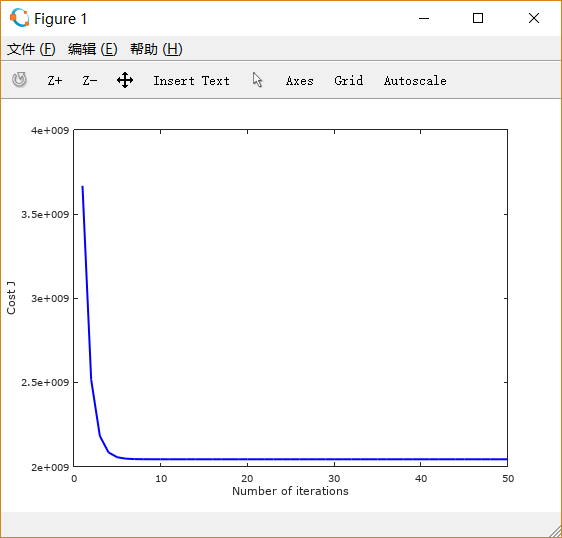
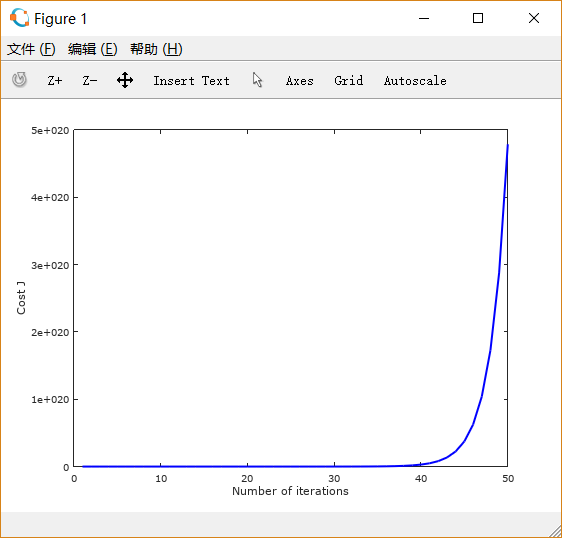
可以注意到,起初 设置得很小的时候,下降非常缓慢; 适当增大之后,下降速度变快;而 过大时,图线不降反升。
用梯度下降法在ex1_multi中计算1650平方英尺,3间卧室的房子的价格:
testify = [1,1650, 3];price = (testify - [0 mu]) ./ [1 sigma] * theta;
需要记得,在使用时要先进行normalization。
输出的结果是:
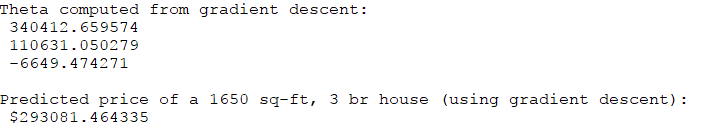
2.3 Normal equations
代码相当简单:
function [theta] = normalEqn(X, y)%NORMALEQN Computes the closed-form solution to linear regression% NORMALEQN(X,y) computes the closed-form solution to linear% regression using the normal equations.theta = zeros(size(X, 2), 1);% ====================== YOUR CODE HERE ======================% Instructions: Complete the code to compute the closed form solution% to linear regression and put the result in theta.%% ---------------------- Sample Solution ----------------------theta = pinv(X' * X) * X' * y;% -------------------------------------------------------------% ============================================================end
用normal Equation在ex1_multi中计算1650平方英尺,3间卧室的房子的价格:
price = testify * theta;
normal equation 不需要进行normalization。
输出的结果是:
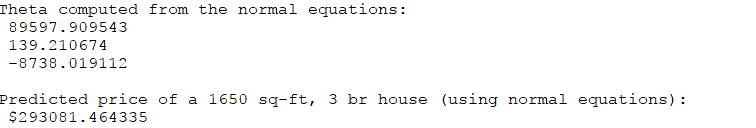
与之前用梯度下降法求出的结果吻合得相当精确。
