@EtoDemerzel
2017-11-12T09:04:59.000000Z
字数 11162
阅读 2986
机器学习week6 ex5 review
吴恩达 机器学习
本周主要关于如何改进学习效果。
1 Regularized linear regression
1.1Plotting the data
绘制ex5data1.mat中关于水流量和坝中剩余水量的散点图。
%% =========== Part 1: Loading and Visualizing Data =============% We start the exercise by first loading and visualizing the dataset.% The following code will load the dataset into your environment and plot% the data.%% Load Training Datafprintf('Loading and Visualizing Data ...\n')% Load from ex5data1:% You will have X, y, Xval, yval, Xtest, ytest in your environmentload ('ex5data1.mat');% m = Number of examplesm = size(X, 1);% Plot training dataplot(X, y, 'rx', 'MarkerSize', 10, 'LineWidth', 1.5);xlabel('Change in water level (x)');ylabel('Water flowing out of the dam (y)');fprintf('Program paused. Press enter to continue.\n');pause;
绘制情况如下:
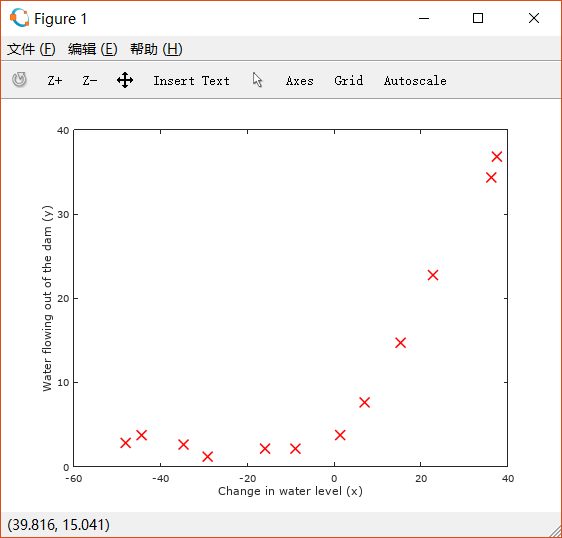
显然这个情况用直线拟合并不合适,我们先试着使用线性回归,之后再尝试更高次的多项式。
1.2 Regularized linear regression cost function
1.3 Regularized linear regression gradient
代价函数如下:
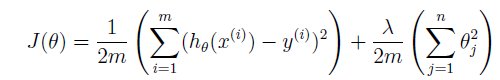
按照上述式子完成linearRegCostFunction.m:
function [J, grad] = linearRegCostFunction(X, y, theta, lambda)%LINEARREGCOSTFUNCTION Compute cost and gradient for regularized linear%regression with multiple variables% [J, grad] = LINEARREGCOSTFUNCTION(X, y, theta, lambda) computes the% cost of using theta as the parameter for linear regression to fit the% data points in X and y. Returns the cost in J and the gradient in grad% Initialize some useful valuesm = length(y); % number of training examples% You need to return the following variables correctlyJ = 0;grad = zeros(size(theta));% ====================== YOUR CODE HERE ======================% Instructions: Compute the cost and gradient of regularized linear% regression for a particular choice of theta.%% You should set J to the cost and grad to the gradient.%htheta = X * theta;J = 1 / (2 * m) * sum((htheta - y) .^ 2) + lambda / (2 * m) * sum(theta(2:end) .^ 2);grad = 1 / m * X' * (htheta - y);grad(2:end) = grad(2:end) + lambda / m * theta(2:end);% =========================================================================grad = grad(:);end
结果正确,不消多提。
1.4 Fitting linear regression
trainlinearReg.m中利用fimincg函数实现线性回归:
function [theta] = trainLinearReg(X, y, lambda)%TRAINLINEARREG Trains linear regression given a dataset (X, y) and a%regularization parameter lambda% [theta] = TRAINLINEARREG (X, y, lambda) trains linear regression using% the dataset (X, y) and regularization parameter lambda. Returns the% trained parameters theta.%% Initialize Thetainitial_theta = zeros(size(X, 2), 1);% Create "short hand" for the cost function to be minimizedcostFunction = @(t) linearRegCostFunction(X, y, t, lambda);% Now, costFunction is a function that takes in only one argumentoptions = optimset('MaxIter', 200, 'GradObj', 'on');% Minimize using fmincgtheta = fmincg(costFunction, initial_theta, options);end
ex5.m用训练出来的 做图:
% Train linear regression with lambda = 0lambda = 0;[theta] = trainLinearReg([ones(m, 1) X], y, lambda);% Plot fit over the dataplot(X, y, 'rx', 'MarkerSize', 10, 'LineWidth', 1.5);xlabel('Change in water level (x)');ylabel('Water flowing out of the dam (y)');hold on;plot(X, [ones(m, 1) X]*theta, '--', 'LineWidth', 2)hold off;fprintf('Program paused. Press enter to continue.\n');pause;
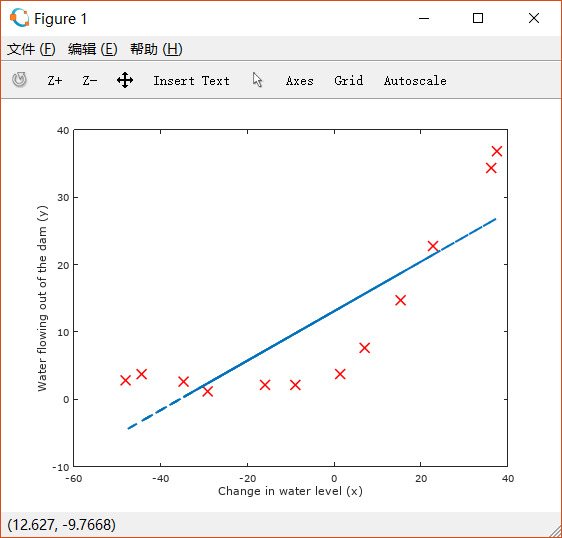
2 Bias variance
high bias: underfitting
high variance: overfitting
2.1 Learning curves
将training example划分为training set和cross validation set
training error:
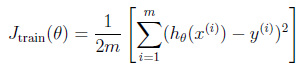
可用现有的cost function的函数将lambda设置为0直接计算。
代码如下:
function [error_train, error_val] = ...learningCurve(X, y, Xval, yval, lambda)%LEARNINGCURVE Generates the train and cross validation set errors needed%to plot a learning curve% [error_train, error_val] = ...% LEARNINGCURVE(X, y, Xval, yval, lambda) returns the train and% cross validation set errors for a learning curve. In particular,% it returns two vectors of the same length - error_train and% error_val. Then, error_train(i) contains the training error for% i examples (and similarly for error_val(i)).%% In this function, you will compute the train and test errors for% dataset sizes from 1 up to m. In practice, when working with larger% datasets, you might want to do this in larger intervals.%% Number of training examplesm = size(X, 1);% You need to return these values correctlyerror_train = zeros(m, 1);error_val = zeros(m, 1);% ====================== YOUR CODE HERE ======================% Instructions: Fill in this function to return training errors in% error_train and the cross validation errors in error_val.% i.e., error_train(i) and% error_val(i) should give you the errors% obtained after training on i examples.%% Note: You should evaluate the training error on the first i training% examples (i.e., X(1:i, :) and y(1:i)).%% For the cross-validation error, you should instead evaluate on% the _entire_ cross validation set (Xval and yval).%% Note: If you are using your cost function (linearRegCostFunction)% to compute the training and cross validation error, you should% call the function with the lambda argument set to 0.% Do note that you will still need to use lambda when running% the training to obtain the theta parameters.%% Hint: You can loop over the examples with the following:%% for i = 1:mx% % Compute train/cross validation errors using training examples% % X(1:i, :) and y(1:i), storing the result in% % error_train(i) and error_val(i)% ....%% end%% ---------------------- Sample Solution ----------------------for i = 1:m,theta = trainLinearReg(X(1:i,:),y(1:i),lambda);error_train(i) = linearRegCostFunction(X(1:i,:),y(1:i),theta,0);error_val(i) = linearRegCostFunction(Xval,yval,theta,0);end;% -------------------------------------------------------------% =========================================================================end
脚本文件中这部分:
%% =========== Part 5: Learning Curve for Linear Regression =============% Next, you should implement the learningCurve function.%% Write Up Note: Since the model is underfitting the data, we expect to% see a graph with "high bias" -- Figure 3 in ex5.pdf%lambda = 0;[error_train, error_val] = ...learningCurve([ones(m, 1) X], y, ...[ones(size(Xval, 1), 1) Xval], yval, ...lambda);plot(1:m, error_train, 1:m, error_val);title('Learning curve for linear regression')legend('Train', 'Cross Validation')xlabel('Number of training examples')ylabel('Error')axis([0 13 0 150])fprintf('# Training Examples\tTrain Error\tCross Validation Error\n');for i = 1:mfprintf(' \t%d\t\t%f\t%f\n', i, error_train(i), error_val(i));endfprintf('Program paused. Press enter to continue.\n');pause;
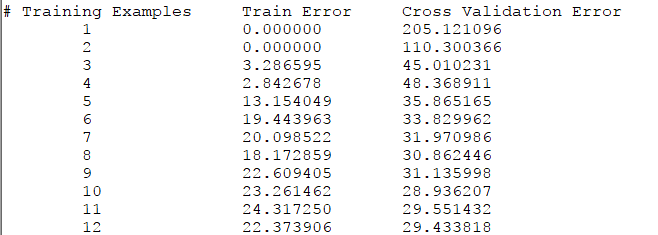
绘制的图像如下:
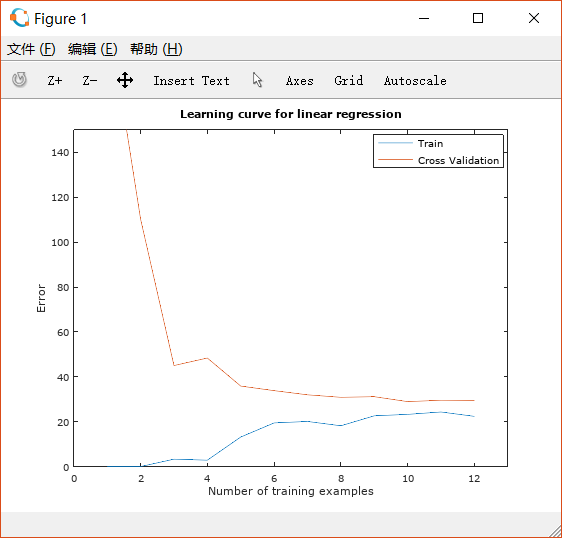
这显然是underfitting的情况,即high bias,在这种情况下继续增加training examples几乎没有效果。
3 Polynomial regression
刚才的实验证明简单的线性回归无法很好地拟合情况,因此我们采用多项式回归。
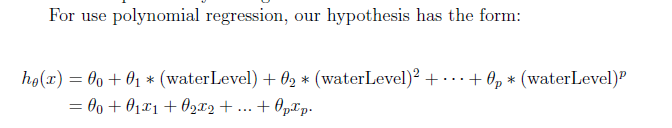
令 可以将其转化为多元的线性回归。
因此将X改写成X_poly:
unction [X_poly] = polyFeatures(X, p)%POLYFEATURES Maps X (1D vector) into the p-th power% [X_poly] = POLYFEATURES(X, p) takes a data matrix X (size m x 1) and% maps each example into its polynomial features where% X_poly(i, :) = [X(i) X(i).^2 X(i).^3 ... X(i).^p];%% You need to return the following variables correctly.X_poly = zeros(numel(X), p);% ====================== YOUR CODE HERE ======================% Instructions: Given a vector X, return a matrix X_poly where the p-th% column of X contains the values of X to the p-th power.%%for i = 1:p,X_poly(:,i) = X.^2;end;% =========================================================================end
3.1 Learning polynomial regression
进行完这步之后需要进行Normalization的操作。这个在ex1中已经实现过了。此处不表。
脚本文件执行learning polynomial regression的部分(已经完成了Normalization):
%% =========== Part 7: Learning Curve for Polynomial Regression =============% Now, you will get to experiment with polynomial regression with multiple% values of lambda. The code below runs polynomial regression with% lambda = 0. You should try running the code with different values of% lambda to see how the fit and learning curve change.%lambda = 0;[theta] = trainLinearReg(X_poly, y, lambda);% Plot training data and fitfigure(1);plot(X, y, 'rx', 'MarkerSize', 10, 'LineWidth', 1.5);plotFit(min(X), max(X), mu, sigma, theta, p);xlabel('Change in water level (x)');ylabel('Water flowing out of the dam (y)');title (sprintf('Polynomial Regression Fit (lambda = %f)', lambda));figure(2);[error_train, error_val] = ...learningCurve(X_poly, y, X_poly_val, yval, lambda);plot(1:m, error_train, 1:m, error_val);title(sprintf('Polynomial Regression Learning Curve (lambda = %f)', lambda));xlabel('Number of training examples')ylabel('Error')axis([0 13 0 100])legend('Train', 'Cross Validation')fprintf('Polynomial Regression (lambda = %f)\n\n', lambda);fprintf('# Training Examples\tTrain Error\tCross Validation Error\n');for i = 1:mfprintf(' \t%d\t\t%f\t%f\n', i, error_train(i), error_val(i));endfprintf('Program paused. Press enter to continue.\n');pause;
绘制如下两图:
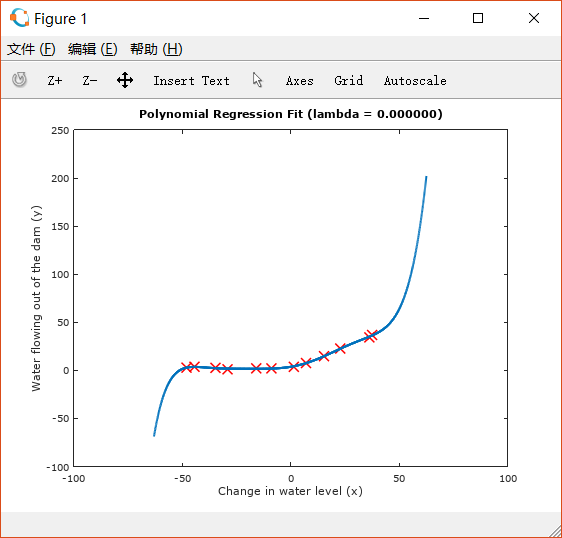
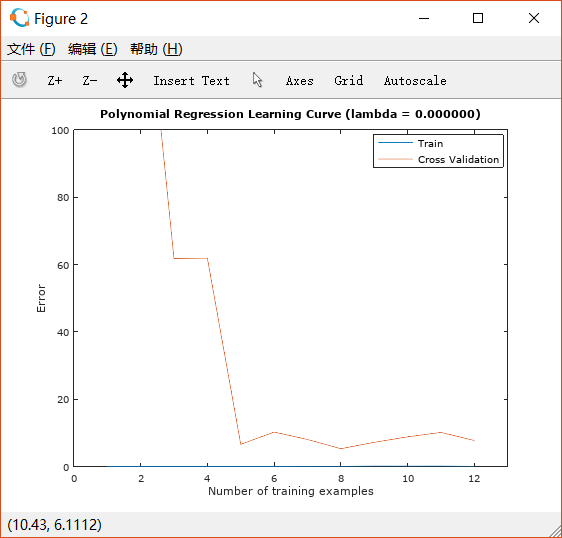
从第一张图可以看出,执行的回归对training set中的点拟合得非常好。但图像形状过于复杂,在两端极限处斜率很大,很可能发生了overfitting。
图二的training error印证了这一点,无论training example的数量如何增加,training error始终为0, 而cross validation error起初非常大,随着training set的增加,在逐渐变小。这说明,当前的状况属于overfitting。
在之前的学习中我们知道,引入regularization可以解决overfit的问题。
3.2 Adjust the regularization parameter
修改脚本文件中lambda的取值,观察图形变化。
设置lambda=1:
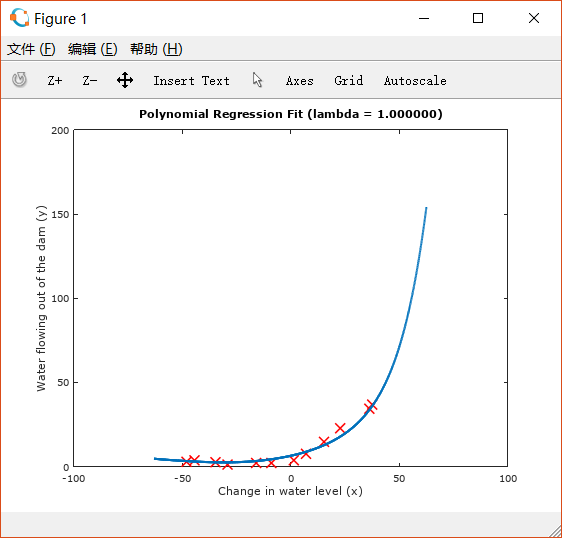
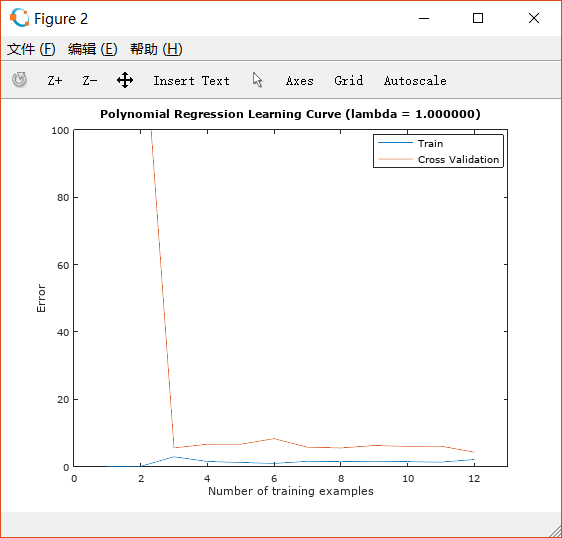
可以看出此时拟合得很好,而且从learning curve来看,它既不是high bias也不是high variance, 而是实现了一个很好的bias-variance tradeoff。设置lambda=100:

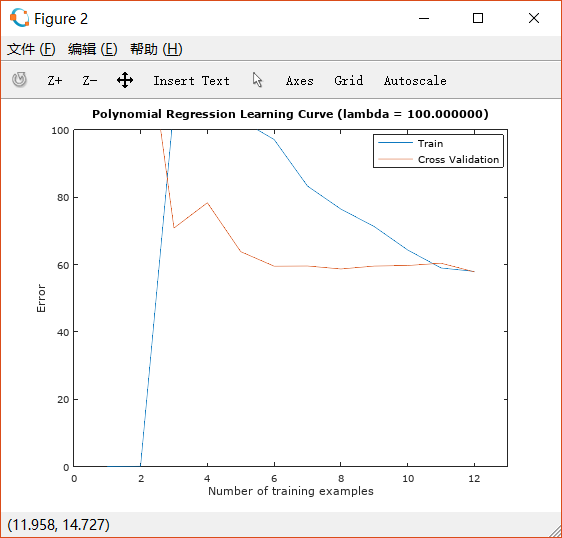
很明显,由于lambda的值设置得过大,导致出现了underfit的问题。
此时的问题是high bias。
3.3 selecting lambda using a validation set
对一组lambda分别计算其train error和cross validation error,绘制图像,以选择最合适的lambda。如下代码,将计算结果分别存入error_train和lambda_val中:
function [lambda_vec, error_train, error_val] = ...validationCurve(X, y, Xval, yval)%VALIDATIONCURVE Generate the train and validation errors needed to%plot a validation curve that we can use to select lambda% [lambda_vec, error_train, error_val] = ...% VALIDATIONCURVE(X, y, Xval, yval) returns the train% and validation errors (in error_train, error_val)% for different values of lambda. You are given the training set (X,% y) and validation set (Xval, yval).%% Selected values of lambda (you should not change this)lambda_vec = [0 0.001 0.003 0.01 0.03 0.1 0.3 1 3 10]';% You need to return these variables correctly.error_train = zeros(length(lambda_vec), 1);error_val = zeros(length(lambda_vec), 1);% ====================== YOUR CODE HERE ======================% Instructions: Fill in this function to return training errors in% error_train and the validation errors in error_val. The% vector lambda_vec contains the different lambda parameters% to use for each calculation of the errors, i.e,% error_train(i), and error_val(i) should give% you the errors obtained after training with% lambda = lambda_vec(i)%% Note: You can loop over lambda_vec with the following:%% for i = 1:length(lambda_vec)% lambda = lambda_vec(i);% % Compute train / val errors when training linear% % regression with regularization parameter lambda% % You should store the result in error_train(i)% % and error_val(i)% ....%% end%%for i = 1:length(lambda_vec)lambda = lambda_vec(i);theta = trainLinearReg(X,y,lambda);error_train(i) = linearRegCostFunction(X, y, theta, 0);error_val(i) = linearRegCostFunction(Xval, yval, theta, 0);end;% =========================================================================end
脚本文件执行作图操作:
%% =========== Part 8: Validation for Selecting Lambda =============% You will now implement validationCurve to test various values of% lambda on a validation set. You will then use this to select the% "best" lambda value.%[lambda_vec, error_train, error_val] = ...validationCurve(X_poly, y, X_poly_val, yval);close all;plot(lambda_vec, error_train, lambda_vec, error_val);legend('Train', 'Cross Validation');xlabel('lambda');ylabel('Error');fprintf('lambda\t\tTrain Error\tValidation Error\n');for i = 1:length(lambda_vec)fprintf(' %f\t%f\t%f\n', ...lambda_vec(i), error_train(i), error_val(i));endfprintf('Program paused. Press enter to continue.\n');pause;
绘制图形如下:
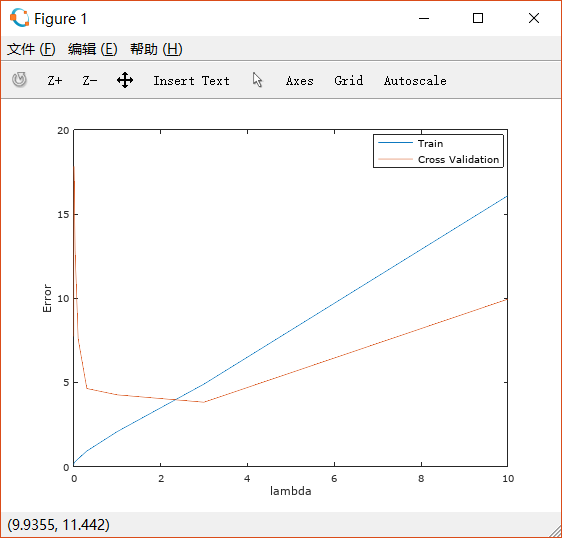
根据cross validation error的图像,可以看出最佳的lambda取值应该大致在3左右的范围内。
3.4 Computing test error
经过training和cross validation的过程后,我们得到了最合适的 和 , 但一般来说,我们还需要对一些之前没有使用过的数据进行test,并计算test error。
3.5 Plotting learning curves with randomly selected examples
在绘制learning curve的时候,我们选取的增加training example 的方式是按顺序逐渐增加,而更好的做法应该是对第i个循环,随机选取i个training example来得到theta,并用这个theta来计算对应的train error和cross validation error。
