@wangzhuanyun
2019-12-02T03:24:10.000000Z
字数 2070
阅读 454
鸿卓商城——商品详情
作者:王转运
鸿卓国际
引入CSS:
- <link rel="stylesheet" href="bootstrap-3.3.7-dist/css/bootstrap.min.css">
1.底部菜单
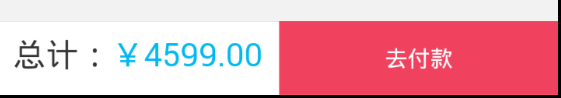
写入HTML代码如下:
- 重新写样式:
- .nav {
- background: #ffffff;
- padding: 5px 0 6px 0;
- width: 100%;
- position: fixed;
- left: 0;
- bottom: 0;
- z-index: 100;
- }
- <div class="nav" style="padding:0px;">
- <div style="float:left;width:50%;font-size: 20px;text-align: center;padding-top:8px">
- 总计:<span style="color: #00B8F1">¥300<span>
- </div>
- <div style="width:50%;float:left;text-align: center;background-color: #F0415E;color: #fff;padding: 15px">
- 去付款
- </div>
- </div>
2.收货地址

写入HTML代码如下:
- <div class="col-xs-12 " style="background-color: #fff;padding: 10px 10px 0px 10px;margin:5px 0px">
- <div class="col-xs-6">收货人名字</div>
- <div class="col-xs-6">电话<span style="float: right;" class="glyphicon glyphicon-chevron-right"></span></div>
- <div class="col-xs-4">收货地址:</div>
- <div class="col-xs-8">地址</div>
- <div class="col-xs-12"><img src="img/interval.png" style="max-width: 100%"></div>
- </div>
- #代码说明:
- 添加IDV容器
- <div style="width: 100%;height:auto;margin-top: 50px">
- <!--将底部菜单除外的代码放入此容器中-->
- </div>
3.引入轮播图插件
引入相应的JS与CSS后 写入HTML代码如下:
- <div class="WSCSlideWrapper" style="height: 60%">
- <div class="WSCSlide WSCSlideTransition">
- <img class="WSCSlide_img" src="img/商品图片" style="max-width: 100%;" />
- </div>
- <div class="WSCSlideStatus"></div>
- </div>
- #代码说明:
- max-width: 100% 设置图片最大宽度为100%
- <script type="text/javascript" src="js/jquery.js"></script>
- <script type="text/javascript" src="js/lunbo.js"></script>
- 以上两行JS 请放到<body>标签后
- 代码放入后出现问题解决方式:
- 添加IDV容器
- <div style="width: 100%;height:auto;margin-top: 50px">
- <!--将底部菜单除外的代码放入此容器中-->
- </div>
4.产品介绍
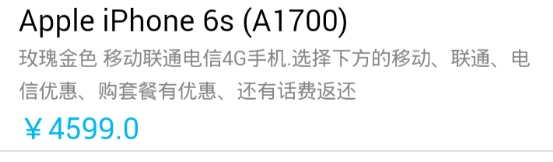
写入HTML代码如下:
- <div class="col-xs-12 " style="margin-top: 5px">
- <div style="font-size: 18px;color: #000">商品名称</div>
- <div style="font-size: 12px;color: #888;line-height: 20px">商品简介</div>
- <div style="font-size: 18px;color: #00B8F1">¥<span>商品价格</span></div>
- </div>
5.文图详情

写入HTML代码如下:
- <table class="table" style="margin-bottom: 5px;">
- <tr >
- <td style="width: 22px;padding:15px 0px">
- <img alt="" src="img/dian.png" width="20px">
- </td>
- <td style="width: 72px;padding:15px 0px;">文图详情</td>
- <td>
- </td>
- </tr>
- </table>
- <div style="margin-bottom: 80px;width: 100%;height: auto;">
- <!--放入文图详情内容 可从富文本编辑器中读取为HTML放入 暂时可以放入一个img -->
- </div>
- #代码说明:
- class="table"自带下边框
- 空的DIV用于撑起后半部分
