@zhongjianxin
2017-08-07T05:22:37.000000Z
字数 4106
阅读 1199
Js and Jquery
Trainning
JS Basic in Browser
JS 里面的概念。
先说 DOM:DOM 全称是 Document Object
Model,也就是文档对象模型。
DOM 就是针对 HTML 和 XML
提供的一个API。什么意思?就是说为了能以编程的方法操作这个 HTML 的内容(比如添加某些元素、修改元素的内容、删除某些元素),我们把这个 HTML 看做一个对象树(DOM树),它本身和里面的所有东西比如
http://static.zybuluo.com/zhongjianxin/i0omqigq0his61iluo5ajv6h/image.png
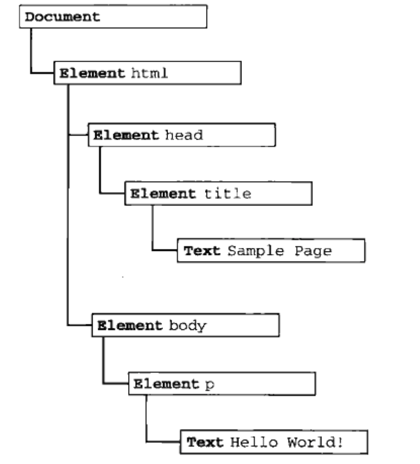
你可以把 DOM 看成节点<img
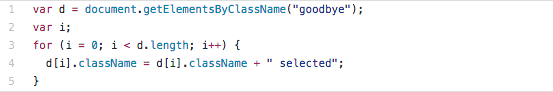
上图是一个 html 文件,也就是网页的结构
- html 标签是一个节点(Node)。
- head、title、body、p 标签都是节点。
- 嵌套其他节点的节点叫做父节点。
- 被嵌套的节点叫做子节点。
- 同一个父节点下的节点叫做兄弟节点。
- 父亲的父亲以及上溯十八代祖宗叫做祖先节点。
- 儿子的儿子以及子子孙孙无穷匮也叫做后代节点。
Dom有什么用?
就是为了操作 HTML 中的元素,比如说我们要通过 JS 把这个网页的标题改了,直接这样就可以了:
document.title = 'how to make love';
这个 API 使得在网页被下载到浏览器之后改变网页的内容成为可能。
document
当浏览器下载到一个网页,通常是 HTML,这个 HTML 就叫 document(当然,这也是 DOM 树中的一个 node),从上图可以看到,document 通常是整个 DOM 树的根节点。这个 document 包含了标题(document.title)、URL(document.URL)等属性,可以直接在 JS 中访问到。
在 JS 中,可以通过 document 访问其子节点(其实任何节点都可以),如document.body;
document.getElementById('xxx');
document.getElementById('xxx').innerHTML = "第一次成功的改变了DOM"
var x = document.querySelector("p");x.onclick = function(){x.innerHTML = "第一次成功的改变了DOM";}
BOM
是 Browser Object Model,浏览器对象模型。
刚才说过 DOM 是为了操作文档出现的接口,那 BOM 顾名思义其实就是为了控制浏览器的行为而出现的接口。浏览器可以做什么呢?比如跳转到另一个页面、前进、后退等等,程序还可能需要获取屏幕的大小之类的参数。所以 BOM 就是为了解决这些事情出现的接口。
比如我们要让浏览器跳转到另一个页面,只需要
location.href = "http://www.xxxx.com";
这个 location 就是 BOM 里的一个对象。windowwindow 也是 BOM 的一个对象,除去编程意义上的“兜底对象”之外,通过这个对象可以获取窗口位置、确定窗口大小、弹出对话框等等。例如我要关闭当前窗口:
window.close();
总结一下题主的问题:
DOM 是为了操作文档出现的 API,document 是其的一个对象;
BOM 是为了操作浏览器出现的 API,window 是其的一个对象。
进阶认知
- Javascript 不能够真正改变 DOM,它仅仅是改变呈现内容,当你刷新的时候就会发现我靠这怎么他妈的什么都还原了。
- 但是你可以把这些改变传递给服务器,由后端比如 JAVA 来进行后续的操作, JAVA可以改变底层数据。
- 用户的交互比如弹窗等等根本没必要让服务器也跟着掺和,why? 因为交互只是暂时的,用完了,还要变成默认的,不需要你保存到服务器,只要保证你点击的时候有反馈就行了。
- 这就是前端。
a. HTML 表达静态结构(有哪些元素,每个元素代表什么意义,而不是内容)
b. CSS 呈现美化(元素的颜色,形状,布局)
c. Javascript 负责动态交互(操作 DOM,使用 Ajax 进行异步刷新,与服务器交互)
Frontend work model
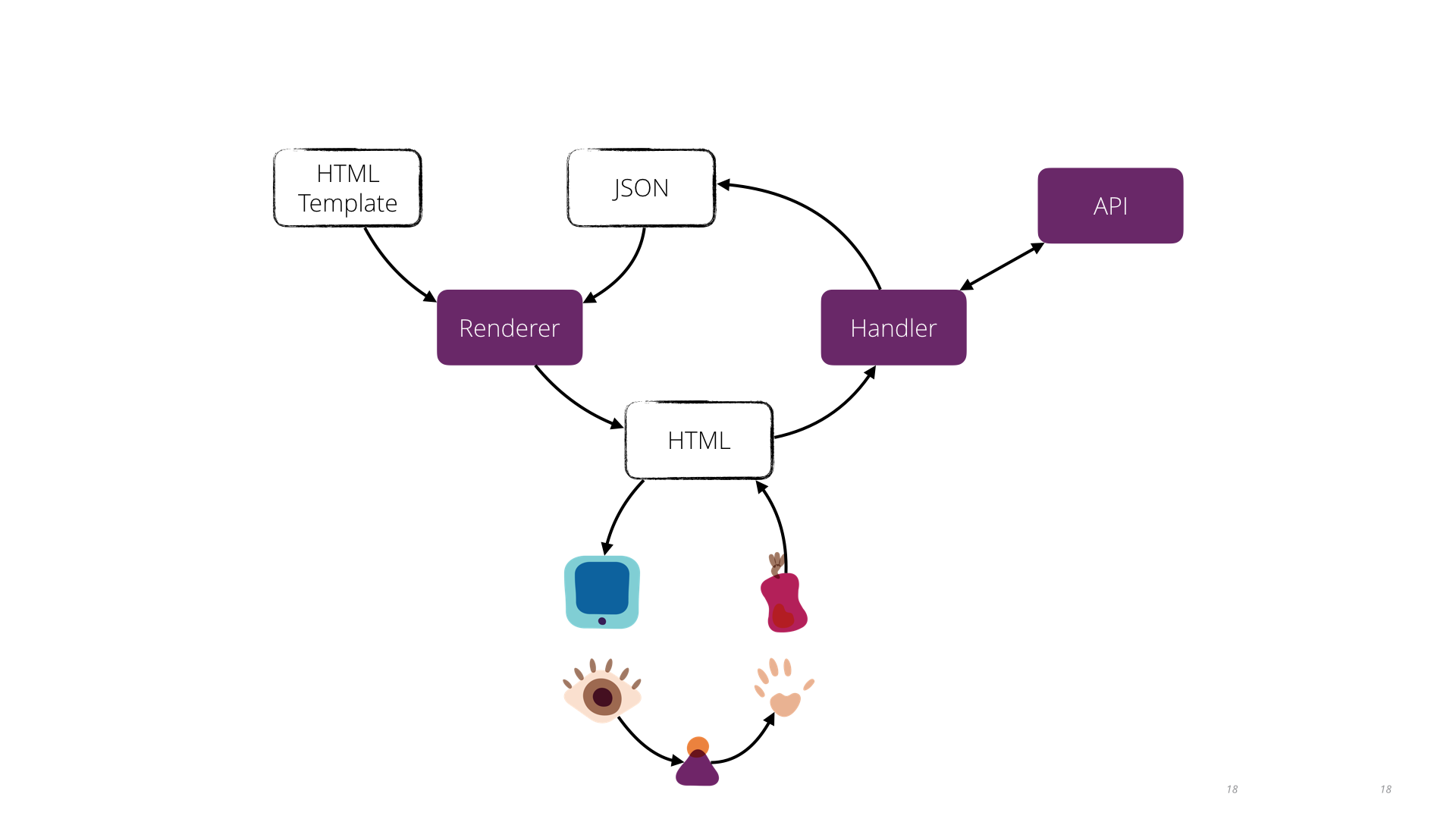
Behavior in Web
jQuery and JavaScript Coding: Examples and Best Practices
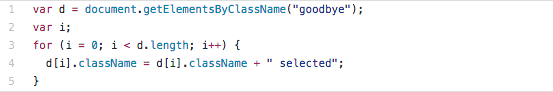
VS
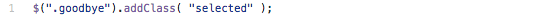
Jquery
Learning Resource:
W3CSchool
Start
$("document").ready(function() {// The DOM is ready!// The rest of the code goes here});
instead of by
$(function() {// The DOM is ready!// The rest of the code goes here});
Variable
var $myDiv = $("#myDiv");$myDiv.click(function(){...});
Selector
// Set's an element's title attribute using it's current text$(".container input#elem").attr("title", $(".container input#elem").text());// Set's an element's text color to red$(".container input#elem").css("color", "red");// Makes the element fade out$(".container input#elem").fadeOut();
instead of by
// Set's an element's title attribute using it's current text$("#elem").attr("title", $("#elem").text());// Set's an element's text color to red$("#elem").css("color", "red");// Makes the element fade out$("#elem").fadeOut();
or shorter
// Stores the live DOM element inside of a variablevar elem = $("#elem");// Chainingelem.attr("title", elem.text()).css("color", "red").fadeOut();
Event
$("#longlist li").on("mouseenter", function() {$(this).text("Click me!");});$("#longlist li").on("click", function() {$(this).text("Why did you click me?!");});
instead of by
var listItems = $("#longlist li");listItems.on({"mouseenter": function() {$(this).text("Click me!");},"click": function() {$(this).text("Why did you click me?!");}})
or Better
var list = $("#longlist");list.on("mouseenter", "li", function(){$(this).text("Click me!");});list.on("click", "li", function() {$(this).text("Why did you click me?!");});
Ajax
function getName(personid) {var dynamicData = {};dynamicData["id"] = personID;$.ajax({url: "getName.php",type: "get",data: dynamicData,success: function(data) {// Updates the UI based the ajax result$(".person-name").text(data.name);}});}getName("2342342");
instead of by
function getName(personid) {var dynamicData = {};dynamicData["id"] = personID;return $.ajax({url: "getName.php",type: "get",data: dynamicData});}getName("2342342").done(function(data) {// Updates the UI based the ajax result$(".person-name").text(data.name);});
Httpcode handler
handle specific status codes:
$.ajax({statusCode: {404: function() {alert( "page not found" );}}});
or with deferred:
$.ajax({url: "update.php",type: "POST",data: customObj}).fail(function( jqXHR, textStatus, errorThrown) {if (jqXHR.status == 403) {alert( "forbidden" );}});
or:
$.ajax({url: "update.php",type: "POST",}).statusCode({401: function() { alert( 'Unauthorized' ); },200: function() { alert( 'OK!'); }});
Submit
Jquery Tips
- Validate Plugin
- Tmpl Plugin
- API wrapAll: http://api.jquery.com/wrapall/
References:
Jquery Best Practice
jQuery Coding Standards & Best Practices
