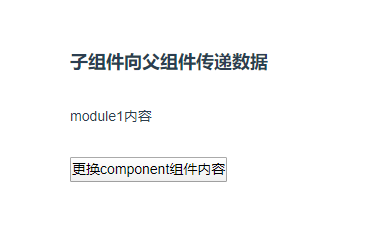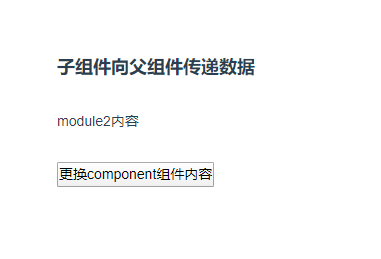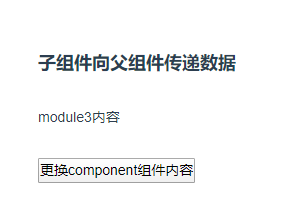@Wangww0925
2020-08-05T07:37:38.000000Z
字数 2746
阅读 357
Vue CLI 引入组件
Vue_CLI
调用外部组件
引用组件
<template><div><p>引入外部组件</p><test /> <!-- 2、使用组件 --></div></template><script>import test from "./module.vue"; // 1、引入组件export default{components:{test // 2、注册组件// test:test // es5写法, 前一个test指标签命名,后一个指引入组件命名}}</script><style scoped>p{margin-top: 50px;font-size: 24px;font-weight: 700;}</style>
module.vue
<template><div class="main">组件内容</div></template><style scoped>.main{width: 500px;height: 150px;line-height: 150px;margin: 50px auto;font-size: 18px;border: 1px solid #eee;background-color: pink;color: #fff;}</style>
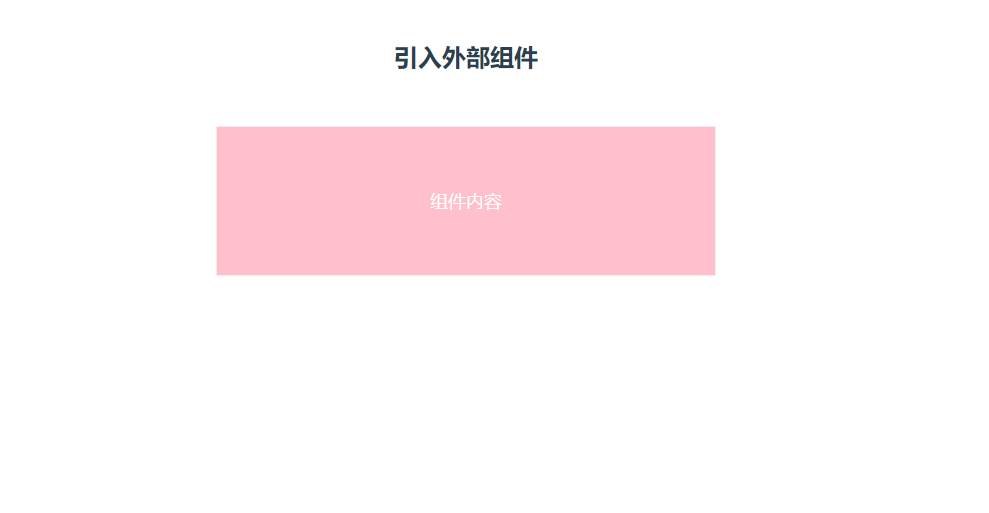
组件数据传递 props
注意:
1、属性命名为from-here时,模板要使用小驼峰式写法调用及引用,所以建立少用`-`2、如需向组件中传递data中的数据,那么我们在绑定时,使用`v-bind:here1="message"` 或 `:here1="message"`
引用组件
<template><div class="main"><p>组件数据传递</p><test here="China" from-here="中国" :here1="message" /> <!-- 2、使用组件 --></div></template><script>import test from "./module.vue"; // 1、引入组件export default{data(){return {message: '浙江'}},components:{test // 2、注册组件}}</script><style>.main{padding: 50px;text-align: left;}.main > p{font-weight: 700;font-size: 18px;}</style>
module.vue
<template><div><p>写法一:panda 来自 {{here}}</p><p>写法二:我来自{{fromHere}} </p><p>写法二:我来自{{here1}}</p></div></template><script>export default{props: ['here','fromHere','here1']}</script>
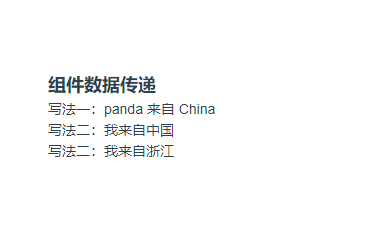
子组件向父组件传递数据 $emit
引用组件
<template><div class="main"><p>子组件向父组件传递数据</p><test v-on:getMsg="childInfo" /> <!-- 2、使用组件,定义接收数据方法 --><div>展示父组件获取子组件内容: {{info}}</div></div></template><script>import test from "./module.vue"; // 1、引入组件export default{components:{test // 2、注册组件},data(){return{info: ''}},methods:{// 接收子组件数据childInfo(val){this.info = val; // www}},}</script><style>.main{padding: 50px;text-align: left;}.main > p{font-weight: 700;font-size: 18px;}</style>
module.vue
<template><div>子组件内容: {{msg}}<button @click="change">点击向父组件传值($emit)</button></div></template><script>export default{data(){return {msg:"www"}},methods:{change(){this.$emit("getMsg", this.msg); // 向父组件传递数据}}}</script><style scoped>div{margin: 30px 0px;}</style>
效果图

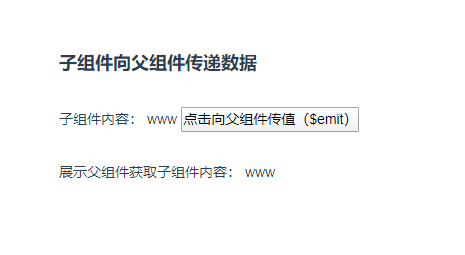
动态绑定我们的组件,根据数据的不同更换不同的组件
引用组件
<template><div class="main"><p>子组件向父组件传递数据</p><component :is="who"></component> <!-- 3、使用component标签,根据who的值不同,调用不同的组件 --><button @click="change">更换component组件内容</button> <!-- 4、给页面加个按钮,更换组件 --></div></template><script>// 1、引入组件import test1 from "./module1.vue";import test2 from "./module2.vue";import test3 from "./module3.vue";export default{// 2、注册组件components:{test1,test2,test3},data(){return{who: 'test1'}},methods:{change(){if(this.who == "test1"){this.who = "test2"}else if(this.who == "test2"){this.who = "test3"}else{this.who = "test1"}}},}</script><style>.main{padding: 50px;text-align: left;}.main > p{font-weight: 700;font-size: 18px;}div{margin: 30px 0px;}</style>
module1.vue
<template><div>module1内容</div></template>
module2.vue
<template><div>module2内容</div></template>
module3.vue
<template><div>module3内容</div></template>