@yanglt7
2018-10-13T12:14:46.000000Z
字数 1448
阅读 692
【Web 集群实战】11_Nginx 访问认证
Web集群实战
配置参数:
location / {auth_basic "ylt test";auth_basic_user_file /application/nginx/conf/htpasswd;}
- auth_basic
- 语法:auth_basic string | off;
- 默认值:auth_basic off;
- 使用位置:http、server、location、limit_except
- auth_basic_user_file
- 语法:auth_basic_user_file file;
- 默认值:-;
- auth_basic_user_file 参数后接认证密码文件,file 的内容如下:
#commentname 1: passwd1name 2: passwd2: comment
配置示例
- 修改 www.conf 配置文件:
#www virtualhost by yltserver {listen 80;server_name yangyangyang.org;location / {root html/www;index index.html index.htm;auth_basic "ylt test";auth_basic_user_file /application/nginx/conf/htpasswd;}access_log logs/access_www.log main gzip buffer=32k flush=5s;}
注:
- "ylt test" :用于设置认证提示字符串 "ylt test"
/application/nginx/conf/htpasswd :用于设置认证的密码文件,即用户输入账户密码后,Nginx 会到这个文件中对比用户的输入是否正确。
获取 htpasswd 设置账户和密码
[root@ylt001 conf]# yum -y install httpd[root@ylt001 conf]# which htpasswd/usr/bin/htpasswd
- 创建账户密码,此账户密码就是用户访问网站时需要输入的
[root@ylt001 ~]# htpasswd -bc /application/nginx/conf/htpasswd ylt 123456Adding password for user ylt[root@ylt001 ~]# chmod 400 /application/nginx/conf/htpasswd[root@ylt001 ~]# chown nginx /application/nginx/conf/htpasswd[root@ylt001 ~]# cat /application/nginx/conf/htpasswdylt:$apr1$wBWFORSP$h788WViX.soK184uaBtr6/
- 重新加载 Nginx 使修改的配置生效
[root@ylt001 ~]# /application/nginx/sbin/nginx -tnginx: the configuration file /application/nginx-1.14.0//conf/nginx.conf syntax is oknginx: configuration file /application/nginx-1.14.0//conf/nginx.conf test is successful[root@ylt001 ~]# /application/nginx/sbin/nginx -s reload
- 在浏览器访问测试

身份认证窗口

通过验证后的浏览器内容
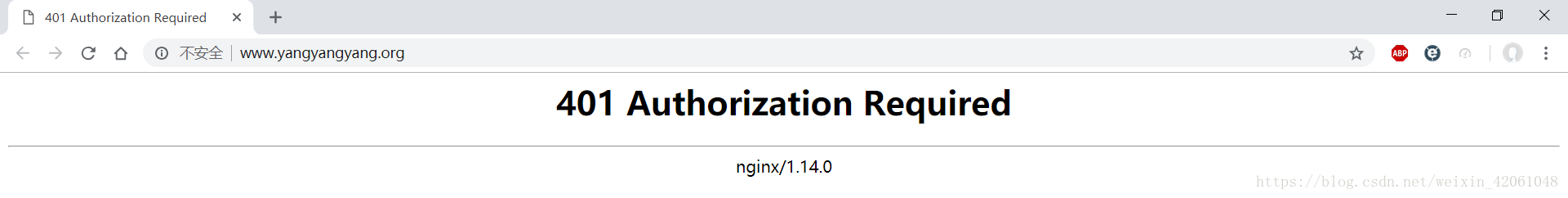
未通过验证的浏览器报错
