@yanglt7
2018-10-21T15:56:12.000000Z
字数 7056
阅读 1100
【Web 集群实战】14_PHP 服务缓存加速(Opcache+Memcached+pdo_mysql+imagick)
Web集群实战
一、LNMP 基础 Web 环境准备
| 软件 | 版本 |
|---|---|
| Linux | CentOS 7.4.1708 64bit |
| Nginx | 1.14.0 |
| PHP | 7.1.22 |
| MySQL | 5.5.61 |
[root@ylt001 ~]# cat /etc/redhat-releaseCentOS Linux release 7.4.1708 (Core)[root@ylt001 ~]# uname -r3.10.0-693.el7.x86_64[root@ylt001 ~]# uname -mx86_64[root@ylt001 ~]# /application/nginx/sbin/nginx -vnginx version: nginx/1.14.0[root@ylt001 ~]# /application/php/bin/php -vPHP 7.1.22 (cli) (built: Sep 25 2018 06:46:29) ( NTS )Copyright (c) 1997-2018 The PHP GroupZend Engine v3.1.0, Copyright (c) 1998-2018 Zend Technologieswith Zend OPcache v7.1.22, Copyright (c) 1999-2018, by Zend Technologies[root@ylt001 ~]# mysqladmin -uroot -p versionEnter password:mysqladmin Ver 8.42 Distrib 5.5.61, for linux-glibc2.12 on x86_64Copyright (c) 2000, 2018, Oracle and/or its affiliates. All rights reserved.Oracle is a registered trademark of Oracle Corporation and/or itsaffiliates. Other names may be trademarks of their respectiveowners.Server version 5.5.61Protocol version 10Connection Localhost via UNIX socketUNIX socket /tmp/mysql.sockUptime: 5 min 28 secThreads: 1 Questions: 4 Slow queries: 0 Opens: 33 Flush tables: 1 Open tables: 26 Queries per second avg: 0.012
- 开启所有服务
[root@ylt001 ~]# /application/nginx/sbin/nginx[root@ylt001 ~]# /application/nginx/sbin/nginx -t[root@ylt001 ~]# /application/nginx/sbin/nginx -s reload[root@ylt001 ~]# killall php-fpm[root@ylt001 ~]# /application/php/sbin/php-fpm[root@ylt001 ~]# ps -ef|grep php-fpm[root@ylt001 ~]# /etc/init.d/mysqld start[root@ylt001 ~]# /etc/init.d/mysqld restart[root@ylt001 ~]# netstat -lntup|grep mysql
二、Perl 编译问题
[root@ylt001 ~]# echo 'export LC_ALL=C'>> /etc/profile# 设置环境变量,解决后面 Perl 程序插件的编译问题[root@ylt001 ~]# tail -1 /etc/profileexport LC_ALL=C[root@ylt001 ~]# source /etc/profile[root@ylt001 ~]# echo $LC_ALLC[root@ylt001 ~]# yum install -y perl-devel# 安装 Perl 相关软件依赖软件包[root@ylt001 ~]# rpm -qa perl-develperl-devel-5.16.3-292.el7.x86_64
三、安装 PHP Opcache 缓存加速模块
- php 5.5 以前的版本使用 APC、eAccelerator、XCache 等加速模块,本文使用 PHP 7.1.22 不需安装扩展,只需直接开启 Opcache 即可。
- 可以直接修改 php.ini 的参数,vim /application/php/lib/php.ini,搜索 opcache,在下面添加:
opcache.enable=1zend_extension=opcache.soopcache.memory_consumption=128opcache.interned_strings_buffer=8opcache.max_accelerated_files=4000opcache.revalidate_freq=60opcache.fast_shutdown=1opcache.enable_cli=1opcache.enable=1
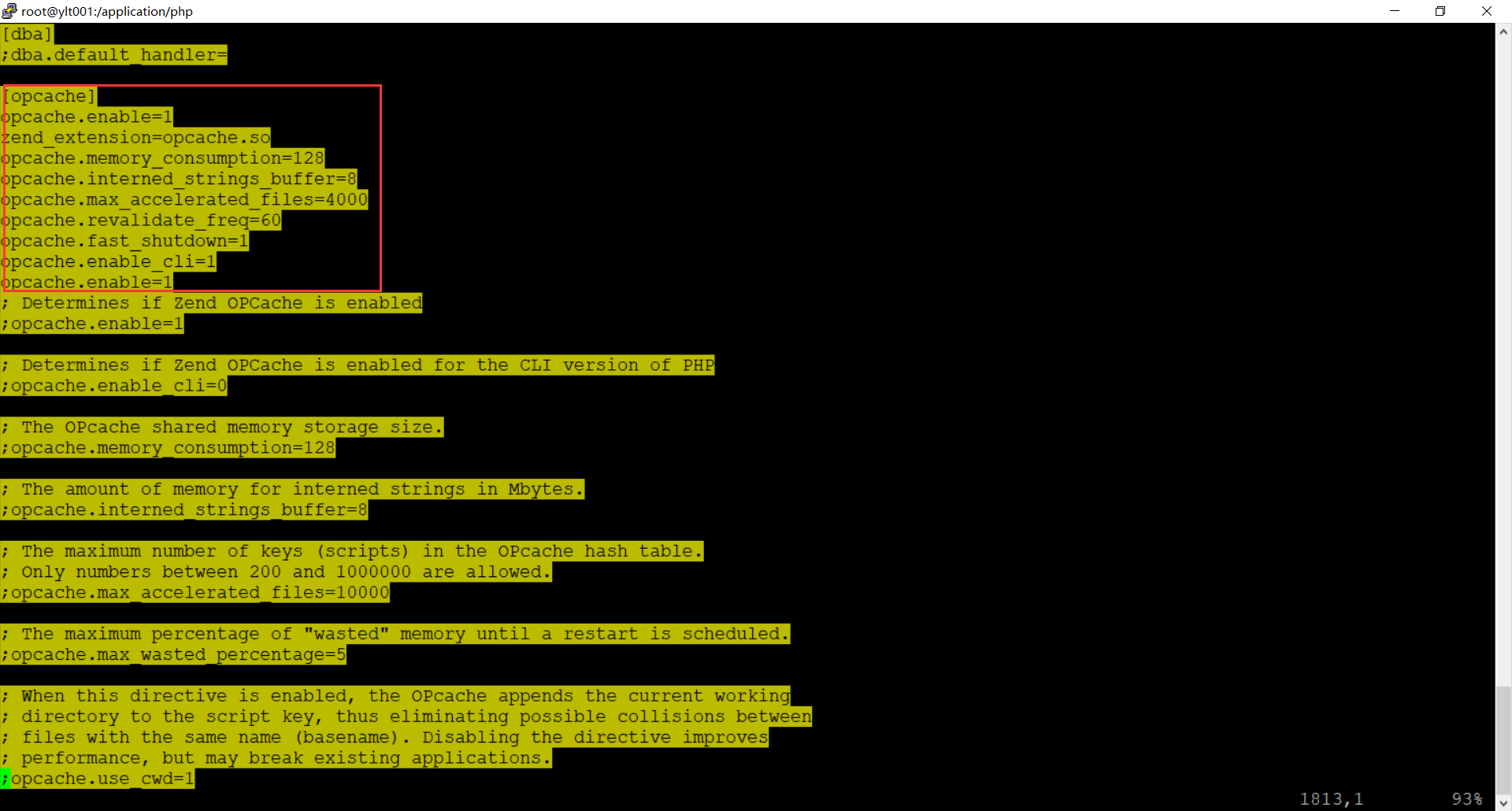
- 重启 php 服务
[root@ylt001 php-memcached]# killall php-fpm[root@ylt001 php-memcached]# /application/php/sbin/php-fpm[root@ylt001 php-memcached]# ps -ef|grep php-fpm
- 在 phpinfo 页面可以看到运行状态
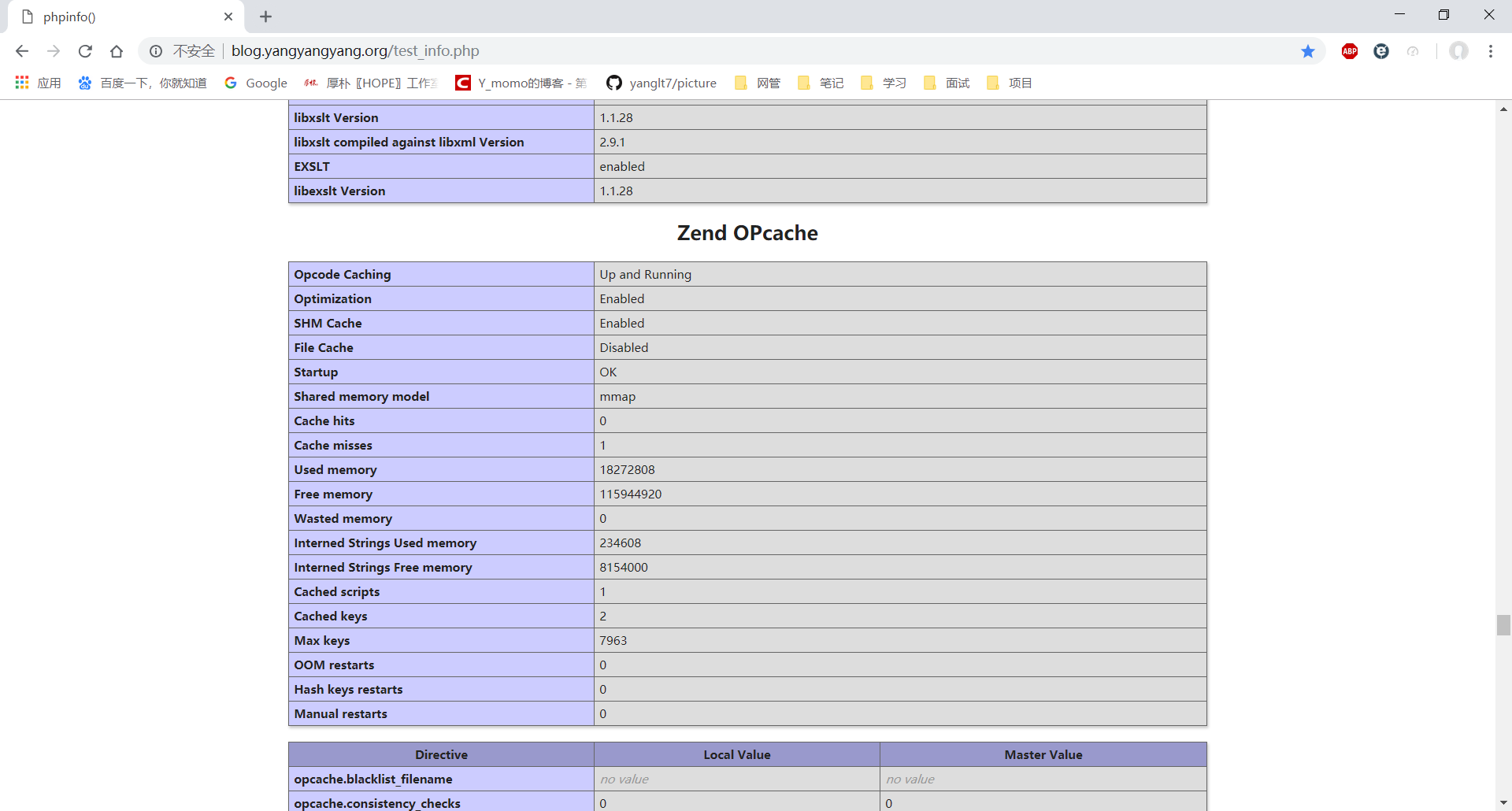
四、安装 PHP Memcached 插件
1. 服务器端 memcached 安装
[root@ylt001 ~]# yum -y install memcached[root@ylt001 ~]# cat /etc/sysconfig/memcachedPORT="11211"USER="memcached"MAXCONN="1024"CACHESIZE="64"OPTIONS=""[root@ylt001 ~]# firewall-cmd --zone=public --add-port=11211/tcp --permanent[root@ylt001 ~]# systemctl enable memcached[root@ylt001 ~]# systemctl restart memcached
[root@ylt001 ~]# /usr/bin/memcached -d -l 127.0.0.1 -p 11211 -m 150 -u root# -d:守护进程。当从终端窗口退出的时候 memcached 还会继续运行# -l:指定 ip 地址,这里我们指定本地 ip# -p:指定端口号,端口号为 11211# -m:分配内存,这里我分配了 150M 内存# -u:使用哪个用户运行 memcached[root@ylt001 ~]# ps -ef | grep memcachedmemcach+ 2043 1 0 13:40 ? 00:00:00 /usr/bin/memcached -u memcache d -p 11211 -m 64 -c 1024root 62328 62236 0 16:21 pts/0 00:00:00 grep --color=auto memcached# ps 命令是 Precess Status 的缩写,也就是列出当前系统中运行那些进程# ps -ef 就是显示所有进程,连同命令行# ps 通常与 grep 组合使用,查找特定进程
2. php-memcached 拓展安装
2.1 libmemcached 拓展安装
[root@ylt001 tools]# wget https://launchpad.net/libmemcached/1.0/1.0.18/+download/libmemcached-1.0.18.tar.gz[root@ylt001 tools]# tar -zxvf libmemcached-1.0.18.tar.gz[root@ylt001 tools]# mv libmemcached-1.0.18 /application/[root@ylt001 tools]# cd /application/libmemcached-1.0.18[root@ylt001 libmemcached-1.0.18]# ./configure --prefix=/application/libmemcached-1.0.18[root@ylt001 libmemcached-1.0.18]# make && make install[root@ylt001 libmemcached-1.0.18]# ln -s /application/libmemcached-1.0.18 /application/libmemcached
2.1 php-memcached 拓展安装
[root@ylt001 tools]# git clone https://github.com/php-memcached-dev/php-memcached[root@ylt001 tools]# cd php-memcached/[root@ylt001 php-memcached]# git checkout php7Branch php7 set up to track remote branch php7 from origin.Switched to a new branch 'php7'[root@ylt001 php-memcached]# /application/php/bin/phpizeConfiguring for:PHP Api Version: 20160303Zend Module Api No: 20160303Zend Extension Api No: 320160303[root@ylt001 php-memcached]# ./configure --with-php-config=/application/php/bin/php-config --with-libmemcached-dir=/application/libmemcached-1.0.18 --disable-memcached-sasl[root@ylt001 php-memcached]# make && make install[root@ylt001 php-memcached]# mv ../php-memcached /application/
- 修改 php.ini 文件,vim /application/php/lib/php.ini,shift+G,在最后一行添加
extension=memcached.so
- 重启 php 服务
[root@ylt001 php-memcached]# killall php-fpm[root@ylt001 php-memcached]# /application/php/sbin/php-fpm[root@ylt001 php-memcached]# ps -ef|grep php-fpm
- 在 phpinfo 页面可以看到运行状态
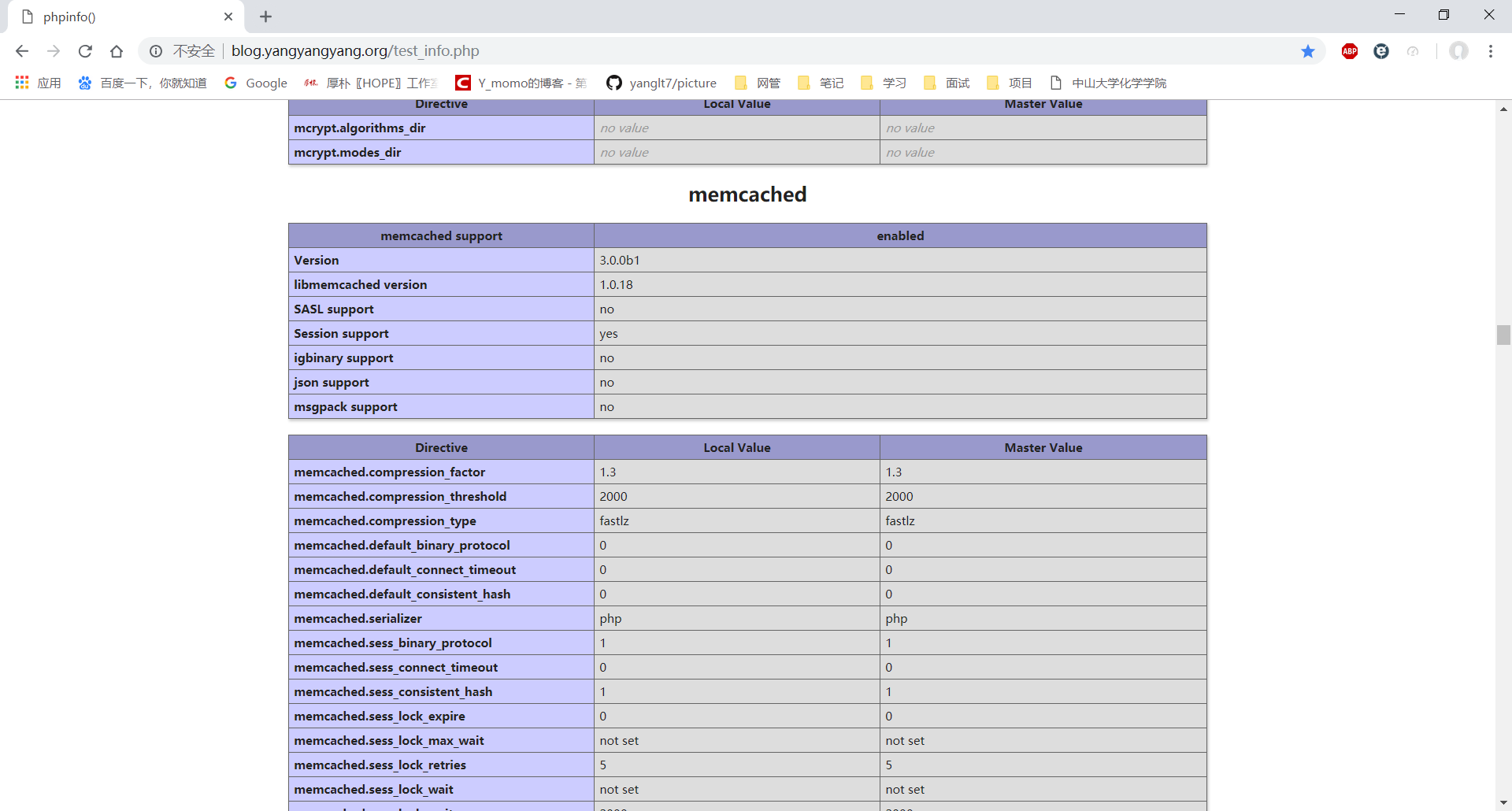
五、安装 PDO_MYSQL
在编译安装时加上 --with-pdo-mysql=mysqlnd 参数即可。
重启 php 服务
[root@ylt001 php-memcached]# killall php-fpm[root@ylt001 php-memcached]# /application/php/sbin/php-fpm[root@ylt001 php-memcached]# ps -ef|grep php-fpm
- 在 phpinfo 页面可以看到运行状态
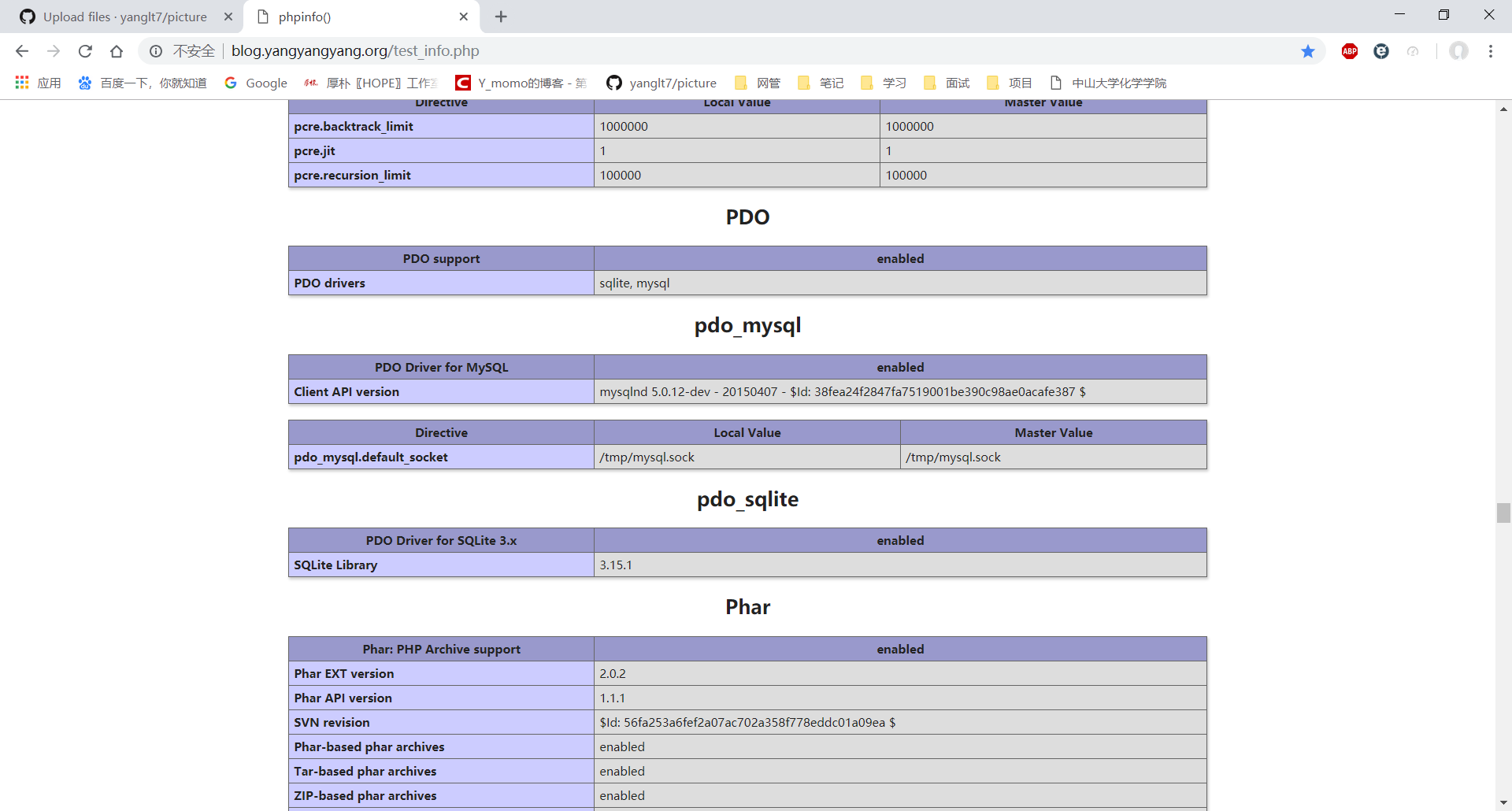
六、安装 imagick
- 从 ftp://ftp.imagemagick.org/pub/ImageMagick/ 找到最新的稳定版 ImageMagick,下载
[root@ylt001 tools]# wget ftp://ftp.imagemagick.org/pub/ImageMagick/ImageMagick-6.9.10-12.tar.gz[root@ylt001 tools]# tar zxvf ImageMagick-6.9.10-12.tar.gz[root@ylt001 tools]# mv ImageMagick-6.9.10-12 /application/[root@ylt001 tools]# cd /application/ImageMagick-6.9.10-12[root@ylt001 tools]# ./configure --prefix=/application/ImageMagick-6.9.10-12[root@ylt001 tools]# make && make install[root@ylt001 tools]# ln -s /application/ImageMagick-6.9.10-12 /application/ImageMagick
- 从 http://pecl.php.net/package/imagick 找到最新的稳定版 imagick,下载
[root@ylt001 tools]# wget http://pecl.php.net/get/imagick-3.4.3.tgz[root@ylt001 tools]# tar zxvf imagick-3.4.3.tgz[root@ylt001 tools]# mv imagick-3.4.3 /application/[root@ylt001 tools]# cd /application/imagick-3.4.3[root@ylt001 imagick-3.4.3]# /application/php/bin/phpize[root@ylt001 imagick-3.4.3]# ./configure --with-php-config=/application/php/bin/php-config --with-imagick=/application/ImageMagick[root@ylt001 imagick-3.4.3]# make && make install[root@ylt001 imagick-3.4.3]# ln -s /application/imagick-3.4.3 /application/imagick
- 修改 php.ini 文件,vim /application/php/lib/php.ini,shift+G,在最后一行添加
extension=imagick.so
- 重启 php 服务
[root@ylt001 php-memcached]# killall php-fpm[root@ylt001 php-memcached]# /application/php/sbin/php-fpm[root@ylt001 php-memcached]# ps -ef|grep php-fpm
七、检查效果
[root@ylt001 tools]# cd /application/php-7.1.22/lib/php/extensions/no-debug-non-zts-20160303/[root@ylt001 no-debug-non-zts-20160303]# lltotal 6668-rwxr-xr-x 1 root root 1185176 Sep 28 14:55 imagick.so-rwxr-xr-x 1 root root 383312 Sep 28 14:16 memcached.so-rwxr-xr-x 1 root root 205632 Sep 26 11:12 mysql.so-rwxr-xr-x 1 root root 3406756 Sep 26 04:05 opcache.a-rwxr-xr-x 1 root root 1636664 Sep 26 04:05 opcache.so[root@ylt001 no-debug-non-zts-20160303]# cd /application/php/lib/[root@ylt001 lib]# tail -5 php.ini; Local Variables:; tab-width: 4extension=memcached.soextension=imagick.so; End:[root@ylt001 lib]# grep opcache php.ini[opcache]opcache.enable=1zend_extension=opcache.soopcache.memory_consumption=128opcache.interned_strings_buffer=8opcache.max_accelerated_files=4000opcache.revalidate_freq=60opcache.fast_shutdown=1opcache.enable_cli=1opcache.enable=1
