@spiritnotes
2016-03-06T05:55:58.000000Z
字数 12056
阅读 2703
PyCon 2015 Scikit-learn Tutorial by Jake VanderPlas
sklearn
An Introduction to scikit-learn: Machine Learning in Python
Instructor: Jake VanderPlas
- email: jakevdp@uw.edu
- twitter: @jakevdp
- github: jakevdp
01-Preliminaries
确认软件是否已经正常安装
02.1-Machine-Learning-Intro
What is Machine Learning?
SGD分类
from sklearn.datasets.samples_generator import make_blobsfrom sklearn.linear_model import SGDClassifierclf = SGDClassifier(loss="hinge", alpha=0.01, n_iter=200, fit_intercept=True)
Representation of Data in Scikit-learn
Most machine learning algorithms implemented in scikit-learn expect data to be stored in a two-dimensional array or matrix. The arrays can be either numpy arrays, or in some cases scipy.sparse matrices. The size of the array is expected to be [n_samples, n_features]
n_samples: The number of samples: each sample is an item to process (e.g. classify). A sample can be a document, a picture, a sound, a video, an astronomical object, a row in database or CSV file, or whatever you can describe with a fixed set of quantitative traits.
n_features: The number of features or distinct traits that can be used to describe each item in a quantitative manner. Features are generally real-valued, but may be boolean or discrete-valued in some cases.
A Simple Example: the Iris Dataset
from sklearn.datasets import load_irisiris = load_iris()
可视化
import numpy as npimport matplotlib.pyplot as pltx_index = 0y_index = 1# this formatter will label the colorbar with the correct target namesformatter = plt.FuncFormatter(lambda i, *args: iris.target_names[int(i)])plt.scatter(iris.data[:, x_index], iris.data[:, y_index],c=iris.target, cmap=plt.cm.get_cmap('RdYlBu', 3))plt.colorbar(ticks=[0, 1, 2], format=formatter)plt.clim(-0.5, 2.5)plt.xlabel(iris.feature_names[x_index])plt.ylabel(iris.feature_names[y_index]);
Other Available Data
- Packaged Data: these small datasets are packaged with the scikit-learn installation, and can be downloaded using the tools in sklearn.datasets.load_*
- Downloadable Data: these larger datasets are available for download, and scikit-learn includes tools which streamline this process. These tools can be found in sklearn.datasets.fetch_*
- Generated Data: there are several datasets which are generated from models based on a random seed. These are available in the sklearn.datasets.make_*
02.2-Basic-Principles
The Scikit-learn Estimator Object
- Estimator
- from sklearn.linear_model import LinearRegression
- Estimator parameters
- All the parameters of an estimator can be set when it is instantiated, and have suitable default values
print(model);print(model.normalize) - fit
- model.residues_
Supervised Learning: Classification and Regression
knn = neighbors.KNeighborsClassifier(n_neighbors=5)X_fit = np.linspace(0, 1, 100)[:, np.newaxis]y_fit = model.predict(X_fit)from sklearn.ensemble import RandomForestRegressormodel = RandomForestRegressor()
Unsupervised Learning: Dimensionality Reduction and Clustering
from sklearn.decomposition import PCApca = PCA(n_components=2)pca.fit(X)X_reduced = pca.transform(X)pl.scatter(X_reduced[:, 0], X_reduced[:, 1], c=y, cmap='RdYlBu')for component in pca.components_:print(" + ".join("%.3f x %s" % (value, name)for value, name in zip(component,iris.feature_names)))
from sklearn.cluster import KMeansk_means = KMeans(n_clusters=3, random_state=0) # Fixing the RNG in kmeansk_means.fit(X)y_pred = k_means.predict(X)pl.scatter(X_reduced[:, 0], X_reduced[:, 1], c=y_pred,cmap='RdYlBu');
Recap: Scikit-learn's estimator interface
Scikit-learn strives to have a uniform interface across all methods, and we'll see examples of these below. Given a scikit-learn estimator object named model, the following methods are available:
- Available in all Estimators
- model.fit() : fit training data. For supervised learning applications, this accepts two arguments: the data X and the labels y (e.g. model.fit(X, y)). For unsupervised learning applications, this accepts only a single argument, the data X (e.g. model.fit(X)).
- Available in supervised estimators
- model.predict() : given a trained model, predict the label of a new set of data. This method accepts one argument, the new data X_new (e.g. model.predict(X_new)), and returns the learned label for each object in the array.
- model.predict_proba() : For classification problems, some estimators also provide this method, which returns the probability that a new observation has each categorical label. In this case, the label with the highest probability is returned by model.predict().
- model.score() : for classification or regression problems, most (all?) estimators implement a score method. Scores are between 0 and 1, with a larger score indicating a better fit.
- Available in unsupervised estimators
- model.predict() : predict labels in clustering algorithms.
- model.transform() : given an unsupervised model, transform new data into the new basis. This also accepts one argument X_new, and returns the new representation of the data based on the unsupervised model.
- model.fit_transform() : some estimators implement this method, which more efficiently performs a fit and a transform on the same input data.
Model Validation
从训练数据到泛化到未知数据
#混淆矩阵from sklearn.metrics import confusion_matrixprint(confusion_matrix(y, y_pred))#训练测试数据集划分from sklearn.cross_validation import train_test_splitXtrain, Xtest, ytrain, ytest = train_test_split(X, y)
Quick Application: Optical Character Recognition
#加载数据from sklearn import datasetsdigits = datasets.load_digits()#可视化fig, axes = plt.subplots(10, 10, figsize=(8, 8))fig.subplots_adjust(hspace=0.1, wspace=0.1)for i, ax in enumerate(axes.flat):ax.imshow(digits.images[i], cmap='binary')ax.text(0.05, 0.05, str(digits.target[i]),transform=ax.transAxes, color='green')ax.set_xticks([])ax.set_yticks([])
Unsupervised Learning: Dimensionality Reduction
from sklearn.manifold import Isomapplt.scatter(data_projected[:, 0], data_projected[:, 1], c=digits.target,edgecolor='none', alpha=0.5, cmap=plt.cm.get_cmap('nipy_spectral', 10));plt.colorbar(label='digit label', ticks=range(10))plt.clim(-0.5, 9.5)
Classification on Digits
使用逻辑回归
03.1-Classification-SVMs
Support Vector Machines: Maximizing the Margin
from sklearn.svm import SVC # "Support Vector Classifier"clf = SVC(kernel='linear')clf.fit(X, y)clf = SVC(kernel='rbf')clf.fit(X, y)
03.2-Regression-Forests
Motivating Random Forests: Decision Trees
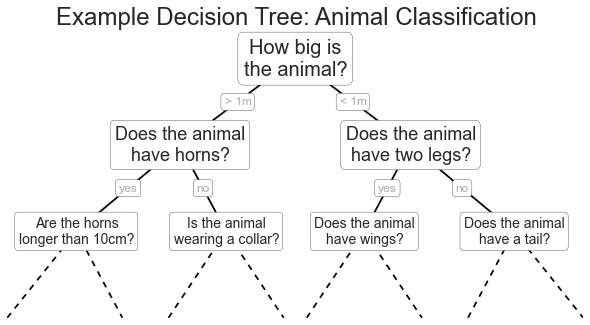
# 产生数据from sklearn.datasets import make_blobsX, y = make_blobs(n_samples=300, centers=4,random_state=0, cluster_std=1.0)plt.scatter(X[:, 0], X[:, 1], c=y, s=50, cmap='rainbow');
Decision Trees and over-fitting
Ensembles of Estimators: Random Forests
04.1-Dimensionality-PCA
Dimensionality Reduction: Principal Component Analysis in-depth
#产生数据np.random.seed(1)X = np.dot(np.random.random(size=(2, 2)), np.random.normal(size=(2, 200))).Tplt.plot(X[:, 0], X[:, 1], 'o')plt.axis('equal');#训练from sklearn.decomposition import PCApca = PCA(n_components=2)pca.fit(X)print(pca.explained_variance_)print(pca.components_)#可视化plt.plot(X[:, 0], X[:, 1], 'o', alpha=0.5)for length, vector in zip(pca.explained_variance_, pca.components_):v = vector * 3 * np.sqrt(length)plt.plot([0, v[0]], [0, v[1]], '-k', lw=3)plt.axis('equal');#clf = PCA(0.95) # keep 95% of varianceX_trans = clf.fit_transform(X)print(X.shape)print(X_trans.shape)X_new = clf.inverse_transform(X_trans)plt.plot(X[:, 0], X[:, 1], 'o', alpha=0.2)plt.plot(X_new[:, 0], X_new[:, 1], 'ob', alpha=0.8)plt.axis('equal');
04.2-Clustering-KMeans
# 产生数据from sklearn.datasets.samples_generator import make_blobsX, y = make_blobs(n_samples=300, centers=4,random_state=0, cluster_std=0.60)plt.scatter(X[:, 0], X[:, 1], s=50);# 聚类from sklearn.cluster import KMeansest = KMeans(4) # 4 clustersest.fit(X)y_kmeans = est.predict(X)plt.scatter(X[:, 0], X[:, 1], c=y_kmeans, s=50, cmap='rainbow');# 可视化from fig_code import plot_kmeans_interactiveplot_kmeans_interactive();
Example: KMeans for Color Compression
# reduce the size of the image for speedimage = china[::3, ::3]n_colors = 64X = (image / 255.0).reshape(-1, 3)model = KMeans(n_colors)labels = model.fit_predict(X)colors = model.cluster_centers_new_image = colors[labels].reshape(image.shape)new_image = (255 * new_image).astype(np.uint8)# create and plot the new imagewith sns.axes_style('white'):plt.figure()plt.imshow(image)plt.title('input')plt.figure()plt.imshow(new_image)plt.title('{0} colors'.format(n_colors))
04.3-Density-GMM
Here we'll explore Gaussian Mixture Models, which is an unsupervised clustering & density estimation technique.
np.random.seed(2)x = np.concatenate([np.random.normal(0, 2, 2000),np.random.normal(5, 5, 2000),np.random.normal(3, 0.5, 600)])plt.hist(x, 80, normed=True)plt.xlim(-10, 20);from sklearn.mixture import GMMclf = GMM(4, n_iter=500, random_state=3).fit(x)xpdf = np.linspace(-10, 20, 1000)density = np.exp(clf.score(xpdf))plt.hist(x, 80, normed=True, alpha=0.5)plt.plot(xpdf, density, '-r')plt.xlim(-10, 20);# Note that this density is fit using a mixture of Gaussians, which we can examine by looking at the means_, covars_, and weights_ attributes:clf.means_clf.covars_clf.weights_plt.hist(x, 80, normed=True, alpha=0.3)plt.plot(xpdf, density, '-r')for i in range(clf.n_components):pdf = clf.weights_[i] * stats.norm(clf.means_[i, 0],np.sqrt(clf.covars_[i, 0])).pdf(xpdf)plt.fill(xpdf, pdf, facecolor='gray',edgecolor='none', alpha=0.3)plt.xlim(-10, 20);
How many Gaussians?
Given a model, we can use one of several means to evaluate how well it fits the data. For example, there is the Aikaki Information Criterion (AIC) and the Bayesian Information Criterion (BIC)
print(clf.bic(x))print(clf.aic(x))n_estimators = np.arange(1, 10)clfs = [GMM(n, n_iter=1000).fit(x) for n in n_estimators]bics = [clf.bic(x) for clf in clfs]aics = [clf.aic(x) for clf in clfs]plt.plot(n_estimators, bics, label='BIC')plt.plot(n_estimators, aics, label='AIC')plt.legend();
Example: GMM For Outlier Detection
GMM is what's known as a Generative Model: it's a probabilistic model from which a dataset can be generated.
One thing that generative models can be useful for is outlier detection: we can simply evaluate the likelihood of each point under the generative model; the points with a suitably low likelihood (where "suitable" is up to your own bias/variance preference) can be labeld outliers.
log_likelihood = clf.score_samples(y)[0]plt.plot(y, log_likelihood, '.k');detected_outliers = np.where(log_likelihood < -9)[0]print("true outliers:")print(true_outliers)print("\ndetected outliers:")print(detected_outliers)set(true_outliers) - set(detected_outliers)
Other Density Estimators
from sklearn.neighbors import KernelDensitykde = KernelDensity(0.15).fit(x[:, None])density_kde = np.exp(kde.score_samples(xpdf[:, None]))plt.hist(x, 80, normed=True, alpha=0.5)plt.plot(xpdf, density, '-b', label='GMM')plt.plot(xpdf, density_kde, '-r', label='KDE')plt.xlim(-10, 20)plt.legend();
05-Validation
Validation Sets
from sklearn.cross_validation import train_test_splitX_train, X_test, y_train, y_test = train_test_split(X, y)from sklearn.metrics import accuracy_scoreknn.score(X_test, y_test)accuracy_score(y_test, y_pred)
Cross-Validation
from sklearn.cross_validation import cross_val_scorecv = cross_val_score(KNeighborsClassifier(1), X, y, cv=10)cv.mean()
Detecting Over-fitting with Validation Curves
from sklearn.learning_curve import validation_curvedef rms_error(model, X, y):y_pred = model.predict(X)return np.sqrt(np.mean((y - y_pred) ** 2))degree = np.arange(0, 18)val_train, val_test = validation_curve(PolynomialRegression(), X, y,'polynomialfeatures__degree', degree, cv=7,scoring=rms_error)def plot_with_err(x, data, **kwargs):mu, std = data.mean(1), data.std(1)lines = plt.plot(x, mu, '-', **kwargs)plt.fill_between(x, mu - std, mu + std, edgecolor='none',facecolor=lines[0].get_color(), alpha=0.2)plot_with_err(degree, val_train, label='training scores')plot_with_err(degree, val_test, label='validation scores')plt.xlabel('degree'); plt.ylabel('rms error')plt.legend();
Detecting Data Sufficiency with Learning Curves
from sklearn.learning_curve import learning_curvedef plot_learning_curve(degree=3):train_sizes = np.linspace(0.05, 1, 20)N_train, val_train, val_test = learning_curve(PolynomialRegression(degree),X, y, train_sizes, cv=5,scoring=rms_error)plot_with_err(N_train, val_train, label='training scores')plot_with_err(N_train, val_test, label='validation scores')plt.xlabel('Training Set Size'); plt.ylabel('rms error')plt.ylim(0, 3)plt.xlim(5, 80)plt.legend()
从坐标Y可以看到不同的模型有不同的RMS错误;不同的模型参数有不同的稳定点,在该点后再添加样本其RMS不会有再下降了。
Summary
We've gone over several useful tools for model validation
- The Training Score shows how well a model fits the data it was trained on. This is not a good indication of model effectiveness
- The Validation Score shows how well a model fits hold-out data. The most effective method is some form of cross-validation, where multiple hold-out sets are used.
- Validation Curves are a plot of validation score and training score as a function of model complexity:
- when the two curves are close, it indicates underfitting
- when the two curves are separated, it indicates overfitting
- the "sweet spot" is in the middle
- Learning Curves are a plot of the validation score and training score as a function of Number of training samples
- when the curves are close, it indicates underfitting, and adding more data will not generally improve the estimator.
- when the curves are far apart, it indicates overfitting, and adding more data may increase the effectiveness of the model.
